HP Deskjet 990c Support Question
Find answers below for this question about HP Deskjet 990c.Need a HP Deskjet 990c manual? We have 10 online manuals for this item!
Question posted by miBinh on August 21st, 2014
Can't Share Hp 990c With Windows 7
The person who posted this question about this HP product did not include a detailed explanation. Please use the "Request More Information" button to the right if more details would help you to answer this question.
Current Answers
There are currently no answers that have been posted for this question.
Be the first to post an answer! Remember that you can earn up to 1,100 points for every answer you submit. The better the quality of your answer, the better chance it has to be accepted.
Be the first to post an answer! Remember that you can earn up to 1,100 points for every answer you submit. The better the quality of your answer, the better chance it has to be accepted.
Related HP Deskjet 990c Manual Pages
HP DeskJet 900C Series Printer - (English) Network Guide - Page 3


... Systems for the Client Server Connection 21 Windows Terminal Server 21 Setting Up a Client Server in Windows 2000 or NT 4.0 22 Setting Up a Client Server in NetWare 23
5 Using Your Printer Software
Finding the HP Printer Properties in Windows 95, 98, 2000 or NT 4.0 25 HP Printer Properties 25 HP DeskJet Toolbox 26
Windows for Workgroups 3.11 26
Appendix
Language Codes...
HP DeskJet 900C Series Printer - (English) Network Guide - Page 5


...network via an HP JetDirect External Print Server. Print Server
Printer Server
Clients
1 English
Using Your Printer on a Network
Your HP DeskJet Printer can be shared over a network in three different ways: • Locally Shared: Share your printer from a network-connected computer by enabling
printer sharing on page 5.
Clients print through a Windows NT, Windows 2000 or NetWare server...
HP DeskJet 900C Series Printer - (English) Network Guide - Page 11
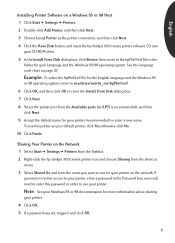
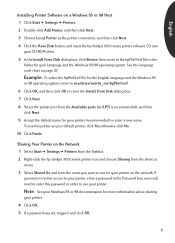
... Taskbar. 2 Right-click the hp deskjet 900c series printer icon and choose Sharing from the Available ports list (LPT1 is recommended), and then
click Next. 9 Accept the default name for your printer on page 27. See the language code chart on the network. users will need to enter this printer as the printer connection, and then click...
HP DeskJet 900C Series Printer - (English) Network Guide - Page 16
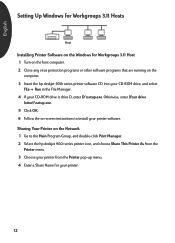
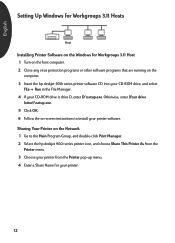
... Windows for Workgroups 3.11 Host 1 Turn on the host computer. 2 Close any virus protection programs or other software programs that are running on -screen instructions to the Main Program Group, and double-click Print Manager. 2 Select the hp deskjet 900c series printer icon, and choose Share This Printer As from the
Printer menu. 3 Choose your printer from the Printer...
HP DeskJet 900C Series Printer - (English) Network Guide - Page 20
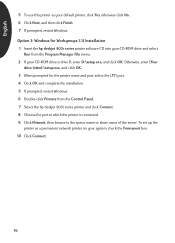
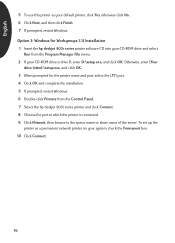
... the queue name or share name of the server. English
5 To use this printer as a permanent network printer on your system, check the Permanent box. 10 Click Connect.
16 Otherwise, enter [Your
drive letter]:\setup.exe, and click OK. 3 When prompted for Workgroups 3.11 Installation 1 Insert the hp deskjet 900c series printer software CD into your...
HP DeskJet 900C Series Printer - (English) Network Guide - Page 25


... client server connection, you connect your hp deskjet 900c series printer to the HP web site at http://www.hp.com. Clients print to the Windows 2000, NT, or NetWare server that is supported in Windows 2000 on the hp deskjet 990c series printer through the Add Printer installation path for Windows Terminal Server.
21 Print Server
Printer Server
Clients
Operating Systems for the...
HP DeskJet 900C Series Printer - (English) Network Guide - Page 30


...Print in Windows 3.1x" in your electronic User's Guide for information on a network, your HP Printer Properties dialog box has a Services tab that item.
You can perform printer maintenance services. English
HP DeskJet Toolbox When you install your HP DeskJet Toolbox. Click the Services tab, and then click the Open the HP DeskJet Toolbox button to access your printer on printer software...
HP DeskJet 900C Series Printer - (English) Network Guide - Page 32


... Printer Installation 13 Windows 2000 15 Windows 95/98 14 Windows for Workgroups 3.11 16 Windows NT 4.0 15
Automatic Two-Sided Printing Module 2
C
Cartridges 4 Client Server Connection 21
NetWare 23 Operating Systems 21 Windows 2000/NT 4.0 22 Clients Locally Shared 13 NetWare Client Server 23 Peer-to-Peer 18 Windows 2000 Client Server 22 Windows NT 4.0 Client Server 22
H
HP DeskJet...
HP DeskJet 990C Series Printer - (English) Online User's Guide for Macintosh - Page 5
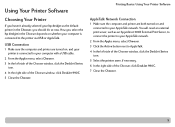
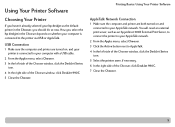
... the right side of the Chooser window, click DeskJet 990C. 5 Close the Chooser.
Printing Basics: Using Your Printer Software
AppleTalk Network Connection
1 Make sure the computer and printer are turned on and connected to your AppleTalk network. Using Your Printer Software
Choosing Your Printer
If you haven't already selected your hp deskjet as an hp jetdirect 300X External Print Server...
HP DeskJet 990C Series Printer - (English) Online User's Guide for Macintosh - Page 15
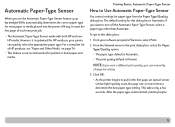
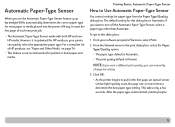
...• The print quality default is not recommended for most paper or media placed into the printer's IN tray.
If you want a different print quality, you can quickly select the appropriate ... Automatic Paper-Type Sensor
You control settings for this dialog box:
1 From your hp deskjet 990c automatically determines the correct paper type for printed or lined paper and media.
NOTE:If...
HP DeskJet 990C Series Printer - (English) Online User's Guide for Macintosh - Page 23


... Different Types of the Hewlett-Packard papers, which were developed especially for HP inks and your printer, particularly paper that you 'll want to use HP Premium Plus Photo Paper or HP Premium Photo Paper for use one of Paper and Media
Your printer is marked for the best results. This chapter explains how to...
HP DeskJet 990C Series Printer - (English) Online User's Guide for Macintosh - Page 79


... above , which arise as on the duration of Limited Warranty
Software
90 Days
Ink cartridges
90 Days
Printer
1 Year
A. For HP printer products, the use of any HP support contract with such local law. More About Your Printer: Legal Information
8. Any replacement product may :
a. for the product.
7. TO THE EXTENT ALLOWED BY LOCAL LAW, NEITHER...
HP DeskJet 990C Series Printer - (English) Online User's Guide for Windows - Page 20


...use a different print quality, you can manually change this setting. For more times to pull in
Windows 3.1x. This takes only a few seconds. Note: The Automatic Paper-Type Sensor works with both...6.
5 Click OK. The Automatic Two-Sided Printing Module is optimized for HP media so your printer to Print" on both HP and
non-HP media.
After the paper type is not supported in the first page, ...
HP DeskJet 990C Series Printer - (English) Online User's Guide for Windows - Page 30


... the Hewlett-Packard papers, which were developed especially for use HP Premium Plus Photo Paper or HP Premium Photo Paper for your printer.
Printing on Different Types of Paper and Media
Your printer is marked for HP inks and your operating system in this guide:
• Windows 95, 98, 2000 or NT 4.0 users- Beyond the Basics...
HP DeskJet 990C, 980C, and 960C series - (English) Quick Reference Guide for Windows and Macintosh - Page 7


... versions) and Macintosh
User's Guide (See "viewing printer information in Windows 3.1x and DOS" for information about...
Setting up the printer and installing the printer software
see...
Windows (all versions except 3.1)
Windows (all versions except 3.1)
hp deskjet release notes Click Start > Programs > hp deskjet 9xx series > release notes
What's This help when you need it.
They...
HP DeskJet 990C, 980C, and 960C series - (English) Quick Reference Guide for Windows and Macintosh - Page 8
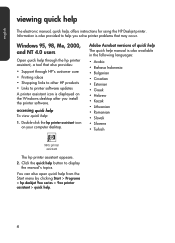
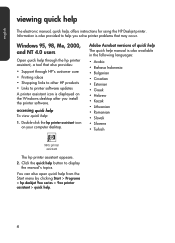
...; Slovak • Slovene • Turkish
990c printer assistant
The hp printer assistant appears. 2.
english
viewing quick help
The electronic manual, quick help you install the printer software. Double-click the hp printer assistant icon on the Windows desktop after you solve printer problems that also provides:
• Support through HP's customer care • Printing ideas •...
HP Deskjet 9xx series - (English) Quick Help - Page 13


... network. AppleTalk network connection 1.
Click the hp deskjet icon in the upper left window of the Chooser screen. 3. printing with the hp deskjet printer
The printer is located in the AppleTalk Zones
window. 6.
Select hp deskjet xx in the right window of the Chooser screen. 4. Turn on your print requests to select the HP Deskjet 9xx printer you are using as the default...
HP Deskjet 9xx series - (English) Quick Help - Page 49
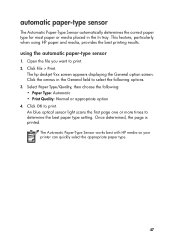
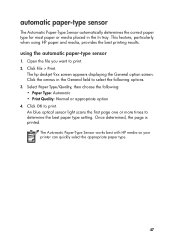
... sensor
1. Open the file you want to print.
Click OK to print. 2. The hp deskjet 9xx screen appears displaying the General option screen. Select Paper Type/Quality, then choose the ...the page is printed. using HP paper and media, provides the best printing results. The Automatic Paper-Type Sensor works best with HP media so your printer can quickly select the appropriate paper...
HP Deskjet 990C, 980C, and 960C Printers - (Multiple Languages) Quick Reference Guide - Page 8


... and software compatibility with the HP Deskjet printer. for information)
quick reference guide
Windows (all versions) and Macintosh
HP's Windows network guide
Windows (all versions except 3.1) and Macintosh
3
Printer features, specifications, maintenance, printer cartridges, how to print, and printer problem solving
Printer box contents, HP customer care, warranty information, and...
HP Deskjet 990C, 980C, and 960C Printers - (Multiple Languages) Quick Reference Guide - Page 9
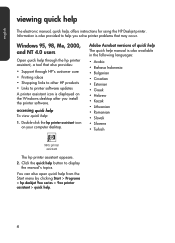
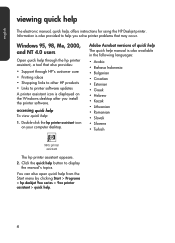
..., offers instructions for using the HP Deskjet printer. english
viewing quick help
The ...HP's customer care • Printing ideas • Shopping links to other HP products • Links to printer software updates A printer assistant icon is displayed on your computer desktop. Double-click the hp printer assistant icon on the Windows desktop after you install the printer software. Windows...
Similar Questions
Cannot Find Hp 990c Printer Driver For Windows 7 X64
(Posted by eliabuggm 10 years ago)
How Share Hp 7000 Printer In A Network
(Posted by Lidub 10 years ago)
How Do I Get Hp 990c Deskjet Driver For Windows 7 64-bit
(Posted by rossal 10 years ago)
Problem With Mac Os Panther And Hp Laserjet Pro P1102w Printer Driver
The printer driver does not seem to exist. I have found the one for classic and all the mac os syste...
The printer driver does not seem to exist. I have found the one for classic and all the mac os syste...
(Posted by avondalej 11 years ago)

