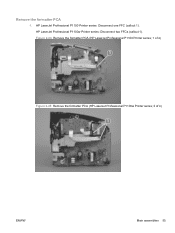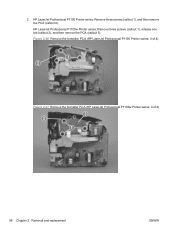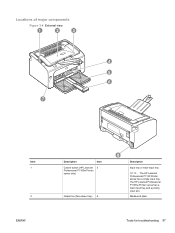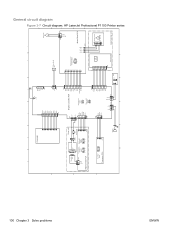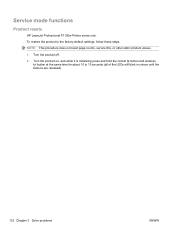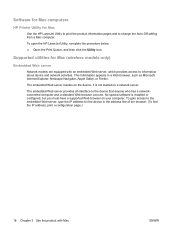HP LaserJet Pro P1102 Support Question
Find answers below for this question about HP LaserJet Pro P1102.Need a HP LaserJet Pro P1102 manual? We have 3 online manuals for this item!
Question posted by avondalej on February 6th, 2013
Problem With Mac Os Panther And Hp Laserjet Pro P1102w Printer Driver
Current Answers
Answer #1: Posted by tintinb on February 7th, 2013 11:18 AM
Source:
If you have more questions, please don't hesitate to ask here at HelpOwl. Experts here are always willing to answer your questions to the best of our knowledge and expertise.
Regards,
Tintin
Related HP LaserJet Pro P1102 Manual Pages
Similar Questions
64 bit
How do I open up this printer? There is a fragment of paper around one of the drums that I cannot ge...
Thanks for the answer. I have installed classic driver but the panther is no where to be found. The ...
What is the difference between the HP LaserJetPro P1606 and the HP LaserJet Pro P1606dn.