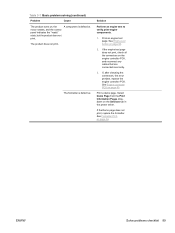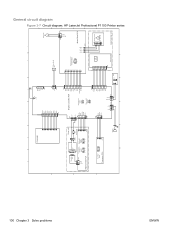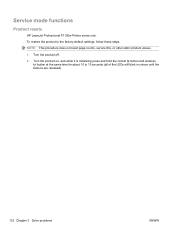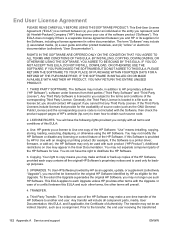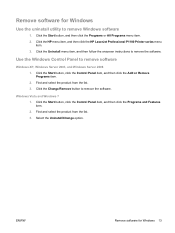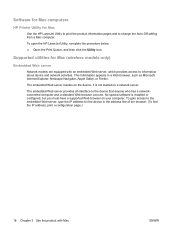HP LaserJet Pro P1102 Support Question
Find answers below for this question about HP LaserJet Pro P1102.Need a HP LaserJet Pro P1102 manual? We have 3 online manuals for this item!
Question posted by avondalej on February 8th, 2013
Hp Laserjet P1102w Continuing Problem Finding A Driver For Mac Os Panther
Current Answers
Answer #1: Posted by tintinb on February 8th, 2013 7:22 PM
The other driver software for this device can be downloaded here:
If you have more questions, please don't hesitate to ask here at HelpOwl. Experts here are always willing to answer your questions to the best of our knowledge and expertise.
Regards,
Tintin
Related HP LaserJet Pro P1102 Manual Pages
Similar Questions
HelloI use a hp Laserjet Enterprise 700 M712dn.to print on a 230 x 165 size.It is not possible to ch...
The printer driver does not seem to exist. I have found the one for classic and all the mac os syste...