HP Deskjet 990c Support Question
Find answers below for this question about HP Deskjet 990c.Need a HP Deskjet 990c manual? We have 10 online manuals for this item!
Question posted by cyndrlam on August 5th, 2014
Where Is The Print Driver Located In Win 7 32bit For Hp 990c
The person who posted this question about this HP product did not include a detailed explanation. Please use the "Request More Information" button to the right if more details would help you to answer this question.
Current Answers
There are currently no answers that have been posted for this question.
Be the first to post an answer! Remember that you can earn up to 1,100 points for every answer you submit. The better the quality of your answer, the better chance it has to be accepted.
Be the first to post an answer! Remember that you can earn up to 1,100 points for every answer you submit. The better the quality of your answer, the better chance it has to be accepted.
Related HP Deskjet 990c Manual Pages
HP DeskJet 900C Series Printer - (English) Network Guide - Page 7


... Power Cord.
3 See "Client Server Network Connection" on page 21 for help setting up the print server.
• Client Server Network Connection: Connect your printer to the parallel port of an HP JetDirect External Print Server, and share the printer from a Windows NT, Windows 2000 or NetWare server on your network. English
2 Connect Parallel Cable...
HP DeskJet 900C Series Printer - (English) Network Guide - Page 21


....
17 Install and configure the HP JetDirect External Print Server according to find instructions for the Peer-to-Peer Connection" on page 18 to the instructions provided with a parallel cable. In step 2, connect the printer to the HP JetDirect External Print Server with the print server.
3 Install the hp deskjet 900c series printer software on each computer on page...
HP DeskJet 900C Series Printer - (English) Network Guide - Page 26


... port you configured when you set up the HP JetDirect External Print Server. See "Installing Printer Software on Each Client Computer" on the network. Install and configure the HP JetDirect External Print Server according to the HP JetDirect External Print Server with the print server.
3 Windows 2000 Server: Install the printer software on the Windows 2000 server and share...
HP DeskJet 900C Series Printer - (English) Network Guide - Page 27


.... See the language code table on setting up an HP JetDirect External Print Server in NetWare
• Refer to the Novell documentation or web site for NetWare printer installation methods and NetWare client software.
• See the documentation that came with your hp deskjet 900c series printer software to help you select which languages and operating...
HP DeskJet 900C Series Printer - (English) Network Guide - Page 29


...
1 From your mouse. The HP Printer Properties dialog box opens. In addition, using the HP DeskJet Toolbox, you print through the HP Printer Properties dialog box. You can maintain your printer software to that item.
25 Your software program opens a Print dialog box.
2 From the Print dialog box, click Properties. English
Using Your Printer Software
Use your printer and access an electronic...
HP DeskJet 990C Series Printer - (English) Online User's Guide for Macintosh - Page 6
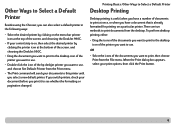
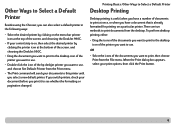
... screen, and choosing the DeskJet 990C.
• Drag the document you want to print to the desktop icon of the printer you want to use.
• Double-click the icon of the printer you want to print to the desktop icon of the hp deskjet printer you print it to this printer until you switch printers, check your print options, then click the...
HP DeskJet 990C Series Printer - (English) Online User's Guide for Macintosh - Page 49


... a print job to Automatic. Possible cause Your computer may have less than text documents. You may have several software programs open at the same time. Close all unnecessary software programs.
Check the printer driver you ...times.
Problems?: Troubleshooting Tips
Why won't it print?
Check hp's web site for the most recent software updates (see page 62 for web site addresses).
HP DeskJet 990C Series Printer - (English) Online User's Guide for Macintosh - Page 80
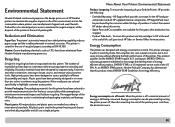
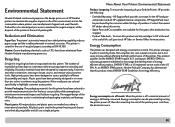
... and Elimination
Paper Use: The printer's automatic/manual two-sided printing capability reduces paper usage and the resulting demands on the communities where printers are available for five years after production has stopped. • Product Take-back - Environmental Statement
Hewlett-Packard continuously improves the design processes of HP DeskJet printers to access quickly for efficient...
HP DeskJet 990C Series Printer - (English) Online User's Guide for Windows - Page 4


... this light flashes an action is transmitting information to turn the printer on and off, cancel a print job, or resume printing.
Power Button and Light -
To continue printing, press the Resume Button. Printing Basics
Buttons and Lights
The HP DeskJet 990C Series printer buttons (shown below) let you turn the printer on and off. Use the Power Button to the...
HP DeskJet 990C Series Printer - (English) Online User's Guide for Windows - Page 8
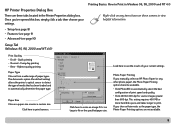
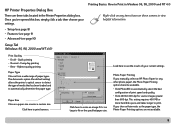
..., then choose your current settings. Setup Tab (Windows 95, 98, 2000 and NT 4.0)
Print Quality • Draft - Quick printing • Normal -
Click here to print. HP Printer Properties Dialog Box
There are not available.
8 The Automatic option (the default setting) allows the printer's optical sensor to detect the type of paper types. Click here to resize...
HP DeskJet 990C Series Printer - (English) Online User's Guide for Windows - Page 41
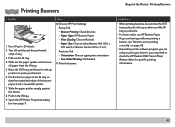
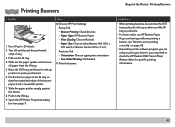
... tray so
that the OUT tray is placed in the up
position to check the HP DeskJet 990C Series Printer Release Notes for specific printing information.
41 Setup Tab • Banner Printing: Check this box • Paper Type: HP Banner Paper • Print Quality: Choose Normal • Paper Size: Choose either Banner [A4 (210 x 297 mm)] or Banner...
HP DeskJet 990C Series Printer - (English) Online User's Guide for Windows - Page 61


...a USB cable and other devices attached to Automatic. To solve the problem... a Open the HP DeskJet Toolbox (see page 75 for approximately 10 seconds. To avoid this, choose a specific paper ...having trouble printing, enable hardware ECP to determine the appropriate paper type. Check the printer driver you have drawn too much power. d Apply your changes and try printing your document ...
HP DeskJet 990C Series Printer - (English) Online User's Guide for Windows - Page 95


...HP at the end of printing life.
A few small parts are easy to locate, access, and remove using common tools. Printer Packaging: The packaging materials for efficient disassembly and repair. Energy Consumption
This printer... and all HP supplied internal components. Environmental Statement
Hewlett-Packard continuously improves the design processes of HP DeskJet printers to minimize ...
HP DeskJet 990C, 980C, and 960C series - (English) Quick Reference Guide for Windows and Macintosh - Page 5
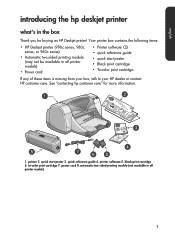
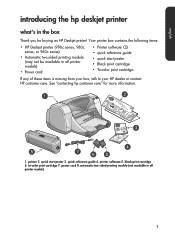
tri-color print cartridge 7. printer software 5. See "contacting hp customer care" for buying an HP Deskjet printer! Your printer box contains the following items:
• HP Deskjet printer (990c series, 980c series, or 960c series)
• Automatic two-sided printing module (may not be available in all printer models)
• Power cord
• Printer software CD • ...
HP DeskJet 990C, 980C, and 960C series - (English) Quick Reference Guide for Windows and Macintosh - Page 8
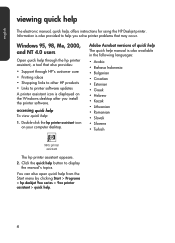
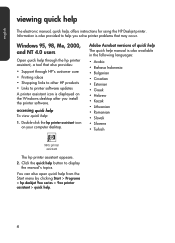
...hp deskjet 9xx series > 9xx printer assistant > quick help button to help through HP's customer care • Printing ideas • Shopping links to other HP products • Links to printer software updates A printer...Romanian • Slovak • Slovene • Turkish
990c printer assistant
The hp printer assistant appears. 2.
Click the quick help .
4 Windows 95, 98, Me...
HP DeskJet 990C, 980C, and 960C series - (English) Quick Reference Guide for Windows and Macintosh - Page 11


... printer.
See "viewing quick help in the chart on using your HP Deskjet printer or solving problems with your printer. Read the HP...printer driver)- 24 hours a day, seven days a week, all at www.hp.com/ apcpo-support/regional.html to obtain assistance-what you need is not listed in your HP printer. Send HP an email message
See "hp customer care e-support" for more information. hp...
HP DeskJet 990C, 980C, and 960C series - (English) Quick Reference Guide for Windows and Macintosh - Page 23


... still being consumed. The rugged design of the HP Deskjet printer assists in the printer housing and chassis are easy to international standards. english
environmental statement
Hewlett-Packard continuously improves the design processes of its printing life. A few small parts are marked according to locate, access, and remove using common tools. ENERGY STAR is a US registered...
HP Deskjet 990C, 980C, and 960C Printers - (Multiple Languages) Quick Reference Guide - Page 6
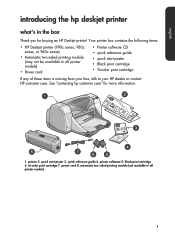
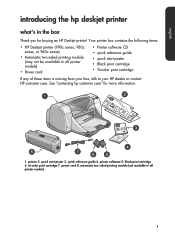
... box, talk to your HP dealer or contact HP customer care. english
introducing the hp deskjet printer
what's in the box
Thank you for more information.
1. automatic two-sided printing module (not available in all printer models)
1 tri-color print cartridge 7. printer software 5. Your printer box contains the following items:
• HP Deskjet printer (990c series, 980c series, or...
HP Deskjet 990C, 980C, and 960C Printers - (Multiple Languages) Quick Reference Guide - Page 12


....
2. See "viewing quick help in the chart on using your HP Deskjet printer or solving problems with your HP printer. Access HP customer care e-support. Send HP an email message
See "hp customer care e-support" for as long as the printer driver)- 24 hours a day, seven days a week, all at www.hp.com/ apcpo-support/regional.html to :
- Get instant access...
HP Deskjet 990C, 980C, and 960C Printers - (Multiple Languages) Quick Reference Guide - Page 24


... are colored specifically to locate, access, and remove using common tools. A few small parts are easy to highlight customer access points. All plastic parts used . This product qualifies for this product and print cartridges to HP at the end of materials has been kept to encourage the development of the HP Deskjet printer assists in mind...
Similar Questions
How To Print In Mirror Image With A Hp D1600 Printer
(Posted by sueo1ree 9 years ago)
How Do I Get Hp 990c Deskjet Driver For Windows 7 64-bit
(Posted by rossal 10 years ago)

