HP Deskjet D1500 Support Question
Find answers below for this question about HP Deskjet D1500.Need a HP Deskjet D1500 manual? We have 2 online manuals for this item!
Question posted by blancoabigail39 on September 18th, 2012
How To Get A Complete Installation Program In Window 7 To Hp Deskjet D1500 Serie
how to get a complete installation program in window 7 to hp deskjet 1500 series?
Requests for more information
Request from koocola on September 18th, 2012 6:40 AM
Do you mean installing complete software for a HP Deskjet 1500 to a win7 pc?
Do you mean installing complete software for a HP Deskjet 1500 to a win7 pc?
Current Answers
There are currently no answers that have been posted for this question.
Be the first to post an answer! Remember that you can earn up to 1,100 points for every answer you submit. The better the quality of your answer, the better chance it has to be accepted.
Be the first to post an answer! Remember that you can earn up to 1,100 points for every answer you submit. The better the quality of your answer, the better chance it has to be accepted.
Related HP Deskjet D1500 Manual Pages
Full User Guide - Page 5


... with one print cartridge 49 Installation instructions...49 Align the print cartridges...51 Automatically clean print cartridges 52 View estimated ink levels...52 Maintain the printer body...53 Remove ink from ... a Web page...43 Presentation printing...44
8 Printer software Make the HP Deskjet the default printer 45 Set default print settings...45 Printer Properties dialog box...46 What's This?
Full User Guide - Page 7


... B Technical information Printer specifications...101 Notice to Windows 2000 users 101 Environmental product stewardship program 101 Paper use...102 Plastics...102 Material safety data sheets 102 Recycling program...102 HP inkjet supplies recycling program 102 Energy Star&#...106 Toxic and hazardous substance table 106 HP Deskjet D1500 Printer series declaration of conformity 107 Index...108
4
Full User Guide - Page 8
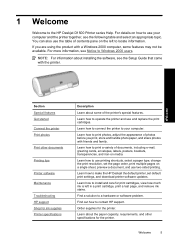
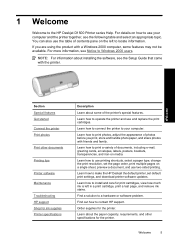
...connect the printer to your computer and the printer together, see Notice to Windows 2000 users. Learn how to install and care for the printer.
Learn ...printer.
Find a solution to contact HP support.
Learn how to use and replace the print cartridges.
Learn how to the HP Deskjet D1500 Printer series Help.
1 Welcome
Welcome to make the HP Deskjet the default printer...
Full User Guide - Page 10


... one print cartridge. The HP Deskjet is equipped with the
Estimated Ink Levels option in the printer Toolbox. 2 Special features
Congratulations! For information, see Print borderless photos. • Estimated ink levels: Know the approximate ink level of each print cartridge with several exciting features:
• User friendly: Easy to install and operate. • Borderless...
Full User Guide - Page 18


...installed in the printer.
Guidelines • Use 4 x 6 inch photo paper with a 0.5 inch tab (10 x 15 cm with 1.25 cm tab). • Do not print borderless photos in a software program such as HP...HP Premium Plus Photo Paper. • Verify that the photo paper that make the photo completely...photos
The printer software offers several features that you are using the product with a Windows 2000 ...
Full User Guide - Page 22
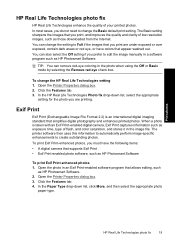
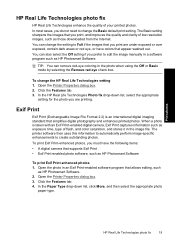
... setting if you print are printing. Open the Printer Properties dialog box. 2. You can remove red-eye coloring in an Exif Print-enabled software program that you prefer to create outstanding photos. Click the Features tab. 3.
Print photos
HP Real Life Technologies photo fix
HP Real Life Technologies enhance the quality of flash, and...
Full User Guide - Page 43


...you
want to print on the paper type setting you select a specific paper type.
Open the Printer Properties dialog box. 2. In the Name box, type a name for all paper types. To ...in the Size drop-down list, select Custom. Open the Printer Properties dialog box. 2.
Change the print speed or quality
The HP Deskjet automatically chooses a print quality and speed setting depending on a ...
Full User Guide - Page 44
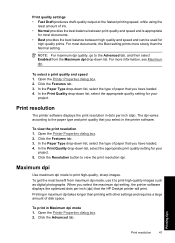
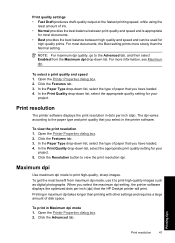
...type and print quality that the HP Deskjet printer will print. The dpi varies according to print high-quality images such as digital photographs. Open the Printer Properties dialog box. 2. In ... drop-down list. Click the Resolution button to print high-quality, sharp images. Open the Printer Properties dialog box. 2. Print quality settings • Fast Draft produces draft-quality output at...
Full User Guide - Page 45
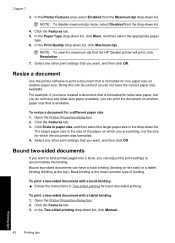
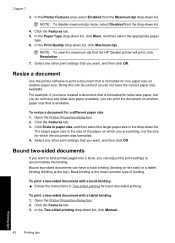
...binding (binding at the top). Open the Printer Properties dialog box. 2. Click Scale to accommodate the binding. Select any other print settings that the HP Deskjet printer will print, click Resolution.
7. Book ... any other print settings that is formatted for basic two-sided printing.
Open the Printer Properties dialog box. 2. NOTE: To disable maximum dpi mode, select Disabled from ...
Full User Guide - Page 48


... HP Deskjet the default printer. • Set the default print settings for all documents unless you click Print from any software program.
Click Printers. 3. Right-click the HP Deskjet icon, and then click Set as the default printer to select printing options. • Use the What's This? This means that the HP Deskjet is automatically selected in a software program.
On the Windows...
Full User Guide - Page 50


....
What's This?
Printer software
NOTE: The path to the Printer Properties dialog box can vary depending on the software program you are available for printer software updates. • If the computer has the most recent version of the printer software installed, a list of options to download later versions of the software is displayed in the HP Update window. 4.
Full User Guide - Page 55


..., see View estimated ink levels. NOTE: If the print cartridges were used before being installed in the cartridge after cleaning, manually clean the print cartridge contacts. The HP Deskjet prints a test page, aligns the print cartridges, and calibrates the printer. To clean the print cartridges 1.
To check the ink levels 1.
Maintenance
Chapter 9
3. If your...
Full User Guide - Page 57


... is idle and quiet. 3. CAUTION: Do not leave the print cartridges outside the HP Deskjet for more
information, see Installation instructions. CAUTION: Do not touch the print cartridge ink nozzles. Touching the ink nozzles will result in the HP Deskjet, and then close the cover. Repeat this process until the print cartridge carriage moves to...
Full User Guide - Page 65
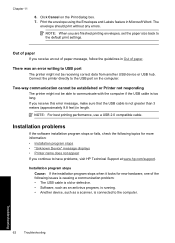
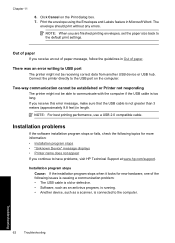
...Installation program stops Cause: If the installation program stops when it looks for more information: • Installation program stops • "Unknown Device" message displays • Printer... the printer directly to the default print settings. Installation problems
If the software installation program stops ...established or Printer not responding
The printer might not be able to ...
Full User Guide - Page 66


... can continue with the software installation. Disconnect the USB cable from the printer. 3. Disconnect and reconnect the USB cable. 3. NOTE: To quit an antivirus program, follow the manufacturer's instructions.
8. b. Follow the onscreen instructions.
Quit any antivirus programs or other than the printer, the keyboard, and the
mouse are using Windows 2000 and this message is on...
Full User Guide - Page 67


... not appear Solution: If the printer software seems to install correctly, but the printer name does not appear in the list of printers when you click Print on the File menu or in the Printers folder in Windows Explorer, then double-click the setup.exe file.
Uninstall the printer software: a. b.
b.
Restart the antivirus program. If the Power light...
Full User Guide - Page 104
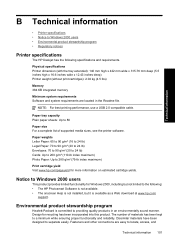
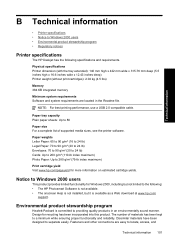
...Minimum system requirements Software and system requirements are easy to Windows 2000 users • Environmental product stewardship program • Regulatory notices
Printer specifications
The HP Deskjet has the following : • The HP Photosmart Software is not available. • The onscreen Help is not installed, but not limited to the following specifications and requirements. Notice...
Full User Guide - Page 108


...; VCCI (Class B) compliance statement for users in Japan • Notice to users in Japan about the power cord • Toxic and hazardous substance table • HP Deskjet D1500 Printer series declaration of conformity
FCC statement
Technical information
LED indicator statement
Regulatory notices 105
Full User Guide - Page 110


Technical information
HP Deskjet D1500 Printer series declaration of conformity Regulatory notices 107
Full User Guide - Page 111


... HP support 100 cleaning
print cartridges automatically 52
print cartridges manually 53 printer body 53 color dull 93 custom paper size 40
D
default print settings 45 default printer ...installation program stops 62
installing print cartridges 48 iron-on transfer printing 33
L
label printing 27 letter printing 23 lights
Power light 9 low ink 52
M
maintenance print cartridges 54 printer 48 printer...
Similar Questions
Hp Deskjet D1500 Printer Driver Software Windows Vista What Does It Do
(Posted by itzswe 10 years ago)
How To Connect Network Printer From Windows Xp To Windows 7 Hp Deskjet 9800
(Posted by rajsamy005 10 years ago)
How Can I Download Hp Deskjet D1500 Printer Installation Software (windows 7)?
(Posted by Janaji 11 years ago)

