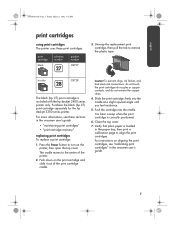HP Deskjet 3400 Support Question
Find answers below for this question about HP Deskjet 3400.Need a HP Deskjet 3400 manual? We have 3 online manuals for this item!
Question posted by dsipert on October 15th, 2013
My Printer Stop Working After I Pull Some Jammed Paper From The Front Of It
how do i get it to work again?
Current Answers
Answer #1: Posted by DreadPirateRoberts on October 18th, 2013 8:41 AM
This will walk you through clearing a paper jam
Related HP Deskjet 3400 Manual Pages
Similar Questions
My Hp Deskjet 1000 Printer Stopped Working Mid Print And Now Wont Work
(Posted by r151Jamie 10 years ago)
Jammed Paper In The Printer
Pls How Do I Remove A Paper Jammed In The Printer During Printing
Pls How Do I Remove A Paper Jammed In The Printer During Printing
(Posted by ibek6018 10 years ago)
Windows 7 Drivers For Hp Deskjet 3420
How do I get Windows 7 drivers for hp deskjet 3420 ?
How do I get Windows 7 drivers for hp deskjet 3420 ?
(Posted by leonej68079 11 years ago)
I Miss Place Cd Software For Hp Deskjet Printer F3400 How Can I Get Another One
(Posted by mmfowl163 12 years ago)
Hp Indigo 5000 - Rips Stopped Working
I have two external RIPs for my HP Indigo 5000. Recently these RIPs stopped working. Just today I re...
I have two external RIPs for my HP Indigo 5000. Recently these RIPs stopped working. Just today I re...
(Posted by infotech28970 12 years ago)