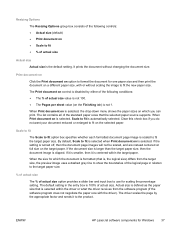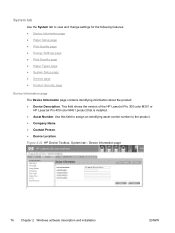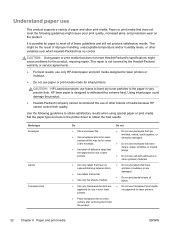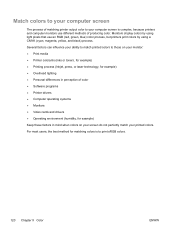HP LaserJet Pro 400 Support Question
Find answers below for this question about HP LaserJet Pro 400.Need a HP LaserJet Pro 400 manual? We have 6 online manuals for this item!
Question posted by ibek6018 on August 10th, 2013
Jammed Paper In The Printer
Pls How Do I Remove A Paper Jammed In The Printer During Printing
Current Answers
Answer #2: Posted by DreadPirateRoberts on October 10th, 2013 10:00 AM
This will walk you through clearing a paper jam
Related HP LaserJet Pro 400 Manual Pages
Similar Questions
Why Won't The Printer Print My Pdf Document As It Is Shown On The Screen. It Is
(Posted by cpercy 9 years ago)
Hp Color Laserjet 400 Pro: How To Remove Jam From Back
(Posted by LiraMawa 10 years ago)
Hp Color Laserjet Cp2025 How To Clear Jam In Print Paper Path
(Posted by jlccbusdr 10 years ago)
Can The Hp Deskjet 1000 J110 Printer Print 2-sided? If So, Instructions?
Bcrx
Bcrx
(Posted by mohara 11 years ago)