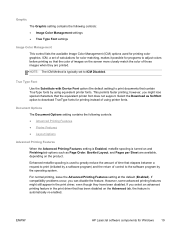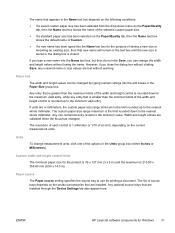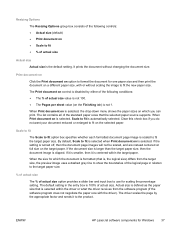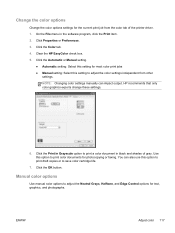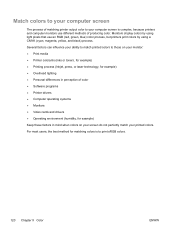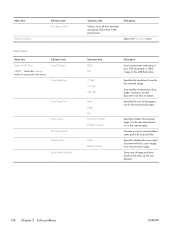HP LaserJet Pro 400 Support Question
Find answers below for this question about HP LaserJet Pro 400.Need a HP LaserJet Pro 400 manual? We have 6 online manuals for this item!
Question posted by cpercy on April 22nd, 2015
Why Won't The Printer Print My Pdf Document As It Is Shown On The Screen. It Is
The person who posted this question about this HP product did not include a detailed explanation. Please use the "Request More Information" button to the right if more details would help you to answer this question.
Current Answers
Answer #1: Posted by hzplj9 on April 23rd, 2015 8:54 AM
Download the user guide from the HP link attached and check the section on printing page 114....on. You need to configure the printout to resize the document to fit the page as most PDF's are not the same proportion as the laser. It is all configured in the printer settings not the original document.
Related HP LaserJet Pro 400 Manual Pages
Similar Questions
Hp Deskjet 1000 Cant Print Pdf Document
(Posted by rob14336 9 years ago)
How To Print Gray Scale On Hp Lazer Jet Pro 400 Color M451dn
(Posted by JT3mzio 9 years ago)
Hp Laserjet 400 M401 Pcl6 Problem Does Not Print Pdf Files Correctly
(Posted by skhbr 10 years ago)
How To Find Ip Address On Hp Printer Laserjet Pro 400
(Posted by viacestraw 10 years ago)