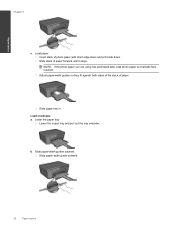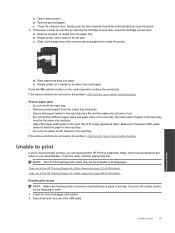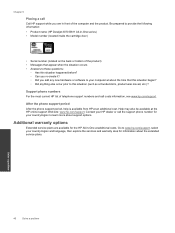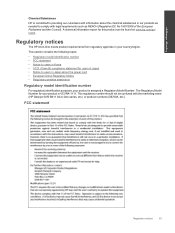HP Deskjet 3070A Support Question
Find answers below for this question about HP Deskjet 3070A.Need a HP Deskjet 3070A manual? We have 3 online manuals for this item!
Question posted by jcvirden on September 26th, 2012
Paper Jam
How do I clear a paper jam. i.e.get the mangled bit of paper out of the machine?
Current Answers
Related HP Deskjet 3070A Manual Pages
Similar Questions
Where To Get Staples For A Hp Laserjet M4345mfp Multifunction Device
(Posted by jrodrarmand 9 years ago)
Is Hp Deskjet F4400 Compatible With Windows 7 64 Bit
(Posted by sawilmum 9 years ago)
How To Clear Carriage Jam For Hp Deskjet 3070a?
How to clear carriage jam for HP Deskjet 3070A? I followed the instructions to remove the cartridge...
How to clear carriage jam for HP Deskjet 3070A? I followed the instructions to remove the cartridge...
(Posted by finnlerz 11 years ago)
I Cannot Print Anything, There Is Paper Jam All The Time
I cannot print at all, paper jam constant
I cannot print at all, paper jam constant
(Posted by lookootza 11 years ago)
Can You Please Help Me With My Printer Which Has A Paper Jam.?
On turning my printer on several sheets of paper came out continually. The last time there was two o...
On turning my printer on several sheets of paper came out continually. The last time there was two o...
(Posted by 3edenhall 12 years ago)