HP Deskjet 3070A Support Question
Find answers below for this question about HP Deskjet 3070A.Need a HP Deskjet 3070A manual? We have 3 online manuals for this item!
Question posted by dmrea on October 3rd, 2014
Does Hp Deskjet 3070 B611 Support Two-sided Print
The person who posted this question about this HP product did not include a detailed explanation. Please use the "Request More Information" button to the right if more details would help you to answer this question.
Current Answers
There are currently no answers that have been posted for this question.
Be the first to post an answer! Remember that you can earn up to 1,100 points for every answer you submit. The better the quality of your answer, the better chance it has to be accepted.
Be the first to post an answer! Remember that you can earn up to 1,100 points for every answer you submit. The better the quality of your answer, the better chance it has to be accepted.
Related HP Deskjet 3070A Manual Pages
Reference Guide - Page 1


Cyan, Magenta, Yellow, and Black Cartridges
564
www.hp.com/support English
*CQ191-90044* *CQ191-90044*
CQ191-90044
© 2010 Hewlett-Packard Development Company, L.P.
Printed in [French]
Printed in [Spanish]
Printed in [English]
EN ES FR
HP DESKJET 3070A e-ALL-IN-ONE SERIES
Start by following the setup instructions in the setup poster.
Reference Guide - Page 3


... printer display to set up -to-date information about wireless printing
For the most complete, up the printer hardware, and then insert the printer software CD.
Mac
Use HP Setup Assistant in Applications/HewlettPackard/Device Utilities to change it again when installing the HP Deskjet software on additional computers.
3 The software will automatically discover the...
Reference Guide - Page 4


..., and then choose the Help for this product is left in printhead servicing, which prepares the device and cartridges for printing, and in the cartridge after it is used. Register your HP Deskjet Get quicker service and support alerts by HP.
Mac
Find electronic Help From Help, choose Mac Help. English
Find more information see the...
Reference Guide - Page 5


... Corporation. The [On button] will be lit green. In System Preferences, click Print & Fax. 2. Click the Open Print Queue button. 3. If you are still unable to the device. Restart and reset: 1. If you made any changes, try to print a test page: 1. Disconnect the HP product from your computer's
CD/DVD drive. 3. Open the Applications: Hewlett...
Reference Guide - Page 7


...with the installation. you have an All-in-One, some functions work, like print, and others don't, like scan.
• Sometimes, cycling the power will ...HP software and
using devices like being on your firewall software. English
Wireless network troubleshooting
3: Check for this selection, make sure and select it. Many security software vendors provide updates which the HP Deskjet...
Reference Guide - Page 8


...media, parts, or supplies not provided or supported by the customer. 2. Preclude the disclaimers and limitations in your purchase agreement. HP Limited Warranty
Dear Customer,
You will be ...on the cartridge has been reached, whichever occurs first. HP printer limited warranty statement
HP product Software Media Printer Print or Ink cartridges
Printheads (only applies to products with...
User Guide - Page 3


... parts...5 Control panel features...6 Wireless Settings...6 Status Lights...7 Auto Power-Off ...8
3 Print Print photos...9 Print documents...10 Print Quick Forms...10 Print envelopes...11 Tips for print success...11
4 ePrint from anywhere ePrint from a USB connection to print...39 Networking...45 HP support...45
10 Technical information Notice...47 Cartridge chip information...47 Specifications...
User Guide - Page 14


... select Print Even Pages Only. You do not need to clean.
◦ From the home screen, which displays Copy, Scan, and Quick Forms, press the Setup button. NOTE: You can see it.
◦ Scroll through the Tools menu until you can also access the Printer Software by clicking Start > Programs > HP > HP Deskjet 3070 B611 series > HP Deskjet 3070 B611...
User Guide - Page 20


... newsletters, reports, and flyers.
Load full-size paper a. It is a high-quality multifunction paper. HP Printing Paper • HP Printing Paper is opaque enough for two-sided
color usage with your photos are the ideal solution for printing out an entire vacation's worth of printing affordable professional photos with no show-through, which makes it ideal for copies...
User Guide - Page 27


...the printer control panel.
Select Scan from the printer control panel 1.
Open the HP Scan application.
Scan to open in the software. Scan from the printer display...a. NOTE: You can also access the Printer Software by clicking Start > Programs > HP > HP Deskjet 3070 B611 series > HP Deskjet 3070 B611 series
b. If this feature is selected, you will be able to Computer. Copy ...
User Guide - Page 31


... can easily check the ink supply level to determine how soon you can also access the Printer Software by clicking Start > Programs > HP > HP Deskjet 3070 B611 series > HP Deskjet 3070 B611 series 2. From the Control Panel home screen, which keeps print nozzles clear and ink flowing smoothly. Select Ink Status
To check the ink levels from the Printer Software 1.
User Guide - Page 32


... Printer Software by clicking Start > Programs > HP > HP Deskjet 3070 B611 series > HP Deskjet 3070 B611 series 2. Remove cartridge. Press tab on page 30
Choose the right cartridges
HP recommends that power is on page 29
Replace the cartridges
To replace the cartridges 1.
If it from slot.
30
Work with HP printers to right side of the shopping links on the page...
User Guide - Page 34
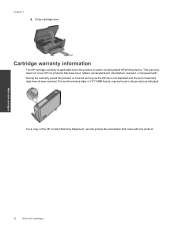
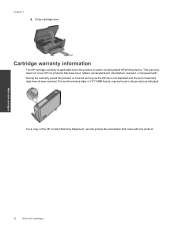
... the HP Limited Warranty Statement, see the printed documentation that have been refilled, remanufactured, refurbished, misused, or tampered with cartridges
The end of warranty date has not been reached. Cartridge warranty information
The HP cartridge warranty is applicable when the product is not depleted and the end of warranty date, in its designated HP printing device.
User Guide - Page 36


...installed, the printer will be available with your printer and installed the software with the device and follow the prompts to a wireless network 1.
Select Printer Setup and Software Selection...-network connection)
The HP All-in -One series 3. To connect the product with the USB cable ▲ Refer to the network.
Select HP Deskjet 3070 B611 All-in -One supports a rear USB 2.0...
User Guide - Page 37


... found by pressing the Wireless button or by printing a network configuration page. These files let the EWS...the VPN before you might need a password.
In a supported Web browser on your network security settings. The printer searches...8226; Learn about the Network Diagnostic Utility and other device on your network, including the printer.
•...HP Deskjet 3070 B611 All-in-One series 3.
User Guide - Page 39


...print • Networking • HP support
Improve print quality
1. d. The product prints an alignment sheet. To print a diagnostics page a. 9 Solve a problem
This section contains the following topics:
• Improve print... input tray. The Printer Toolbox appears. e. Load the cartridge alignment sheet print side down list. b. c.
In the Printer Software, click Printer Actions and ...
User Guide - Page 44


...menu. 3.
If your problem, contact HP support. Press tab on page 30. ...displays Copy, Scan, and Quick Forms, press the Setup button. Please contact HP support for help .
Make sure that power is not recommended to both the ...maintain the cartridges, use the printer's Auto Power-Off feature to right side of the product longer than 30 minutes. Check that the ink cartridges are...
User Guide - Page 48
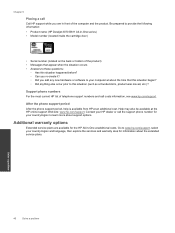
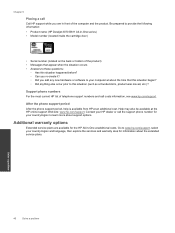
... prepared to provide the following information: • Product name (HP Deskjet 3070 B611 All-in -One at additional costs. After the phone support period
After the phone support period, help is available from HP at the HP online support Web site: www.hp.com/support.
Support phone numbers
For the most current HP list of the product) • Messages that this situation began...
User Guide - Page 55
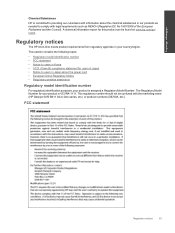
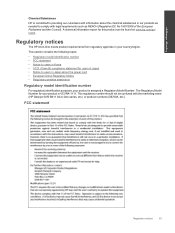
....com/go/ reach.
A chemical information report for this product can be confused with the marketing name (HP Deskjet 3070 B611 All-in your country/region. Technical information
Chemical Substances
HP is committed to providing our customers with information about the power cord • European Union Regulatory Notice • Regulatory wireless statements
Regulatory model identification number...
User Guide - Page 59
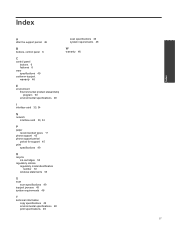
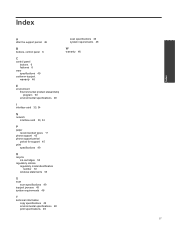
...
environment Environmental product stewardship program 50 environmental specifications 48
I
interface card 33, 34
N
network interface card 33, 34
P
paper recommended types 17
phone support 45 phone support period
period for support 45 print
specifications 49
R
recycle ink cartridges 50
regulatory notices regulatory model identification number 53 wireless statements 55
S
scan scan specifications 49...
Similar Questions
Hp M3035 Laserjet Cannot Double Side Printing
(Posted by wwgyg 9 years ago)
How Hp Deskjet 3050 J610 Double Sided Printing
(Posted by Bakevin 10 years ago)
Hp Deskjet 3070 - Mirror Printing
I have a HP Deskjet 3070 B611. Can I do mirror printing with this?
I have a HP Deskjet 3070 B611. Can I do mirror printing with this?
(Posted by heidiradbone 10 years ago)
Deskjet 3070 B611 Series How To Print On Both Sides Manually
(Posted by robershaw 10 years ago)

