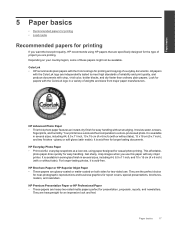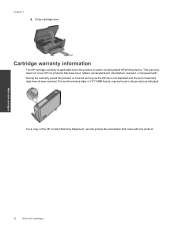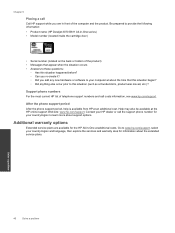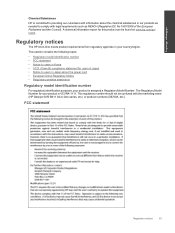HP Deskjet 3070A Support Question
Find answers below for this question about HP Deskjet 3070A.Need a HP Deskjet 3070A manual? We have 3 online manuals for this item!
Question posted by heidiradbone on December 31st, 2013
Hp Deskjet 3070 - Mirror Printing
I have a HP Deskjet 3070 B611. Can I do mirror printing with this?
Current Answers
Answer #1: Posted by cursed on December 31st, 2013 7:14 AM
Yes it can be done. Refer to link below:
https://h30434.www3.hp.com/t5/contentarchivals/contentarchivedpage/message-uid/863649
Take Care
bye
Related HP Deskjet 3070A Manual Pages
Similar Questions
Windows 7, Hp Deskjet F4235, Photos Printing With A 1/2 Inch Band Repeated
When I print photos the pictures have a 1/2" band of the photo from the top of the photo repeated in...
When I print photos the pictures have a 1/2" band of the photo from the top of the photo repeated in...
(Posted by heritage77977 10 years ago)
Hp Deskjet 1050 Not Printing
printer appears to start but does not continue - showing NO print jobs in queue
printer appears to start but does not continue - showing NO print jobs in queue
(Posted by Anonymous-105553 11 years ago)
Hp Deskjet 3070a Only Printing In Pink
I have just purchased and installed new ink cartridges for my hp deskjet 3070a and it is now only pr...
I have just purchased and installed new ink cartridges for my hp deskjet 3070a and it is now only pr...
(Posted by daniel45867 11 years ago)