HP M3035 Support Question
Find answers below for this question about HP M3035 - LaserJet MFP B/W Laser.Need a HP M3035 manual? We have 27 online manuals for this item!
Question posted by wwgyg on July 6th, 2014
Hp M3035 Laserjet Cannot Double Side Printing
The person who posted this question about this HP product did not include a detailed explanation. Please use the "Request More Information" button to the right if more details would help you to answer this question.
Current Answers
There are currently no answers that have been posted for this question.
Be the first to post an answer! Remember that you can earn up to 1,100 points for every answer you submit. The better the quality of your answer, the better chance it has to be accepted.
Be the first to post an answer! Remember that you can earn up to 1,100 points for every answer you submit. The better the quality of your answer, the better chance it has to be accepted.
Related HP M3035 Manual Pages
HP Jetdirect External Print Server Products - External USB Compatibility - Page 2


... 9800 series; Many devices have their own networking scanning software and no longer support it. In this section, I will remain on Laserjet MFP's. HP Jetdirect en1700
Supported with USB 1.1 in many cases no longer rely on both the printer and print server is currently available as they are currently a print only solution. HP Officejet Pro K550, K850...
HP Jetdirect External Print Server Products - External USB Compatibility - Page 4


... HP LaserJet M3027mfp*, M3035mfp*, M4345mfp*, M5025mfp*, M5035mfp*, M9040mfp*, M9050mfp*, 3050*; HP CM 8060 Color MFP with these USB network-capable HP peripherals:
HP Color LaserJet 4730mfp*, 9500mfp*; HP ...webscan ** except HP Photosmart 7200 series
HP Jetdirect 175x
Supported with Edgeline Technology*
* printing only; HP Designjet 30, 70, 90, 110+, 130, 500, and 800; HP PSC 7350, and...
HP LaserJet MFP and Color MFP Products - Configuring Security for Multiple LaserJet MFP Products - Page 4


...in the following HP MFP models: • HP LaserJet M3027 MFP • HP LaserJet M3035 MFP • HP LaserJet 4345 MFP • HP LaserJet M4345 MFP • HP LaserJet M5025 MFP • HP LaserJet M5035 MFP • HP LaserJet 9040 MFP • HP LaserJet 9050 MFP • HP Color LaserJet 4730 MFP • HP Color LaserJet M4730 MFP • HP Color LaserJet 9500 MFP
All of these documents...
HP LaserJet MFP and Color MFP Products - Configuring Security for Multiple LaserJet MFP Products - Page 12


...of settings is not displayed by upgrading MFPs to the HP Jetdirect 635n Print Server Card. Chapter 3: Network Security for Multiple MFPs
This chapter explains how to configure security...for MFP and Jetdirect devices for more MFPs using HP Web Jetadmin. Look for MFPs:
• IPSec and IPv6 network security that are not provided in the correct order.
HP LaserJet and Color LaserJet MFP ...
HP LaserJet MFP and Color MFP Products - Configuring Security for Multiple LaserJet MFP Products - Page 24


... to configure the security-related settings on the MFP are configuring HP Color LaserJet MFPs, the Device page will display settings to restrict color printing for users and for printing at the bottom of the configuration. Figure 17: The Job Retention and Job Hold Timeout options. HP LaserJet and Color LaserJet MFP Security Checklist
24 Your passwords and other configuration data...
HP LaserJet MFP and Color MFP Products - Configuring Security for Multiple LaserJet MFP Products - Page 64


... methods (LDAP, Kerberos, Device PIN, or User PIN) you which routing is no one to be enabled during normal use of the MFPs. The MFPs will not appear on the network.
• Enable TCP/IP. Control Panel Access Lock denies access to setup authorization for these computers. HP LaserJet and Color LaserJet MFP Security Checklist
64 With...
HP LaserJet MFP and Color MFP Products - Configuring Security for Multiple LaserJet MFP Products - Page 69


...MFPs, such as HP Color LaserJet 9500 MFPs require EIO Jetdirect cards for secure printing and secure fax printing.
MFPs use PINs for documents such as print, copy, fax, and digital sending (email and send to allow placement of configuring multiple MFPs...
MFP storage devices store two types of storage devices: hard drive and Compact Flash cards. HP LaserJet and Color LaserJet MFP...
HP LaserJet MPF Products - Configuring Security for Multiple MFP Products - Page 4


... print technology.
Refer to the MFP User Guides and the HP Jetdirect Administrator Guide for the other MFPs.
This checklist covers the following HP MFP models:
MFP Type HP LaserJet MFPs
Model
HP LaserJet 4345 MFP HP LaserJet M4345 MFP HP LaserJet M3027 MFP HP LaserJet M3035 MFP HP LaserJet M5025 MFP HP LaserJet M5035 MFP HP LaserJet 9040 MFP HP LaserJet 9050 MFP
HP Color LaserJet MFPs
HP...
HP LaserJet MPF Products - Configuring Security for Multiple MFP Products - Page 30


...A menu will appear. 2. Once you are finished with the instructions below.
30 • HP LaserJet M3027 MFP • HP LaserJet M3035 MFP • HP LaserJet M5025 MFP • HP LaserJet M5035 MFP • HP Color LaserJet M4730 MFP • HP CM8050 Color MFP with Edgeline • HP CM8060 Color MFP with options for the network address
display function. 4. The Management menu will remove the...
HP LaserJet MPF Products - Configuring Security for Multiple MFP Products - Page 64


...find helpful information by searching for Web Jetadmin and MFPs is included with Edgeline MFPs.
Click Configure Devices at the bottom of the network settings process. ...more information on the MFPs. Without proper security, Web Jetadmin can upgrade LaserJet and Color LaserJet MFPs using HP Web Jetadmin. It is not configurable using the HP Jetdirect 635n Print Server Card. See ...
HP LaserJet MPF Products - Configuring Security for Multiple MFP Products - Page 85


...fax using devices such as IPsec to enhance MFP digital ...MFP to LaserJet and Color LaserJet MFPs and printers. It is removable (using hardware locks. Other MFPs, such as Edgeline MFPs. Since the formatter is included with Edgeline Technology as HP Color LaserJet 9500 MFPs require EIO Jetdirect
cards for network communications. HP Jetdirect 635n Print Server
The HP Jetdirect 635n Print...
HP LaserJet M3027/M3035 MFP - User Guide for Model Numbers CB414A/CB415A/CB416A/CB417A - Page 164


... attached to the correct one port, make sure that the IP address is correct. If the computer has more than one . Reinstall the printing software. The device is defective. Print a configuration page and verify that an HP LaserJet M3027/M3035 device is selected.
The device cable is malfunctioning.
You might also try using supported media. Check the software...
HP LaserJet M3027/M3035 MFP - User Guide for Model Numbers CC476A/CC477A/CC478A/CC479A - Page 164
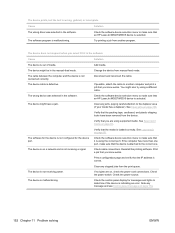
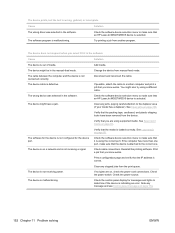
... configured for messages and lights to the correct one port, make sure that an HP LaserJet M3027/M3035 device is using the correct port. Check the software device selection menu to make sure that it is selected. Print a job that you select Print in the software.
Clear any jams, paying careful attention to another program. Check the...
HP LaserJet MFP - Analog Fax Accessory 300 Send Fax Driver - Page 11


... on the HP LaserJet 4345mfp and 9040/9050mfp and the HP Color LaserJet 4730mfp and 9500mfp...MFP model number in the section called Device Information. a. If the date that is listed in the following steps:
1.
Click Save.
Touch INFORMATION.
View the configuration information on the MFP configuration page, click Download next to save the firmware update file. b. Touch PRINT...
HP LaserJet MFP - Analog Fax Accessory 300 Send Fax Driver - Page 12


... prints. On the MFP control panel, touch Administration. NOTE: The MFP Send Fax driver is not available, download the MFP Send Fax driver. See the appropriate MFP user guide for instructions about installing the remote firmware update (RFU): ● HP LaserJet 4345mfp Series User Guide ● HP Color LaserJet 4730mfp User Guide ● HP LaserJet 9040mfp/9050mfp User Guide ● HP...
HP LaserJet MFP - Analog Fax Accessory 300 Send Fax Driver - Page 15


Enable the billing code on the HP LaserJet M3035MFP, M3027MFP, M4345MFP, M5025MFP, M5035 MFP, and HP Color LaserJet CM4730 MFP and CM6040 MFP: 1. Touch Custom to and touch Initial Setup. 3.
...CD supplied with the MFP, you can install the Send Fax driver by using the Add a Printer wizard in Windows XP 1.
In Windows Explorer, double-click the downloaded MFP Send Fax driver executable...
HP LaserJet MFP - Analog Fax Accessory 300 Send Fax Driver - Page 76


.... 2. Scroll to and touch PC Fax Send. 5. Touch Save. On the MFP control panel, touch Administration. 2. The test page does not print
View the MFP Send Fax configuration information on the HP LaserJet M3035MFP, M3027MFP, M4345MFP, M5025MFP, M5035 MFP, and HP Color LaserJet CM4730 MFP and CM6040 MFP, use the following sections describe issues that might occur when using the...
HP LaserJet MFP - Analog Fax Accessory Guide - Page 99


..., M3027, M4345, M9040, M9050, CM4730, CM6040 MFPs
Never Every fax
Not printed Not printed
Fax prints Fax prints
Shown Shown
Not printed
Not printed and stored with the release of the HP LaserJet M5035 MFP, M5025 MFP, M3035 MFP, M3027 MFP, M4345 MFP, M9040 MFP, M9050 MFP and HP Color LaserJet CM4730 MFP and CM6040 MFP Series. If Print all received faxes is possible to lockout an entire day...
HP LaserJet MFP - Analog Fax Accessory Guide - Page 123


... inoperable. They are usually beyond the scope of 68 Hz. Print a menu map from the MFP Administration > Information menu to help to determine the appropriate action...under the Fax Service menu.
For the HP LaserJet M3035 MFP, M3027 MFP, M4345 MFP, M5025 MFP, M5035 MFP, M9040 MFP, M9050 MFP and Color LaserJet CM4730 MFP and CM6040 MFP Series, these selections are located in ...
Service Manual - Page 240


....
● Service ID. Letter and A4 are selected or changed.
1. Because the device does not have been printed to set the total number of the warranty.
Use the PIN code 11303506 for proof ... eliminates the need for customers to keep paper receipts for the HP LaserJet M3027/M3035 Series MFP.
4. When the device is not connected to update the serial number if you want.
● Clear ...
Similar Questions
Hp Printer Laserjet M3027/m3035 Scan To Pc How To Delete Folders
(Posted by heryjsat 9 years ago)
How To Print A Configuration Page On Hp M3035 Mfp
(Posted by porealp 10 years ago)
Hp M3035 Laserjet Puts Out A Blank Sheet Of Paper When Printing
(Posted by jhardjo 10 years ago)
My Hp Color Laserjet Cm 1312 Is Not Doing Color Copy, Ok In Color Printing
My Hp Color Laserjet Cm 1312 Is Not Doing Color Copy, OK in color printing, error message shows"Colo...
My Hp Color Laserjet Cm 1312 Is Not Doing Color Copy, OK in color printing, error message shows"Colo...
(Posted by domi75673 10 years ago)
Hp Color Laserjet Cm1312nfi Mfp Printer Faded Print How To Fix
hp color laserjet CM1312nfi MFP printer faded print how to fix
hp color laserjet CM1312nfi MFP printer faded print how to fix
(Posted by premkiran9 11 years ago)

