HP Deskjet 3070A Support Question
Find answers below for this question about HP Deskjet 3070A.Need a HP Deskjet 3070A manual? We have 3 online manuals for this item!
Current Answers
There are currently no answers that have been posted for this question.
Be the first to post an answer! Remember that you can earn up to 1,100 points for every answer you submit. The better the quality of your answer, the better chance it has to be accepted.
Be the first to post an answer! Remember that you can earn up to 1,100 points for every answer you submit. The better the quality of your answer, the better chance it has to be accepted.
Related HP Deskjet 3070A Manual Pages
Reference Guide - Page 1


Cyan, Magenta, Yellow, and Black Cartridges
564
www.hp.com/support
Printed in [French]
Printed in [Spanish]
Printed in [English]
EN ES FR
HP DESKJET 3070A e-ALL-IN-ONE SERIES
Start by following the setup instructions in the setup poster.
English
*CQ191-90044* *CQ191-90044*
CQ191-90044
© 2010 Hewlett-Packard Development Company, L.P.
Reference Guide - Page 3


... information, go to your home network and installed on a network computer, for this printer. Select HP Deskjet 3070A series. 3. Mac
Use HP Setup Assistant in Applications/HewlettPackard/Device Utilities to change it again when installing the HP Deskjet software on additional computers.
3 Connect to additional computers on a network
You can later change the software...
Reference Guide - Page 4


...at the top-level of Conformity for printing, and in printhead servicing, which prepares the device and cartridges for this product is left in your product information. Find Readme Insert the ... electronic Help After software installation, click Start > All Programs > HP > HP Deskjet 3070A series > Help. In the Help Viewer, click and hold the Home button, and then choose the Help ...
Reference Guide - Page 5


...Printers and Faxes.
Do not connect the USB cable until you are told to the device. Restart and reset: 1. Turn off the printer and unplug the power cord. If... the onscreen and the printed setup instructions
that your default printing device:
1.
Windows 7®: From the Windows Start menu, click Devices and Printers.
2. Restart the computer.
3. Insert the printer software...
Reference Guide - Page 6


.... You can download an application from www.hp.com/go /wirelessprinting for troubleshooting help you will see Not Connected on the printer display. If the device is not connected to print the reports. Note: If the network name or the wireless password are installing the
software, insert the printer software CD...
Reference Guide - Page 7


...to allow any HP software which the HP Deskjet is to disable your computer is like being on the home network and can block communication between devices connected on a different network; If you ...firewall learns what can help diagnose and solve your wireless printing problems. Tips for using devices like scan.
• Sometimes, cycling the power will need to disconnect the VPN ...
User Guide - Page 10


...turns the printer off completely, so you can change Auto Power-Off setting 1.
Indicates the device is enabled, the printer automatically turns off . NOTE: If you do not get lost. Even when Auto... Power-Off is disabled.
The device automatically enters sleep mode after 5 minutes of inactivity. Get to know the HP All-in-One...
User Guide - Page 14


... printed, use the Tools menu to replace the cartridges until you can also access the Printer Software by clicking Start > Programs > HP > HP Deskjet 3070 B611 series > HP Deskjet 3070 B611 series
Notes • Genuine HP ink cartridges are designed and tested with the blank side facing up. Click OK to Print...
User Guide - Page 17
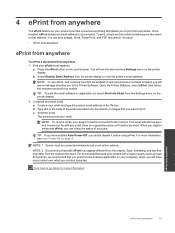
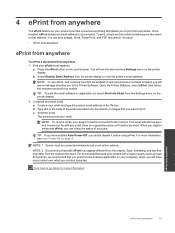
... ePrint, then follow the onscreen instruction to the Internet. Type text in the To box. Your email will see Auto Power-Off on page 8
NOTE: 1 Device must first be received. ePrint from anywhere
ePrint from the software application on the control panel. Once enabled, ePrint assigns an email address to print...
User Guide - Page 27


...You can also access the Printer Software by clicking Start > Programs > HP > HP Deskjet 3070 B611 series > HP Deskjet 3070 B611 series
b. If this feature is selected, you will open the Printer Software....c.
Scan from the shortcut menu and then click Scan. Click Start > Programs >HP > HP Deskjet 3070 B611 series >HP Scan 2. Select Scan from the printer control panel 1.
If you want ...
User Guide - Page 31


...-in-One desktop icon to avoid possible printing delays. When you can also access the Printer Software by clicking Start > Programs > HP > HP Deskjet 3070 B611 series > HP Deskjet 3070 B611 series 2. In addition, some residual ink is used in the printing process in a number of ink remaining in printhead servicing, which...
User Guide - Page 32


... 1. Original HP cartridges are designed and tested with cartridges a. b.
NOTE: You can also access the Printer Software by clicking Start > Programs > HP > HP Deskjet 3070 B611 series > HP Deskjet 3070 B611 series 2. If it from slot.
30
Work with HP printers to right side of the shopping links on cartridge, then remove...
User Guide - Page 36


....
From the computer's start menu select All Programs or Programs, and then select HP. 2. Select HP Deskjet 3070 B611 All-in -One supports a rear USB 2.0 High Speed port for information on connecting to a...network 1.
Chapter 8
A wireless 802.11b/g/n network that came with the device and follow the prompts to correct the problem, and then try again.
3. You will operate as a plug...
User Guide - Page 37


...select HP. 2. Tips for more information. • Learn about the Network Diagnostic Utility and other device on your network, including the printer.
• Learn how to work with your computer is powered... that has been assigned to view status information, change some features are browsing. Select HP Deskjet 3070 B611 All-in-One series 3. NOTE: To view or change settings, and manage...
User Guide - Page 48
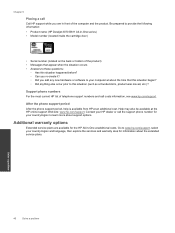
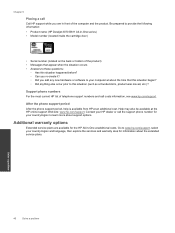
...problem
46
Solve a problem Be prepared to provide the following information: • Product name (HP Deskjet 3070 B611 All-in -One at about the extended service plans.
Support phone numbers
For the ..., then explore the services and warranty area for the HP All-in -One series) • Model number (located inside the cartridge door)
• Serial number (located on the back or bottom of...
User Guide - Page 49
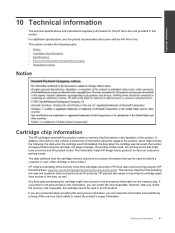
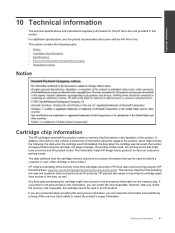
... the operation of the memory chips from this information, you are concerned about the usage of the product, which might have occurred, and the product model.
This information helps HP design future products to HP's free return and recycling program (HP Planet Partners: www.hp.com/hpinfo/globalcitizenship/environment/recycle/).
Technical...
User Guide - Page 51


... -demand thermal inkjet • Language: PCL3 GUI
Copy specifications • Digital image processing • Copy speeds vary according to the complexity of the document and model • Resolution: up to 600 dpi
Scan specifications • Optical Resolution: up to 1200 dpi • Hardware Resolution: up to 1200 x 2400 dpi • Enhanced...
User Guide - Page 53


... Protection Agency's ENERGY STAR specifications for imaging equipment. The following mark will appear on ENERGY STAR qualified imaging products:
Additional ENERGY STAR qualified imaging product model information is listed at: www.hp.com/go/energystar Sleep mode • Power usage is qualified to Sleep mode cannot be changed.
User Guide - Page 55
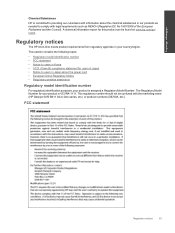
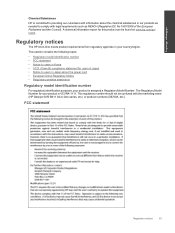
...to comply with the marketing name (HP Deskjet 3070 B611 All-in-One series, etc.) or product numbers (CB730A, etc.). The Regulatory Model Number for this product can be confused ...statements
Regulatory model identification number
For regulatory identification purposes, your product is assigned a Regulatory Model Number. A chemical information report for your product is VCVRA-1111. Technical ...
User Guide - Page 59
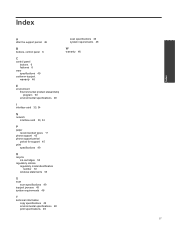
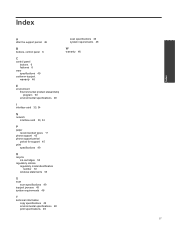
..., 34
P
paper recommended types 17
phone support 45 phone support period
period for support 45 print
specifications 49
R
recycle ink cartridges 50
regulatory notices regulatory model identification number 53 wireless statements 55
S
scan scan specifications 49
support process 45 system requirements 48
T
technical information copy specifications 49 environmental specifications 48 print...
Similar Questions
Where Can I Buy A Hp Deskjet 3052a Model Vcvra-1002
(Posted by andsteve3 10 years ago)
Up Deskjet 3070a Wireless, Print, Scan And Copy
I cannot my I Pad, 64G to the above printer. I purchased the printer from PC Computers, Carrickmines...
I cannot my I Pad, 64G to the above printer. I purchased the printer from PC Computers, Carrickmines...
(Posted by austingavin33 11 years ago)
How Do I Connect My Hp Deskjet 3070a To My Laptop Without Using Wireless?
my uni halls dont have a wireless connection and ive tried to connect my laptop to my printer using ...
my uni halls dont have a wireless connection and ive tried to connect my laptop to my printer using ...
(Posted by emilykey 11 years ago)
Hp Deskjet 3070a Won't Print, Copy Or Shutdown
I have just changed the toner cartridges in my Deskjet 3070a printer and now it won't print, copy, s...
I have just changed the toner cartridges in my Deskjet 3070a printer and now it won't print, copy, s...
(Posted by sue65 11 years ago)

