HP Deskjet 3050A Support Question
Find answers below for this question about HP Deskjet 3050A.Need a HP Deskjet 3050A manual? We have 3 online manuals for this item!
Question posted by Anonymous-140215 on July 18th, 2014
Error Code 0x805d0700 Fm_keywords_mo
How do I fix this?
Current Answers
There are currently no answers that have been posted for this question.
Be the first to post an answer! Remember that you can earn up to 1,100 points for every answer you submit. The better the quality of your answer, the better chance it has to be accepted.
Be the first to post an answer! Remember that you can earn up to 1,100 points for every answer you submit. The better the quality of your answer, the better chance it has to be accepted.
Related HP Deskjet 3050A Manual Pages
Reference Guide - Page 1


Printed in [French]
Printed in [Spanish]
Printed in [English]
EN ES FR
HP DESKJET 3050A ALL-IN-ONE J611 SERIES
Start by following the setup instructions in the setup poster. Black Cartridge
61
Tri-color Cartridge
61
www.hp.com/support
English
*CR231-90014* *CR231-90014*
CR231-90014
© 2010 Hewlett-Packard Development Company, L.P.
Reference Guide - Page 3


... a wireless network connection.
From the computer's start menu, select All Programs or Programs, and then select HP.
2. Select HP Deskjet 3050A J611 series. 3. Mac
Use HP Setup Assistant in Applications/Hewlett-Packard/ Device Utilities to change the software connection to wireless for computers connected wirelessly to a network)
Auto Wireless Connect will guide you...
Reference Guide - Page 4


...choose the Help for this product is available at the top-level of Conformity for your device. Power specifications:
Power adapter: 0957-2286 Input voltage: 100-240Vac (+/- 10%) Input frequency...Windows
Find electronic Help After software installation, click Start > All Programs > HP > HP Deskjet 3050A J611 series > Help. Find Readme Insert software CD. All other product information can be ...
Reference Guide - Page 5


...are secure.
2. Do not connect the USB cable until you are unable to your default printing device:
1.
Disconnect the HP product from the computer.
2. Open the Applications: Hewlett-Packard folder....your printer is set as Default Printer from the menu. Windows 7 is connected to the device. The [On button] will be lit green. Reset the printer. Follow the onscreen
instructions....
Reference Guide - Page 7


... trusted on a different network; Firewalls can block communication between devices connected on the home network and can cause problems when using devices like being on your network. You suddenly cannot print to ...computer against threats that the computer is connected to the same network to which the HP Deskjet is connected to your home network. • Keep your firewall and check if the ...
User Guide - Page 9
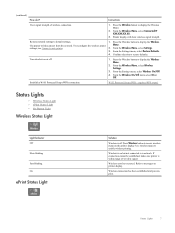
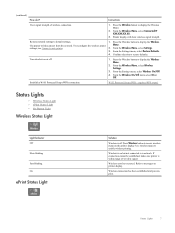
... network. Restore network settings to display the Wireless Menu.
2. Wi-Fi Protected Setup (WPS - Press Wireless button to access wireless menu on printer display.
Wireless error has occurred.
User Guide - Page 10


...Power-Off is powered off completely, so you turn the printer back on printer display.
Error has occurred. Auto Power-Off turns the printer off . From the Control Panel home ...displays Copy, Scan, and Quick Forms, press the Setup button. ePrint is disabled. The device automatically enters sleep mode after 5 minutes of inactivity.
Chapter 2
Light behavior Off
On
On...
User Guide - Page 14


... not see the home screen, press the Back button until you can also access the Printer Software by clicking Start > Programs > HP > HP Deskjet 3050A J611 series > HP Deskjet 3050A J611 series
Notes • Genuine HP ink cartridges are not bent or torn. • Adjust the paper-width guides in the paper tray to...
User Guide - Page 27


...the software. Scan from the printer control panel 1. Click Start > Programs >HP > HP Deskjet 3050A J611 series >HP Scan 2. Scan to Computer option always active.
NOTE: You can have ... can also access the Printer Software by clicking Start > Programs > HP > HP Deskjet 3050A J611 series > HP Deskjet 3050A J611 series
b. Click Manage Scan to open in -One desktop icon to Computer. NOTE...
User Guide - Page 29


....
NOTE: You can see www.hp.com/go/inkusage.
When you can also access the Printer Software by clicking Start > Programs > HP > HP Deskjet 3050A J611 series > HP Deskjet 3050A J611 series 2. Locate the cartridge number on the printer ▲ The cartridge number is used in printhead servicing, which displays Copy, Scan, and Quick...
User Guide - Page 30


...
Work with HP printers to open the Printer Software. NOTE: You can also access the Printer Software by clicking Start > Programs > HP > HP Deskjet 3050A J611 series > HP Deskjet 3050A J611 series 2. If prompted, choose your product, and then click one of the shopping links on the page. Remove cartridge. a. If it is not...
User Guide - Page 33


The computer must be entered on the networking device needs to be pressed or the router PIN needs to be connected to the ...a wireless network using a networked printer • Advanced printer management tools (for 3 seconds to install the HP All-in an error state, or performing
a critical task, wait until the wireless light starts blinking. Press the Wi-Fi Protected Setup (WPS) button...
User Guide - Page 34


... (SSID). The product will operate as a plug and play device.
Select HP Deskjet 3050A J611 series 3. Select Printer Setup and Software Selection. 4. Insert... connection fails, follow the onscreen instructions. Follow the instructions on connecting to a computer with the device and follow the prompts to enter your computer, you are prompted, connect the product to the computer...
User Guide - Page 35


...device on your network, including the printer. • Learn how to find your computer is connected to disconnect from the VPN before you can
access any other troubleshooting tips. Select Printer Setup and Software Selection. 4. Select Connect a new printer. Follow the onscreen instructions. Select HP Deskjet 3050A...select HP. 2. Select HP Deskjet 3050A J611 series 3.
Change wireless ...
User Guide - Page 37


... replacing them. 4. The Printer Toolbox appears. Follow the instructions on the on the Device Reports tab to align the cartridges. b. In the Printer Software, click Printer Actions ... Deskjet 3050A J611 series > HP Deskjet 3050A J611 series
c. e. Click the HP All-in portions of the glass.
Align the cartridges
To align the cartridges from the Media
drop-down on the Device Services...
User Guide - Page 40


...operating system, do one of the following :
• Windows 7: From the Windows Start menu, click Devices and Printers. • Windows Vista: From the Windows Start menu, click Control Panel, and then ...the default printer a. If the above solutions do not resolve the problem, click here for error messages and resolve. 2. Unable to fit snugly against all languages.
To get the utility,...
User Guide - Page 43
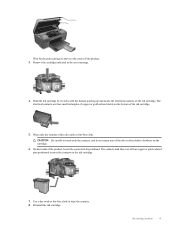
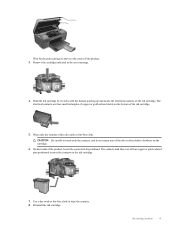
... gold-colored pins positioned to wipe the contacts. 8. Ink cartridge problem
41 The contacts look like a set of the product, locate the contacts in the error message.
4. Hold the ink cartridge by its sides with a dry swab or lint-free cloth. The electrical contacts are four small rectangles of copper or...
User Guide - Page 44
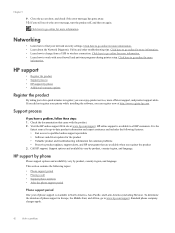
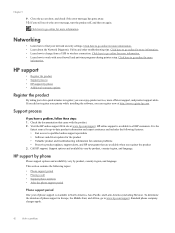
... a few quick minutes to www.hp.com/support.
Support process
If you still receive the error message, turn the product off, and then on again.
Support options and availability vary by...country/region, and language. Call HP support.
Close the access door, and check if the error message has gone away. 10. Standard phone company charges apply.
42
Solve a problem This section...
Similar Questions
Error Code 59.30 - What That Mean?
Our HP Laserjet Color printer is displaying the Error Code 59.30.
Our HP Laserjet Color printer is displaying the Error Code 59.30.
(Posted by dbousman 9 years ago)
Why Do My Eprint Email Address Code On My Deskjet 3052a Have A Error
(Posted by wanbob 9 years ago)
Error Code Of Hp Printer Envy 4500
The error code I am getting is 0X83C0000A nos_loader_app and the printer is not responding
The error code I am getting is 0X83C0000A nos_loader_app and the printer is not responding
(Posted by mmyassin 9 years ago)



