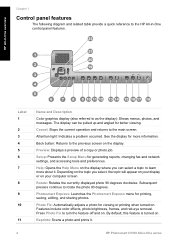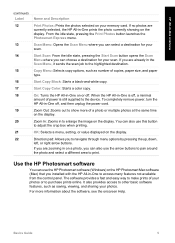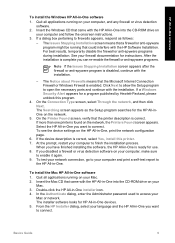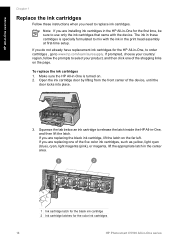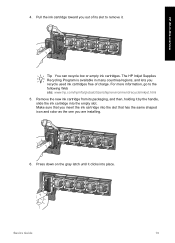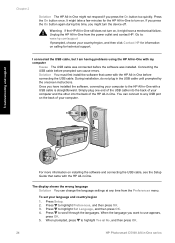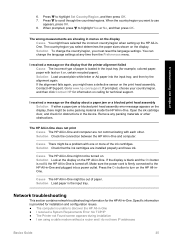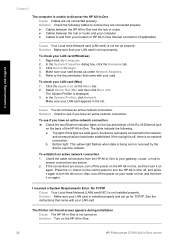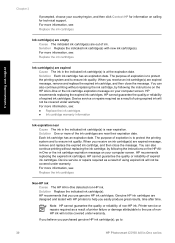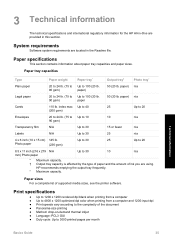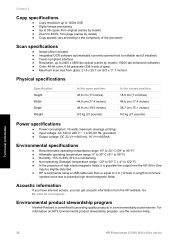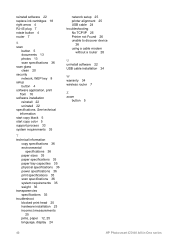HP C5180 Support Question
Find answers below for this question about HP C5180 - Photosmart All-in-One Color Inkjet.Need a HP C5180 manual? We have 1 online manual for this item!
Question posted by dbousman on January 26th, 2015
Error Code 59.30 - What That Mean?
Our HP Laserjet Color printer is displaying the Error Code 59.30.
Current Answers
Answer #1: Posted by TommyKervz on January 26th, 2015 3:00 PM
follow the instructions on the link
http://fix-your-printer.blogspot.com/2012/10/solving-error-5930-on-hp-color-laserjet.html
Related HP C5180 Manual Pages
Similar Questions
Service Needed For Screw Missing
Screw Missing From Hinge Holding The Cover On
Screw Missing From Hinge Holding The Cover On
(Posted by rockybeach2010 9 years ago)
Hp Laserjet M1522nf Printer Is Showing 52 Scanner Error. I Have Already Done Tur
hp laserjet m1522nf printer is showing 52 scanner error. i have already done turn off and on but thi...
hp laserjet m1522nf printer is showing 52 scanner error. i have already done turn off and on but thi...
(Posted by sagarnaik2910 11 years ago)
Incorrect Ink Cartidge (s)
why my printer HP photosmart says that the following ink catridge (s) is/are not intended for use in...
why my printer HP photosmart says that the following ink catridge (s) is/are not intended for use in...
(Posted by 2kjussy 11 years ago)
My Hp Laserjet 1522nf Scanner Display Error 5 Shut Down And Restart
I have this problem when I use printer in work or connecting directly in my PC or using it only itse...
I have this problem when I use printer in work or connecting directly in my PC or using it only itse...
(Posted by ibson 12 years ago)
Installation Guide For My Printer
In moving I have lost the installation instructions for my Photosmart C5180 All-In-One printer. I ha...
In moving I have lost the installation instructions for my Photosmart C5180 All-In-One printer. I ha...
(Posted by alittlewren1 14 years ago)