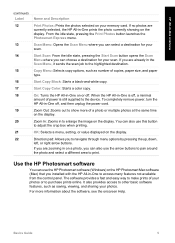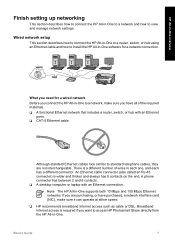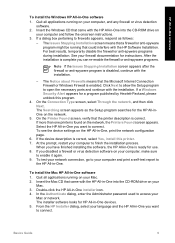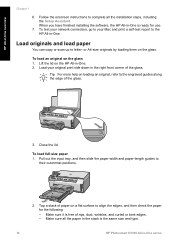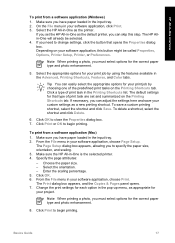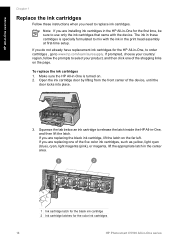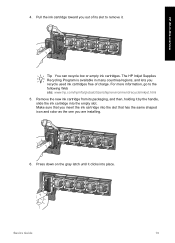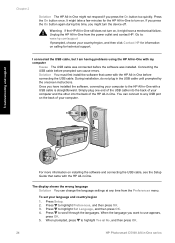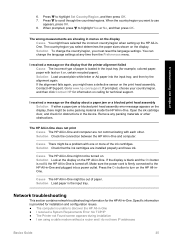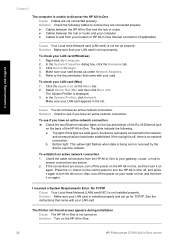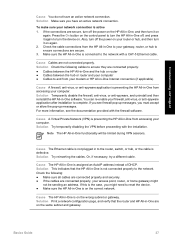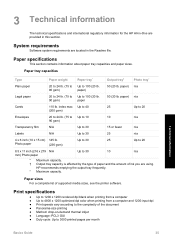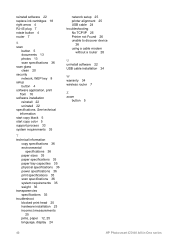HP C5180 Support Question
Find answers below for this question about HP C5180 - Photosmart All-in-One Color Inkjet.Need a HP C5180 manual? We have 1 online manual for this item!
Question posted by alittlewren1 on January 4th, 2010
Installation Guide For My Printer
In moving I have lost the installation instructions for my Photosmart C5180 All-In-One printer. I have purchased a new laptop so need the info.
Can I obtain these instructions and where would I do that?
Thanks
Current Answers
Answer #1: Posted by alwaysgandhi on July 7th, 2010 10:38 AM
Related HP C5180 Manual Pages
Similar Questions
How Do I Install Hp Wireless 2600 Printer To New Acer Tablet Windows 8
(Posted by wa5charl 9 years ago)
How To Clean Inkjets On Hp C5180 Printer
(Posted by fidprach 10 years ago)
Install My Hp Deskjet Printer 7210xi To My New Laptop
I lost my disks to my printer and I want to install my printer to my new laptop so i can use it
I lost my disks to my printer and I want to install my printer to my new laptop so i can use it
(Posted by Anonymous-59311 11 years ago)
I Have A C5180 All In One Printer/scanner. I Need Help Installing It
Install software says computer not running windows program that is supported. OS windows XP 64bits...
Install software says computer not running windows program that is supported. OS windows XP 64bits...
(Posted by gailandamber 12 years ago)