HP Deskjet 3000 Support Question
Find answers below for this question about HP Deskjet 3000 - Printer - J310.Need a HP Deskjet 3000 manual? We have 3 online manuals for this item!
Question posted by Anonymous-131332 on February 21st, 2014
How To Change Password In Printer
how to change password in printer
Current Answers
There are currently no answers that have been posted for this question.
Be the first to post an answer! Remember that you can earn up to 1,100 points for every answer you submit. The better the quality of your answer, the better chance it has to be accepted.
Be the first to post an answer! Remember that you can earn up to 1,100 points for every answer you submit. The better the quality of your answer, the better chance it has to be accepted.
Related HP Deskjet 3000 Manual Pages
Reference Guide - Page 1


Black Cartridge
61
Tri-color Cartridge
61
www.hp.com/support English
*CH393-90016* *CH393-90016*
CH393-90016
© 2010 Hewlett-Packard Development Company, L.P.
Printed in [French]
Printed in [Spanish]
Printed in [English]
EN ES FR
HP DESKJET 3000 PRINTER J310 SERIES
Start by following the setup instructions in the Setup Guide.
Reference Guide - Page 2
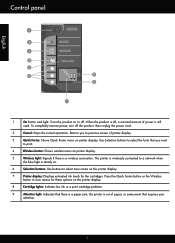
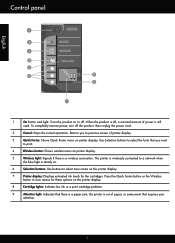
... is out of paper, or some event that you to select menu items on the printer display.
7
Printer display: Displays estimated ink levels for these options on .
6
Selection buttons: Use buttons... When the product is still
used. To completely remove power, turn off , a minimal amount of printer display.
3
Quick Forms: Shows Quick Forms menu on or off. Press the Quick Forms button or...
Reference Guide - Page 3


... computer CD/DVD drive.
2. English
About networking
Change the HP Deskjet from a USB connection to a network connection
If you first install the HP Deskjet with a USB connection, you are also connected to your home network. Click Start > All Programs > HP > HP Deskjet 3000 J310 series, then select Connect new Printer.
2. On the Connectivity Choice screen, click Network...
Reference Guide - Page 4


...the software as a web download, the electronic Help is automatically installed during printer software installation.
Ink usage
Note: Ink from the cartridges is available at ...Find electronic Help After software installation, click Start > All Programs > HP > HP Deskjet 3000 J310 series > Help.
Electronic Help includes instructions on -screen instructions. The Readme file contains...
Reference Guide - Page 5
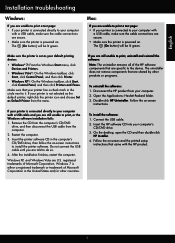
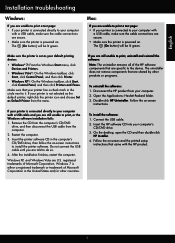
... installation finishes, restart the computer. Windows 7 is not selected as the default printer, right-click the printer icon and choose Set as your default printing device:
•• Windows® 7:...instructions. Insert the HP software CD into your computer's
CD/DVD drive. 3.
If your printer is connected directly to your computer with the HP product.
5 Mac:
If you are unable to...
Reference Guide - Page 6
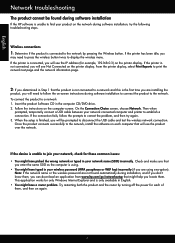
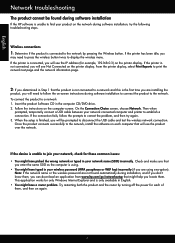
...you are not found during software installation
If the HP software is unable to find your wireless password (WPA passphrase or WEP key) incorrectly (if you locate them , and then on the...network name or the wireless password are installing the
product, you will be found automatically during software installation to connect the product to the network. If the printer has been idle, you will...
Reference Guide - Page 7


...the same network to which the HP Deskjet is to disable your firewall up to the electronic Help: Start > Programs or All Programs > HP > HP Deskjet 3000 J310 series > Help.
Keep your firewall...be causing problems. Security software installed on your computer is connected to the network. -- The printer cannot be trusted on the link provided to go online for the Network Diagnostics Tool.
7...
Reference Guide - Page 8
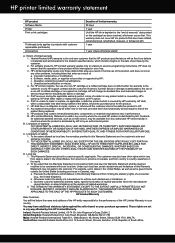
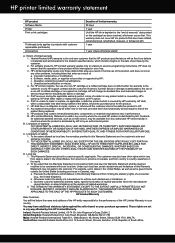
...Customer,
You will be consistent with . 1 year
1 year unless otherwise stated
A. However, if printer failure or damage is distributed by HP or by this Warranty Statement from limiting the statutory rights ... specifications; b. Those rights are the customer's sole and exclusive remedies. 2. For HP printer products, the use of a non-HP cartridge or a refilled cartridge does not affect either...
Setup Guide - Page 8


... alerts by following the setup instructions in [Country]
© 2010 Hewlett-Packard Development Company, L.P.
*CB730-90016* *CB730-90016*
XXXXX-XXXXX
English
EN EN EN HP DESKJET 3000 PRINTER J310 SERIES
Start by registering at http://www.register.hp.com.
Printed in English Printed in French Printed in Spanish Printed in Portuguese www.hp.com...
User Guide - Page 3


Contents
Contents
1 How Do I?...3 2 Get to know the HP Printer
Printer parts...5 Control panel features...6 Status Lights...7 Wireless Status Light...8 3 Print... Use single-cartridge mode...27 Cartridge warranty information 27 6 Connectivity Add the HP Printer to a network 29 Tips for setting up and using a networked printer 31 7 Solve a problem Improve print quality...33 Clear a paper jam...35 ...
User Guide - Page 15


...print quality becomes unacceptable.
• You can also access the Printer Software by clicking Start > Programs > HP > HP Deskjet 3000 J310 series > HP Deskjet 3000 J310 series
Notes • Genuine HP ink cartridges are designed and...menu and then select Print Even Pages Only. Return to the Pages to print.
Printer settings tips • On the Paper/Quality tab of the print driver, select ...
User Guide - Page 25


... the cartridges • Use single-cartridge mode • Cartridge warranty information
Check the estimated ink levels
You can also access the Printer Software by clicking Start > Programs > HP > HP Deskjet 3000 J310 series > HP Deskjet 3000 J310 series
2. NOTE: If you receive a low-ink warning message, consider having a replacement cartridge available to replace the cartridges until the...
User Guide - Page 26


... supplies for reference when shopping at a local HP reseller.
If an old cartridge is not available, you can also access the Printer Software by clicking Start > Programs > HP > HP Deskjet 3000 J310 series > HP Deskjet 3000 J310 series
2.
If prompted, choose your country/region, follow the prompts to help you use this link. xxxxxx
Model No. Click...
User Guide - Page 33
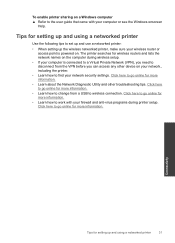
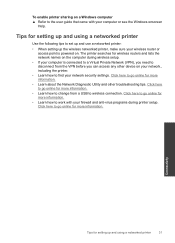
... for more information.
• Learn about the Network Diagnostic Utility and other device on your network., including the printer.
• Learn how to go online for more information.
• Learn how to change from the VPN before you can access any other troubleshooting tips. Click here to go online for setting up...
User Guide - Page 39
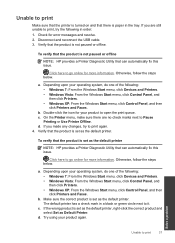
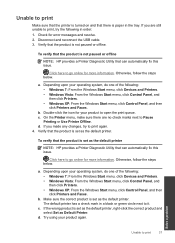
... error messages and resolve. 2.
Disconnect and reconnect the USB cable. 3. b. If you made any changes, try the following in a black or green circle next to print
37
Click here to go online for your product again. The default printer has a check mark in order: 1. c. a. d.
Depending upon your operating system, do one of...
User Guide - Page 43
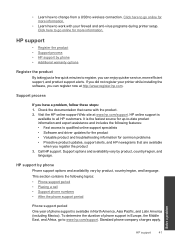
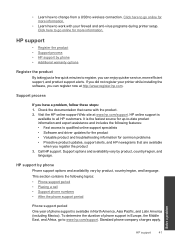
... support is the fastest source for up-to all HP customers. • Learn how to change from a USB to qualified online support specialists • Software and driver updates for the product... problems • Proactive product updates, support alerts, and HP newsgrams that came with your printer while installing the software, you can register now at www.hp.com/support.
Click here ...
User Guide - Page 44


... additional costs.
Be prepared to provide the following information: • Product name (HP Deskjet 3000 J310 series) • Model number (located inside the cartridge door)
Product No. Contact your HP dealer or call the support phone number for the HP Printer at about the time
that appear when the situation occurs • Answers to...
User Guide - Page 45
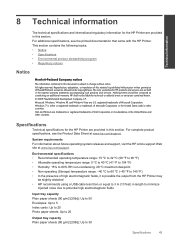
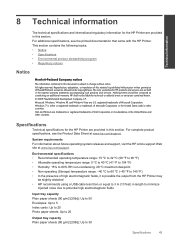
...20
Output tray capacity Plain paper sheets (80 g/m2 [20lb]): Up to change without prior written permission of Microsoft Corporation in the United States and/or other... 30
Specifications
43
For complete product specifications, see the printed documentation that came with the HP Printer. Environmental specifications • Recommended operating temperature range: 15 ºC to 32 ºC (...
User Guide - Page 50


... Printer meets product requirements from regulatory agencies in your product is assigned a Regulatory Model Number. This section contains the following topics: • Regulatory model identification number • FCC statement • Notice to users in Korea • VCCI (Class B) compliance statement for this product can be confused with the marketing name (HP Deskjet 3000 J310...
User Guide - Page 53


...
www.hp.com/go/certificates
Regulatory notices
51 Technical information
HP Deskjet 3000 J310 series declaration of conformity
DECLARATION OF CONFORMITY
according to ISO/IEC ...accept any interference received, including interference that the product
Product Name and Model:
HP Deskjet 3000 printer J310 series
Regulatory Model Number: 1) VCVRA-1005
Product Options:
All
Radio Module:
SDGOB...
Similar Questions
How Do I Change The Printer Cartridge In My Office Jet 4500?
(Posted by Penny1940 9 years ago)
How To Change Hp Printer From Usb To Wireless
(Posted by elblaAla 9 years ago)
How To Change Password On Hp Officejet 7000
(Posted by rezaallb 10 years ago)
How To Change Language Hp Deskjet 3000 Printer Manual
(Posted by DCdod 10 years ago)
I've Lost The Cd To Download Hp Deskjet 3000 Printer J310 Series
Can I download the printer (wireless) without the CD
Can I download the printer (wireless) without the CD
(Posted by johnson4ever7 12 years ago)

