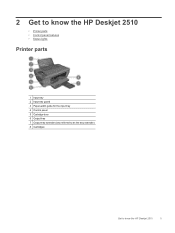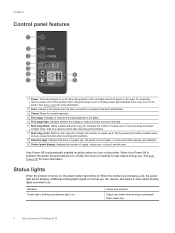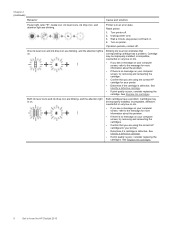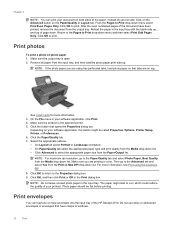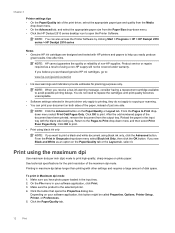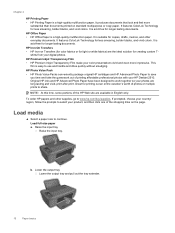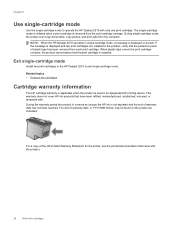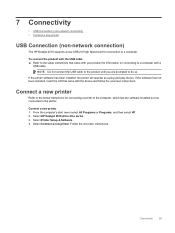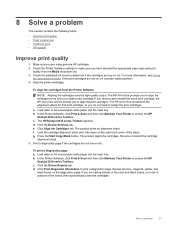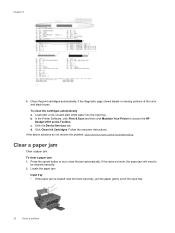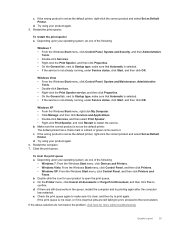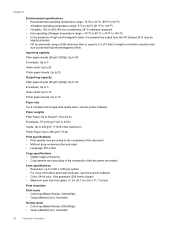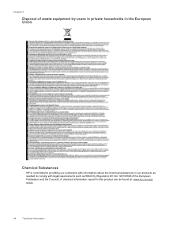HP Deskjet 2510 Support Question
Find answers below for this question about HP Deskjet 2510.Need a HP Deskjet 2510 manual? We have 1 online manual for this item!
Question posted by stubenbort79 on February 18th, 2013
What Kind Of Usb Cable Do I Need For Windows Xpvista
Current Answers
Answer #1: Posted by tintinb on February 21st, 2013 8:32 AM
https://www.amazon.com/s/ref=nb_sb_noss?url=search-alias=aps&field-keywords=hp+printer+cable
Refer to the manual here for the proper connection of the USB cable.
http://www.helpowl.com/manuals/HP/Deskjet2510/172548
If you have more questions, please don't hesitate to ask here at HelpOwl. Experts here are always willing to answer your questions to the best of our knowledge and expertise.
Regards,
Tintin
Related HP Deskjet 2510 Manual Pages
Similar Questions
I was trying to scan a document using the USB cable, instead of the printer to scan the document, th...
I just recently bought a Deskjet 2510 all in one series, i thought this model was wireless, but appa...