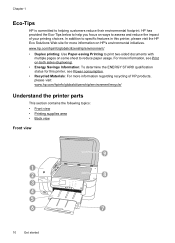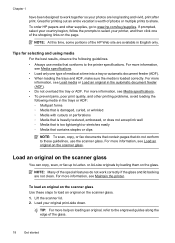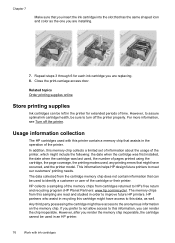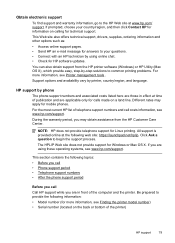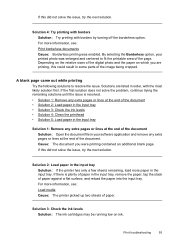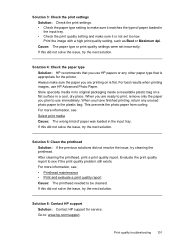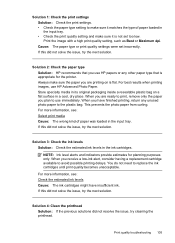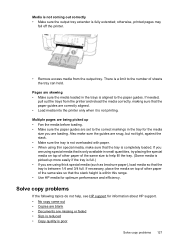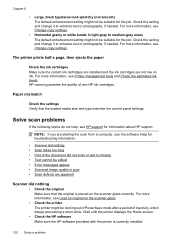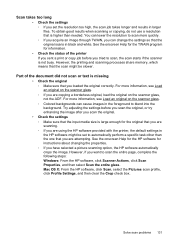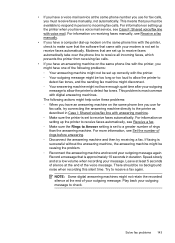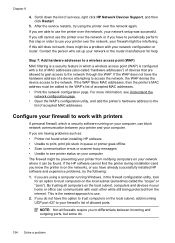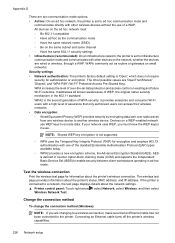HP Officejet 6500A Support Question
Find answers below for this question about HP Officejet 6500A - Plus e-All-in-One Printer.Need a HP Officejet 6500A manual? We have 3 online manuals for this item!
Question posted by femi47 on November 26th, 2013
Inability To Print Using Usb Cable
I was trying to scan a document using the USB cable, instead of the printer to scan the document, the message below comes up. Scanner communication cannot be established. Ensure your Product is powered on, check the connection, and ensure your network is functioning properly. If this conditions are correct, restart the product and try scanning again. If you instal this Printer by IP address, then you might need to update the IP address. Use the Update IP Address in the start menu entry for this printer. If you are running a firewall software, it may be blocking scan communication. Please visit www.hp.com/go/wirelessprinting for help configuring your firewall. Why did this notication came up? What should i do next?
Current Answers
Answer #1: Posted by DreadPirateRoberts on January 15th, 2014 6:04 AM
It's not recognizing a connection between the computer and the scanner. Try a different USB port. You should see a pop that says a new device has been found, then is ready to use. If you don't see this there is an issue. It is either going to be the USB cable or the port. If you have software that came with the printer it needs to be installed prior to hooking up the USB cable.
Related HP Officejet 6500A Manual Pages
Similar Questions
How Do You Do Two-sided Printing With A Photosmart Plus B210 Printer On A
macbook
macbook
(Posted by Luke1will 10 years ago)
How Do I Find My Hp Officejet J6480 Printer Ip Address
(Posted by miflo 10 years ago)
How To Print Pictures On 5x7 Photo Paper On A Hp Officejet 6500a Plus Printer
(Posted by siJanKl 10 years ago)
How To Make Poster Printing Using Hp 6500a
(Posted by Arrshar 10 years ago)
Why Does My Hp Officejet 6500a Plus Office Printer Print Backwards
(Posted by stdornmar 10 years ago)