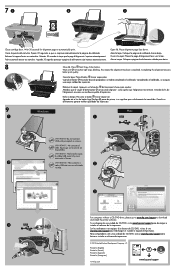HP Deskjet 2050A Support Question
Find answers below for this question about HP Deskjet 2050A.Need a HP Deskjet 2050A manual? We have 3 online manuals for this item!
Question posted by mathiasclemence on September 23rd, 2014
Free Software
I tried to search on google for free hp2050a software but cant get it easy.any help or recomendations? Thanks Mathias
Current Answers
Answer #1: Posted by Odin on September 23rd, 2014 10:08 AM
Find what you need at this HP page.
Hope this is useful. Please don't forget to click the Accept This Answer button if you do accept it. My aim is to provide reliable helpful answers, not just a lot of them. See https://www.helpowl.com/profile/Odin.
Related HP Deskjet 2050A Manual Pages
Similar Questions
How To Place The Ink In The Printer Deskjet 2050a
How to place the ink in the printer Deskjet 2050A
How to place the ink in the printer Deskjet 2050A
(Posted by enanuu13 2 years ago)
How Do I Download Printer Software For A Hp Deskjet 2050a?
(Posted by Afrodan 9 years ago)
Where To Get Staples For A Hp Laserjet M4345mfp Multifunction Device
(Posted by jrodrarmand 9 years ago)
My Hp Office 4500 Gives Me A Device Requires Attention When I Try To Fax
(Posted by smikur 10 years ago)