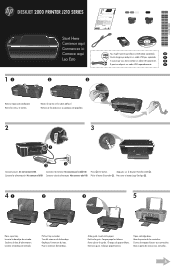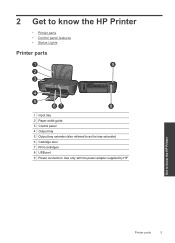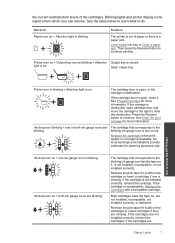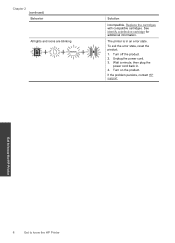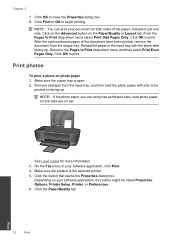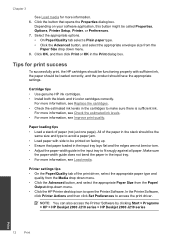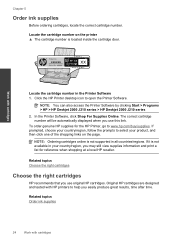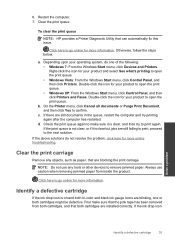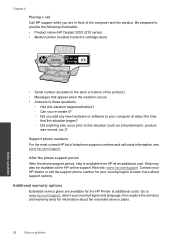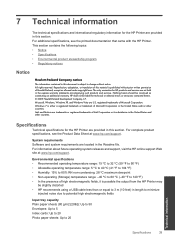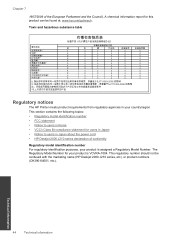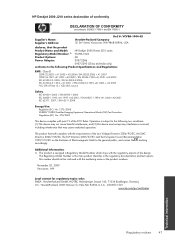HP Deskjet 2000 Support Question
Find answers below for this question about HP Deskjet 2000 - Printer - J210.Need a HP Deskjet 2000 manual? We have 3 online manuals for this item!
Question posted by captnmorgan25 on November 7th, 2012
How Do I Get The Icons Back That Allow Me To Use My Scanner?
My device (HP Deskjet Ink Advantage 2060) had worked great until just now. All of the icons that I use to scan have gone away, and I can no longer scan to a PDF by any means that I can figure out. What happened? Why would it change for no reason, and what can I do to change it back? This is maddenning. The printer/scanner is less than a year old. It can not be time for a new one. There must be a way to fix this. Please help me out, I really need to be able to scan. Thanks...
Current Answers
Related HP Deskjet 2000 Manual Pages
Similar Questions
Can I Use My Hp Deskjet 2000 As A Single Black Cartridge Printer
(Posted by connich 10 years ago)
Cartilage Specification Hp Deskjet Ink Advantage Printer - K109 In Middleast
please suggest the cartilage specification for Hp deskjet Ink Advantage printer-k109 in Country- Bah...
please suggest the cartilage specification for Hp deskjet Ink Advantage printer-k109 in Country- Bah...
(Posted by susmis 11 years ago)
My Printer Hp Deskjet 2000 J210 Won't Print, I Tried Everything, Plz Help
i tried unpluggin the machine, changin the ink and paper and also tried unplugging it but then when ...
i tried unpluggin the machine, changin the ink and paper and also tried unplugging it but then when ...
(Posted by anthonyy98 11 years ago)
My Printer Hp 2000 J210 Series Will Not Print, I Tried Everything. Plz Help.
when i try to print something my printer will only send a blank paper out, my ink is full and the pr...
when i try to print something my printer will only send a blank paper out, my ink is full and the pr...
(Posted by anthonyy98 11 years ago)
My Deskjet Ink Advantage 2010 Often Paused Everytime Im Printing
why is it that my deskjet ink advantage 2010 often paused everytime im printing documents
why is it that my deskjet ink advantage 2010 often paused everytime im printing documents
(Posted by msmorena29 11 years ago)