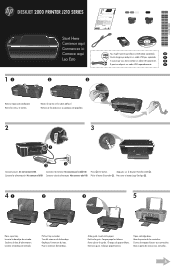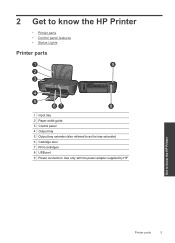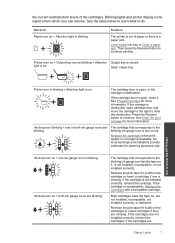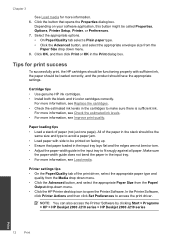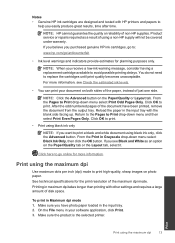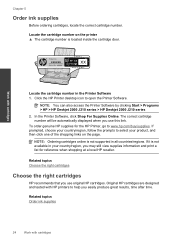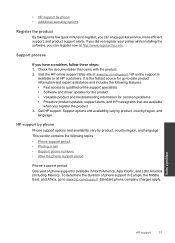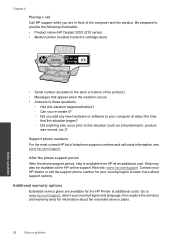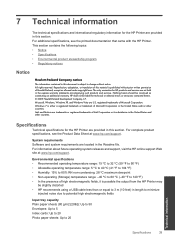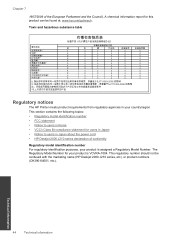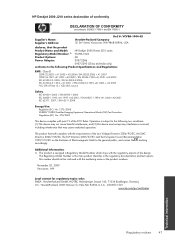HP Deskjet 2000 Support Question
Find answers below for this question about HP Deskjet 2000 - Printer - J210.Need a HP Deskjet 2000 manual? We have 3 online manuals for this item!
Question posted by telesmila on June 17th, 2012
Já Vem Instalada Com Bulk In?
posso usar também papel sublimático e papel fotográfico para estampar camiseta? Posso usar um ou outro?
ou posso usar um de cada vez, se for o caso?
Current Answers
Related HP Deskjet 2000 Manual Pages
Similar Questions
Why My Hp Printer Deskjet 1000 J110 Is Not Printing Windows 8 Reader
(Posted by yamameli 10 years ago)
My Printer Hp Deskjet 2000 J210 Won't Print, I Tried Everything, Plz Help
i tried unpluggin the machine, changin the ink and paper and also tried unplugging it but then when ...
i tried unpluggin the machine, changin the ink and paper and also tried unplugging it but then when ...
(Posted by anthonyy98 10 years ago)
My Printer Hp 2000 J210 Series Will Not Print, I Tried Everything. Plz Help.
when i try to print something my printer will only send a blank paper out, my ink is full and the pr...
when i try to print something my printer will only send a blank paper out, my ink is full and the pr...
(Posted by anthonyy98 10 years ago)
I Can't Find A Driver For Windows 7 Ultimate 64 Bit. For Printer Deskjet 1280
(Posted by rumen4ochelsea 11 years ago)
Hp Deskjet 2000 Attention Light
I plugged in my printer hp 2000 deskjet, all it gives me is the attention light and it wont turn on ...
I plugged in my printer hp 2000 deskjet, all it gives me is the attention light and it wont turn on ...
(Posted by purlyinspirational 12 years ago)