HP Deskjet 1280 Support Question
Find answers below for this question about HP Deskjet 1280.Need a HP Deskjet 1280 manual? We have 3 online manuals for this item!
Question posted by Chrjff on December 9th, 2013
How To Solve The Problem Of Hp Deskjet 1280
The person who posted this question about this HP product did not include a detailed explanation. Please use the "Request More Information" button to the right if more details would help you to answer this question.
Current Answers
There are currently no answers that have been posted for this question.
Be the first to post an answer! Remember that you can earn up to 1,100 points for every answer you submit. The better the quality of your answer, the better chance it has to be accepted.
Be the first to post an answer! Remember that you can earn up to 1,100 points for every answer you submit. The better the quality of your answer, the better chance it has to be accepted.
Related HP Deskjet 1280 Manual Pages
HP Deskjet 1280 - Getting Started Guide - Page 13


... being notified of the defect, refund the purchase price for the product.
7 HP shall have other problems, including those that arise as a result of:
a Improper maintenance or modification;...AND FITNESS FOR A PARTICULAR PURPOSE. d Unauthorized modification or misuse.
4 For HP printer products, the use of a non-HP print cartridge or a refilled print cartridge does not affect either new or like...
HP Deskjet 1280 - User Guide - Page 6


... does not print after switching ports 5-11 Print cartridge problem 5-12 Printing a sample page 5-13 Printing a diagnostic page 5-13 Cancelling a print job 5-13
6 Customer Support
Toolbox 6-1 HP Instant Support 6-1 World Wide Web 6-1 HP telephone support 6-1
A Printer specifications
B HP supplies and accessories
C Regulatory information
Hewlett-Packard Limited Warranty Statement
Index...
HP Deskjet 1280 - User Guide - Page 7


...13 by 19 inches). Lists support services to contact Customer Support. Includes printer software, additional software templates, a utility that lets you solve printer problems and explains how to obtain assistance for the latest printer software, product, operating system, and support information. HP Instant Support - 1 Welcome
Your printer can print vibrant colors on paper up to a floppy disk...
HP Deskjet 1280 - User Guide - Page 14


... click
HP Deskjet 1280 Toolbox. 2 Click the Printer Services tab. 3 Click Align Print Cartridges. 4 Follow the onscreen instructions to clean the print cartridges.
Aligning the print cartridges
The printer has an automatic alignment feature that can clog when exposed to the air for more than a few minutes. If the printout looks blurry, you still find a problem...
HP Deskjet 1280 - User Guide - Page 15


... Windows NT 4.0, Windows 2000, or Windows XP, you must have access to download the software.
To prevent damage to install a printer driver. Use HP Deskjet Control Panel for DOS to specify the default printer settings for DOS and from MS-DOS software programs". 2 Clean the electrical contacts on the print cartridge cradle with a dry...
HP Deskjet 1280 - User Guide - Page 27


... for Windows only. To... It also gives you want to Programs, HP Deskjet 1280, and then clicking HP Deskjet 1280 Toolbox.
The Toolbox is a status error or warning message displayed on HP supplies and also ordering information. Printer Status tab
The Printer Status tab displays ink level information for your printer. The printer selection drop-down list lets you select the...
HP Deskjet 1280 - User Guide - Page 28


...Printer on the Self Help menu on the Instant Support page to contact HP. HP Instant Support checks the computer, and a list of Web-based troubleshooting tools. Simply submit a question or a description of your problem through a real-time Web chat.
HP.... Knowledge database
Use the HP knowledge database to quickly find answers to solve your problem.
Resolution of the support services...
HP Deskjet 1280 - User Guide - Page 31


... view the print output quality. Clean: Cleans the print cartridges. Estimate Ink Levels: Displays print cartridge ink levels. Calibrate Color: Adjusts color to register the printer. Register: Accesses the HP website to correct problems with tint. Test: Prints a test page or a diagnostic page.
HP Deskjet 1280 - User Guide - Page 32


... installed and the knob is in the lock position. Make sure your HP deskjet printer is not operating properly and these suggestions do not solve your screen. Make sure the printer cable is closed (see a message when you should be turned on your problem, try to begin printing. Make sure that the knob is in the...
HP Deskjet 1280 - User Guide - Page 33
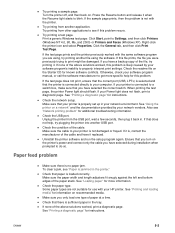
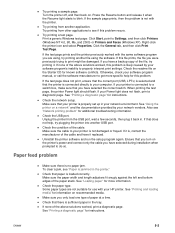
.... If your HP printer. Check the network setup. Print a generic Windows test page: Click Start, point to print might be damaged. Make sure the paper width and length adjusters fit snugly against the left and bottom edges of the cable and have selected during installation when prompted to see "Network printing problem" for...
HP Deskjet 1280 - User Guide - Page 35
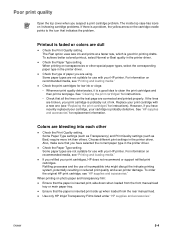
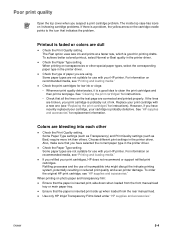
.... Check the print cartridges for instructions. • Check that the paper is a good idea to the icon that indicates the problem. Replace your HP printer. Also, make sure that the paper is a problem, the yellow arrow on recommended media, see "Printing and loading media." If you are connected and printed properly. Ensure that you...
HP Deskjet 1280 - User Guide - Page 36
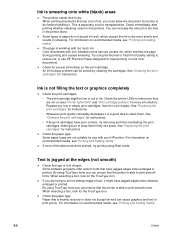
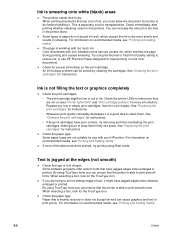
...problem can ensure that the printer...printer is able to clean them firmly into place. Check immediately after printing whether smearing occurs in the printer...wrinkling with your HP printer. If you ... that use HP Premium Paper designed... Check the printer LEDs to ...Printer lights blink" and "Print cartridge problem" for instructions. • Whenever print quality noticeably ...
HP Deskjet 1280 - User Guide - Page 39


... information, see "Printer lights blink" and "Print cartridge problem" for example, ...Printer specifications" for minimum system requirements. • There might be
When colors are printing in shades of additional free hard disk space in the printer driver. Check your printer, check the following: Use an IEEE-1284 parallel cable to Programs, HP Deskjet 1280, and then click HP Deskjet 1280...
HP Deskjet 1280 - User Guide - Page 41


... 3 Double-click Add/Remove Programs. 4 Select HP Deskjet 1280. 5 Follow the onscreen instructions to complete the removal of the printer software. Uninstalling the printer software
ENWW
For Windows: 1 Start Windows and make... paper jams.
Sharing the printer in mixed Mac and PC networking environments is closed. Check with your system administrator to solve the problem. Check with your network...
HP Deskjet 1280 - User Guide - Page 43
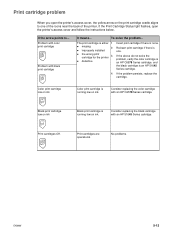
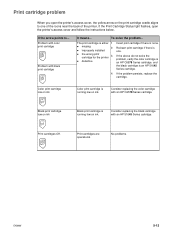
..., the yellow arrow on ink. If the above do not solve the problem, verify the color cartridge is an HP C6578 Series cartridge, and the black cartridge is one of the icons near the back of the printer. Print cartridge problem
When you open the printer's access cover and follow the instructions below. If the arrow...
HP Deskjet 1280 - User Guide - Page 44
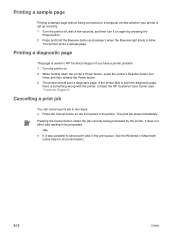
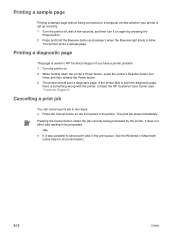
... useful to be processed.
-OrIt is something wrong with the printer. Contact the HP Customer Care Center (see "Customer Support").
It does not affect jobs waiting to HP Technical Support if you have a printer problem. 1 Turn the printer on the front panel of the printer. Cancelling a print job
You can cancel a print job in the print queue...
HP Deskjet 1280 - User Guide - Page 45


.... You must have the following support services to use HP Instant Support. HP Instant Support web pages are using one of the printer) such as C8136A
and SG1881119P b printer model such as HP Deskjet 1280, HP Business Inkjet 2600 2 Check the operating system you are dynamically created. HP Instant Support
HP Instant Support is available only if you better, have...
HP Deskjet 1280 - User Guide - Page 46


...-114726 0-800-011-0524 * 800 9 2649 2 61 307 310 70 11 77 00 1-800-711-2884 Andinatel 999119 Pacifictel 1-800-225528
6-2
ENWW 4 Note how the printer is connected to your system. For example, HP Deskjet 1280 PCL 3 version 1.0.
6 If you have a problem printing from a particular application, note the application and version number.
HP Deskjet 1280 - User Guide - Page 56


The regulatory number should not be confused with the product name (such as HP Deskjet 1280) or product number (such as C8136A). For more information about the HP environmental sustainability program, see http://www.hp.com/hpinfo/globalcitizenship/environment/index.html.
LEDs classification
EMI Statement (Korea)
Regulatory model number
For regulatory identification purposes, your product is...
HP Deskjet 1280 - User Guide - Page 60


... dimensions, printer A-2 drivers, warranty duplex. See HP Instant Support
J
jammed paper 5-3
L
language, printer A-1 limited warranty loading paper
main paper tray 3-1 rear manual feed 3-2
M
Macintosh HP Inkjet Utility... in product C-3 help
customer support 6-1 HP Instant Support 6-1 HP telephone support 6-1 Toolbox 4-1, 6-1 website 6-1 HP Deskjet Control Panel for myPrintMileage 4-3
C
Cancel ...
Similar Questions
I Need Driver Hp Deskjet 1280 For Window Vista But I Try Every Were No Body Hel
(Posted by cmnrafiqueuk 11 years ago)
Where To Get Hp Deskjet 1280 Driver For Windows 7?
looked in microsoft, they say it's supported by windows 7 looked in hp, they say it's supported by ...
looked in microsoft, they say it's supported by windows 7 looked in hp, they say it's supported by ...
(Posted by bcpmunoz 11 years ago)
Do You Have A Disc Softwere For Hp Deskjet 1280?
i have lost the softwere disc for this printer how can i insttal the this printer?
i have lost the softwere disc for this printer how can i insttal the this printer?
(Posted by maleschikoko 11 years ago)

