HP Deskjet 1280 Support Question
Find answers below for this question about HP Deskjet 1280.Need a HP Deskjet 1280 manual? We have 3 online manuals for this item!
Question posted by cherFahad on June 14th, 2014
How To Insatall Hp1280 On Windows 7
The person who posted this question about this HP product did not include a detailed explanation. Please use the "Request More Information" button to the right if more details would help you to answer this question.
Current Answers
There are currently no answers that have been posted for this question.
Be the first to post an answer! Remember that you can earn up to 1,100 points for every answer you submit. The better the quality of your answer, the better chance it has to be accepted.
Be the first to post an answer! Remember that you can earn up to 1,100 points for every answer you submit. The better the quality of your answer, the better chance it has to be accepted.
Related HP Deskjet 1280 Manual Pages
HP Deskjet 1280 - Getting Started Guide - Page 3


...faire l'objet de modifications sans préavis. Marques citées
Microsoft®, Windows® et Windows NT® sont des marques déposées américaines de Microsoft ...fire or electric shock.
1 Read and understand all instructions in the documentation that comes with the printer.
2 Observe all warnings and instructions marked on the product. 3 Unplug this product from wall ...
HP Deskjet 1280 - User Guide - Page 4
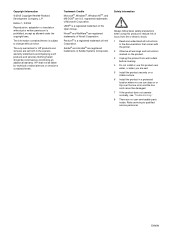
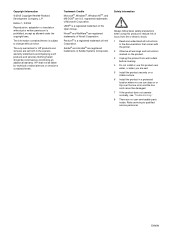
...electric shock. 1 Read and understand all instructions
in the documentation that comes with the printer. 2 Observe all warnings and instructions marked on the product. 3 Unplug this product ...in the express warranty statements accompanying such products and services. Trademark Credits
Microsoft®, Windows®, Windows NT®, and MS-DOS® are registered trademarks of the Open Group. ...
HP Deskjet 1280 - User Guide - Page 5


Contents
1 Welcome
Using this guide 1-1 For more information 1-1
2 Printer basics and connections
Understanding the printer parts and functions 2-1 Connecting the printer 2-2
For Windows 2-2 For Macintosh 2-3 Using the printer on a network 2-4 For Windows 2-4 Changing print settings 2-5 Using the print cartridges 2-6 Replacing the print cartridges 2-6 Aligning the print cartridges 2-7 ...
HP Deskjet 1280 - User Guide - Page 9


... can choose to install the printer on which the printer is recommended that is detected.
For Windows
Use a USB cable to connect the printer to this computer, and then click Next. 7 If you are running Windows 98, Windows Me, Windows 2000, or Windows XP. In most cases, after you install the printer software and connect a printer to your language and...
HP Deskjet 1280 - User Guide - Page 11


... HP Jetdirect print servers, see your HP Jetdirect print server first, then connect the printer to Settings, and then click Printers (Windows NT 4.0, 98, Me, and 2000) or Printers and Faxes (Windows XP).
2 Double-click Add Printer, and then click Next. 3 For Windows 98, Me, 2000, or XP, select Network Printer.
-OrFor Windows NT 4.0, select Network Printer Server. 4 Click Next.
HP Deskjet 1280 - User Guide - Page 12
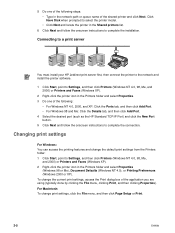
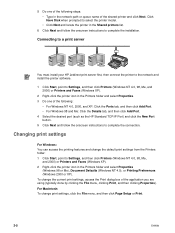
... install your HP Jetdirect print server first, then connect the printer to the network and install the printer software.
1 Click Start, point to Settings, and then click Printers (Windows NT 4.0, 98, Me, and 2000) or Printers and Faxes (Windows XP).
2 Right-click the printer icon in the Printers folder and select Properties. 3 Do one of the following :
•...
HP Deskjet 1280 - User Guide - Page 14


... cleaning process. 5 If the printout is still unsatisfactory, use a new print cartridge. If the printout looks blurry, you need to Programs, HP Deskjet 1280, and then click
HP Deskjet 1280 Toolbox. 2 Click the Printer Services tab. 3 Click Clean Print Cartridges and follow the onscreen instructions. 4 If you still find a problem in print quality. To clean...
HP Deskjet 1280 - User Guide - Page 15


... in an MS-DOS® environment. Use HP Deskjet Control Panel for DOS to specify the default printer settings for DOS and from within your DOS application's printer driver. To prevent damage to download the software.
Allows...the print cartridge.
4 Reinstall the print cartridge. If you are using Windows NT 4.0, Windows 2000, or Windows XP, you can be downloaded from DOS applications.
HP Deskjet 1280 - User Guide - Page 19
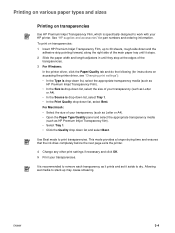
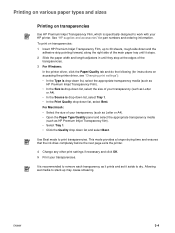
... and length adjusters in until they stop at the edges of the
transparencies. 3 For Windows:
In the printer driver, click the Paper/Quality tab and do the following (for part numbers and ordering...provides a longer drying time and ensures that the ink dries completely before the next page exits the printer.
4 Change any other print settings if necessary and click OK. 5 Print your transparency (such...
HP Deskjet 1280 - User Guide - Page 20
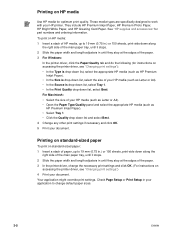
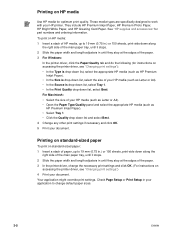
...your application to change the necessary print settings and click OK. (For instructions on
accessing the printer driver, see "Changing print settings"): • In the Type is drop-down list, select ... width and length adjusters in until they stop at the edges of the paper. 3 For Windows:
In the printer driver, click the Paper/Quality tab and do the following (for instructions on HP media: ...
HP Deskjet 1280 - User Guide - Page 21
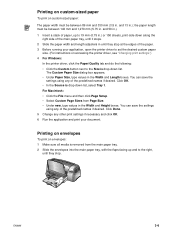
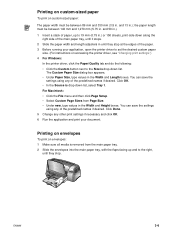
... settings if necessary and click OK. 6 Run the application and print your application, open the printer driver to set the desired custom paper
size. (For instructions on accessing the printer driver, see "Changing print settings.") 4 For Windows:
In the printer driver, click the Paper/Quality tab and do the following: • Click the Custom...
HP Deskjet 1280 - User Guide - Page 22
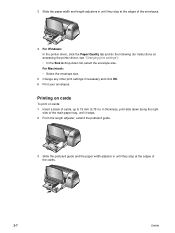
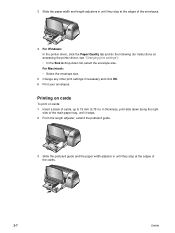
... the paper width and length adjusters in until they stop at the edges of the envelopes.
4 For Windows: In the printer driver, click the Paper/Quality tab and do the following (for instructions on accessing the printer driver, see "Changing print settings"): • In the Size is drop-down along the right
side...
HP Deskjet 1280 - User Guide - Page 27


... cartridge in 10 percent increments, as well as print cartridges, online.
View a list of common printer tasks and help file to Programs, HP Deskjet 1280, and then clicking HP Deskjet 1280 Toolbox. Order Supplies
Supplies Information Preferences
To...
Register the printer online. It also gives you step-by clicking Start, pointing to display detailed iniformation about...
HP Deskjet 1280 - User Guide - Page 32


... the computer. Be patient. If the Power light is blinking, the printer is jammed in the printer. Check the paper. If your printer is not operating properly and these suggestions do not solve your HP deskjet printer is connected.
Check that the power cord is selected as paper jams and poor print quality. If the...
HP Deskjet 1280 - User Guide - Page 39


... cartridge might cause the mismatch in the printer driver. See "Replacing the print cartridges" for more colors of one or more information). ENWW
5-8 To check the ink levels of your print cartridges in Windows, go to ECP See the manual that...wrong shade: • If colors are using a parallel connection, try to Programs, HP Deskjet 1280, and then click HP Deskjet 1280 Toolbox.
HP Deskjet 1280 - User Guide - Page 41


... a PC that is running . 2 Open Control Panel. 3 Double-click Add/Remove Programs. 4 Select HP Deskjet 1280. 5 Follow the onscreen instructions to complete the removal of the printer software. Uninstalling the printer software
ENWW
For Windows: 1 Start Windows and make sure no other Windows applications are having difficulties printing to use this problem is likely caused by a failure...
HP Deskjet 1280 - User Guide - Page 45


... solutions to common problems. If your printer is connected to the network, check the network operating system. For example, Windows 98 SE. 3 If the printer is not operating properly and these suggestions... HP Instant Support web pages are using one of the printer) such as C8136A
and SG1881119P b printer model such as HP Deskjet 1280, HP Business Inkjet 2600 2 Check the operating system you...
HP Deskjet 1280 - User Guide - Page 46


... 61 307 310 70 11 77 00 1-800-711-2884 Andinatel 999119 Pacifictel 1-800-225528
6-2
ENWW For example, HP Deskjet 1280 PCL 3 version 1.0.
6 If you have a problem printing from a particular application, note the application and version number.... Serial Bus (USB), or network.
5 Obtain the printer driver and version number of the printer software. 4 Note how the printer is connected to your system.
HP Deskjet 1280 - User Guide - Page 56


The regulatory number should not be confused with the product name (such as HP Deskjet 1280) or product number (such as C8136A). HP continuously improves the design processes of its printing life. Reduction and elimination
Paper use
The two-sided (duplex) ...
HP Deskjet 1280 - User Guide - Page 60


... 6-1 HP Instant Support 6-1 HP telephone support 6-1 Toolbox 4-1, 6-1 website 6-1 HP Deskjet Control Panel for myPrintMileage 4-3
C
Cancel button 2-1 cancelling print job 5-13 cards, ...two-sided printing
E
end-of conformity demo page, printing 4-4 diagnostic page, printing 5-13 dimensions, printer A-2 drivers, warranty duplex. Index
Numerics
4800 x 1200 Optimized dpi 3-8, A-1
A
access cover 2-1...
Similar Questions
How To Connect Network Printer From Windows Xp To Windows 7 Hp Deskjet 9800
(Posted by rajsamy005 10 years ago)
I Can't Find Compatible Printer Hpdeskjet 1280 Win 7 64bit
(Posted by saanako 10 years ago)
Why My Hp Printer Deskjet 1000 J110 Is Not Printing Windows 8 Reader
(Posted by yamameli 10 years ago)
I Can't Find A Driver For Windows 7 Ultimate 64 Bit. For Printer Deskjet 1280
(Posted by rumen4ochelsea 12 years ago)

