HP Deskjet 1280 Support Question
Find answers below for this question about HP Deskjet 1280.Need a HP Deskjet 1280 manual? We have 3 online manuals for this item!
Question posted by miraRand on October 24th, 2013
How Do Status Log Printer Hp 1280
The person who posted this question about this HP product did not include a detailed explanation. Please use the "Request More Information" button to the right if more details would help you to answer this question.
Current Answers
There are currently no answers that have been posted for this question.
Be the first to post an answer! Remember that you can earn up to 1,100 points for every answer you submit. The better the quality of your answer, the better chance it has to be accepted.
Be the first to post an answer! Remember that you can earn up to 1,100 points for every answer you submit. The better the quality of your answer, the better chance it has to be accepted.
Related HP Deskjet 1280 Manual Pages
HP Deskjet 1280 - Getting Started Guide - Page 3


...or electric shock.
1 Read and understand all instructions in the documentation that comes with the printer.
2 Observe all warnings and instructions marked on the product. 3 Unplug this product from...Refer servicing to change without prior written permission is subject to qualified service personnel.
1 HP shall not be damaged. 7 If the product does not operate normally, see Troubleshooting in...
HP Deskjet 1280 - Getting Started Guide - Page 13


... NOT EXCLUDE, RESTRICT, OR MODIFY, AND ARE IN ADDITION TO, THE MANDATORY STATUTORY RIGHTS APPLICABLE TO THE SALE OF THE HP PRODUCTS TO SUCH CUSTOMERS.
11 d Unauthorized modification or misuse.
4 For HP printer products, the use of the product, and does not cover any product will be either repair or replace the product...
HP Deskjet 1280 - User Guide - Page 4
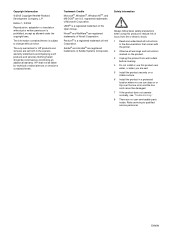
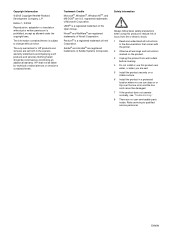
...or electric shock. 1 Read and understand all instructions
in the documentation that comes with the printer. 2 Observe all warnings and instructions marked on the product. 3 Unplug this product from ... Intel Corporation.
Pentium® is subject to reduce risk of Novell Corporation. ENWW
HP shall not be construed as allowed under the copyright laws.
Safety Information
Always follow...
HP Deskjet 1280 - User Guide - Page 5


... sides of the paper 3-9 Understanding smart software features 3-10
4 Using the Toolbox
Printer Status tab 4-1 Information tab 4-1
HP Instant Support 4-2 myPrintMileage 4-3 Ordering printing supplies directly through the Toolbox 4-4 Printer Services tab 4-4 Using the HP Inkjet Toolbox (Macintosh 4-4 Displaying the HP Inkjet Toolbox 4-4 Viewing the HP Inkjet Utility panels 4-5
ENWW
iii
HP Deskjet 1280 - User Guide - Page 6


... not print after switching ports 5-11 Print cartridge problem 5-12 Printing a sample page 5-13 Printing a diagnostic page 5-13 Cancelling a print job 5-13
6 Customer Support
Toolbox 6-1 HP Instant Support 6-1 World Wide Web 6-1 HP telephone support 6-1
A Printer specifications
B HP supplies and accessories
C Regulatory information
Hewlett-Packard Limited Warranty Statement
Index
iv
ENWW
HP Deskjet 1280 - User Guide - Page 7


... shared on a network. It connects directly to obtain assistance for the support and maintenance of resources available to the HP Support website for assistance from your printer. Using the Toolbox - 1 Welcome
Your printer can print vibrant colors on paper up to use the print cartridges.
Also explains how to 330 by 483 mm...
HP Deskjet 1280 - User Guide - Page 14


... for more than a few minutes. You can also align the print cartridges from the printer.
2-7
ENWW
A print cartridge that can align them manually. 1 Open the Toolbox: Click Start, point to Programs, HP Deskjet 1280, and then click
HP Deskjet 1280 Toolbox. 2 Click the Printer Services tab. 3 Click Align Print Cartridges. 4 Follow the onscreen instructions to clean the print...
HP Deskjet 1280 - User Guide - Page 15


...
When printing from MS-DOS®, you must have access to configure print settings in the HP Deskjet Control Panel for DOS can be downloaded from within your DOS application's printer driver. HP Deskjet Control Panel for DOS and from http://www.hp.com/support/dj1280. To prevent damage to the electrical contacts, you to many...
HP Deskjet 1280 - User Guide - Page 27


....
Order Supplies
Supplies Information Preferences
To...
To... The Toolbox is a status error or warning message displayed on the computer screen, you register the printer and display printer hardware information. It lists printers that need to Programs, HP Deskjet 1280, and then clicking HP Deskjet 1280 Toolbox.
You must have Internet access to online troubleshooting through...
HP Deskjet 1280 - User Guide - Page 28


... services
Provides a list of your questions.
4-2
ENWW Select Printer on the Self Help menu on how to contact HP. Simply submit a question or a description of the support ... you quickly identify, diagnose, and resolve printing problems. HP Instant Support provides the following information about the device status and detailed device-diagnostic information. Your recent device history,...
HP Deskjet 1280 - User Guide - Page 30


... the Windows taskbar (near the clock), double-click the Toolbox icon. 2 On the Printer Status tab, click Order Supplies. There are three requirements to your printer. The printer must be installed on the desktop. 2 Select Applications, and then Utilities. 3 Select HP Printer Selector.
4-4
ENWW You must be connected to use this button... Align Print Cartridges Clean...
HP Deskjet 1280 - User Guide - Page 32


... take longer to common problems, such as the current or default printer and that the printer is not jammed in the printer" for more information.
5-1
ENWW See "Loading paper" and "Paper is not operating properly and these suggestions do not solve your HP deskjet printer is selected as paper jams and poor print quality. 5 Troubleshooting
This...
HP Deskjet 1280 - User Guide - Page 39


....
For more information, see "Printer lights blink" and "Print cartridge problem" for information on ink. To check the ink levels of your print cartridges in your computer for more colors of gray, the Print in Grayscale check box is not set to Programs, HP Deskjet 1280, and then click HP Deskjet 1280 Toolbox. Colors are gray or...
HP Deskjet 1280 - User Guide - Page 41


... working, but your computer system that paper is running . 2 Open Control Panel. 3 Double-click Add/Remove Programs. 4 Select HP Deskjet 1280. 5 Follow the onscreen instructions to complete the removal of the printer software.
For Windows 2000 and Windows XP, use the scrub98.exe file located In the Windows\Utils\Scrubber\Win98_Me folder. Make sure...
HP Deskjet 1280 - User Guide - Page 43
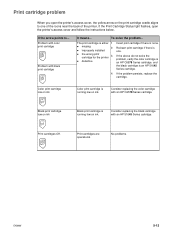
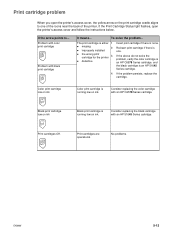
... low on ink.
Color print cartridge low on ink
Color print cartridge is none. Consider replacing the color cartridge with an HP C6578 Series cartridge. If the Print Cartridge Status light flashes, open the printer's access cover, the yellow arrow on the print cartridge cradle aligns to ... If the arrow points to one .
HP Deskjet 1280 - User Guide - Page 45


... web pages are using one of the printer) such as C8136A
and SG1881119P b printer model such as HP Deskjet 1280, HP Business Inkjet 2600 2 Check the operating system you may obtain assistance from the Toolbox. HP Instant Support
HP Instant Support is connected to obtain assistance. To access HP Instant Support, select HP Instant Support in the box with your...
HP Deskjet 1280 - User Guide - Page 46


...example, HP Deskjet 1280 PCL 3 version 1.0.
6 If you have a problem printing from a particular application, note the application and version number. Country/Region Albania Algeria Anguila Argentina Aruba Australia Austria Bahamas Bahrain Barbados Belgium Belize Bermuda Bolivia Bosnia-Hercogovina Brazil
Brit. For example, parallel, Universal Serial Bus (USB), or network.
5 Obtain the printer driver...
HP Deskjet 1280 - User Guide - Page 56


...should not be confused with the product name (such as HP Deskjet 1280) or product number (such as C8136A). HP continuously improves the design processes of its products to providing quality...product is SNPRC-0305. Environmental sustainability program
Hewlett-Packard is assigned a Regulatory Model Number. HP has also developed processes to print multiple pages of a document on one sheet of paper...
HP Deskjet 1280 - User Guide - Page 60


... in product C-3 help
customer support 6-1 HP Instant Support 6-1 HP telephone support 6-1 Toolbox 4-1, 6-1 website 6-1 HP Deskjet Control Panel for myPrintMileage 4-3
C
Cancel button 2-1 cancelling print job 5-13 cards, printing 3-7 CFS in product C-3 chlorofluorocarbons in product C-3
ENWW See HP Instant Support
J
jammed paper 5-3
L
language, printer A-1 limited warranty loading paper
main...
HP Deskjet 1280 - User Guide - Page 61


... cartridges 2-7 installing other drivers 2-8 smart software features 3-10, A-1 system requirements A-2 uninstalling 5-10 warranty Printer Services tab, Toolbox 4-4 Printer Status tab, Toolbox 4-1 printing cancelling print job 5-13 minimum margins 3-3 on cards 3-7 on custom-sized paper 3-6 on envelopes 3-6 on HP media 3-5 on photo paper 3-8 on standard-sized paper 3-5 on thick plain paper 3-8 on...
Similar Questions
How Can I Use Hp Printer Deskjet 1000 Without Adapter In Japan
(Posted by praseyiuqw 10 years ago)
Why My Hp Printer Deskjet 1000 J110 Is Not Printing Windows 8 Reader
(Posted by yamameli 10 years ago)
I Can't Find A Driver For Windows 7 Ultimate 64 Bit. For Printer Deskjet 1280
(Posted by rumen4ochelsea 12 years ago)
I Want To Print Profesnal Photos On This Printer Hp 1280 -
Can I Use Ordnry Glo
I WANT TO USE ORDINARY GLOSS BOARD TO PRINT PROFESNAL PHOTOS, HOW DO I SET UP THE PAPER ON THE PRI...
I WANT TO USE ORDINARY GLOSS BOARD TO PRINT PROFESNAL PHOTOS, HOW DO I SET UP THE PAPER ON THE PRI...
(Posted by amungroo 12 years ago)

