HP Deskjet 1280 Support Question
Find answers below for this question about HP Deskjet 1280.Need a HP Deskjet 1280 manual? We have 3 online manuals for this item!
Question posted by saanako on December 5th, 2013
I Can't Find Compatible Printer Hpdeskjet 1280 Win 7 64bit
The person who posted this question about this HP product did not include a detailed explanation. Please use the "Request More Information" button to the right if more details would help you to answer this question.
Current Answers
There are currently no answers that have been posted for this question.
Be the first to post an answer! Remember that you can earn up to 1,100 points for every answer you submit. The better the quality of your answer, the better chance it has to be accepted.
Be the first to post an answer! Remember that you can earn up to 1,100 points for every answer you submit. The better the quality of your answer, the better chance it has to be accepted.
Related HP Deskjet 1280 Manual Pages
HP Deskjet 1280 - Getting Started Guide - Page 3


... using this product to reduce risk of injury from fire or electric shock.
1 Read and understand all instructions in the documentation that comes with the printer.
2 Observe all warnings and instructions marked on the product. 3 Unplug this product from wall outlets before cleaning. 4 Do not install or use this product near...
HP Deskjet 1280 - Getting Started Guide - Page 13


... allowed by HP. Hewlett-Packard Limited Warranty Statement
HP product Software Accessories Print cartridges
Printer peripheral hardware (see below for details)
Duration of Limited Warranty
90 days 90 days...rights, specify the duration of a customer (e.g. d Unauthorized modification or misuse.
4 For HP printer products, the use of the product, and does not cover any product will be free from...
HP Deskjet 1280 - User Guide - Page 4
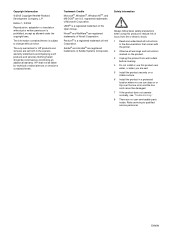
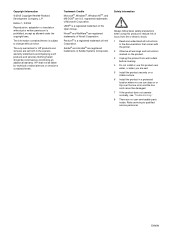
...; and NetWare® are registered trademarks of injury from fire or electric shock. 1 Read and understand all instructions
in the documentation that comes with the printer. 2 Observe all warnings and instructions marked on or trip over the line cord, and the line cord cannot be damaged. 7 If the product does not...
HP Deskjet 1280 - User Guide - Page 5


... paper 3-8 Printing on both sides of the paper 3-9 Understanding smart software features 3-10
4 Using the Toolbox
Printer Status tab 4-1 Information tab 4-1
HP Instant Support 4-2 myPrintMileage 4-3 Ordering printing supplies directly through the Toolbox 4-4 Printer Services tab 4-4 Using the HP Inkjet Toolbox (Macintosh 4-4 Displaying the HP Inkjet Toolbox 4-4 Viewing the HP Inkjet...
HP Deskjet 1280 - User Guide - Page 6


... are printed 5-7 Wrong fonts are printed 5-7 Colors are different than they should be 5-8 Slow printing 5-8 Printer lights blink 5-9 Network printing problem 5-10 Uninstalling the printer software 5-10 USB installation failed or nothing prints through USB 5-11 Printer does not print after switching ports 5-11 Print cartridge problem 5-12 Printing a sample page 5-13 Printing...
HP Deskjet 1280 - User Guide - Page 7


... 19 inches).
Website - This e-service can also be accessed via the Toolbox.
Describes the printer parts and explains how to connect using a USB or a parallel cable, how to connect to...as print cartridge part numbers, supported media, tray capacity, and system requirements. 1 Welcome
Your printer can print vibrant colors on various paper types and sizes. Also explains how to an external ...
HP Deskjet 1280 - User Guide - Page 8


...not want
to wait. 7 Power button - Holds up to guide short media into the printer. 3 Access cover - Connector for the power cable.
2-1
ENWW Feeds thicker paper that requires... access the print cartridges and jammed paper. 4 Print Cartridge light - 2 Printer basics and connections
Understanding the printer parts and functions
1 Output tray - Connector for the Universal Serial Bus cable...
HP Deskjet 1280 - User Guide - Page 9


... Next.
Connecting the printer
Your printer supports local printing and network printing. It is connected. In addition, if you connect the printer to install the printer on which the printer is recommended that is... to the computer.
ENWW
2-2 For local printing, you can install additional printers with USB cables without reinstalling the printing software. If the setup program detects...
HP Deskjet 1280 - User Guide - Page 10


...driver for your device (recommended), and then click Next. 3 Insert the Starter CD into your printer to locate the root directory on the computer screen. If the CD menu appears, click Exit twice... the CD-ROM drive. Follow these steps to the ports on the computer and the printer before installing the printer software, the Found New Hardware wizard appears on the Starter CD, and then click OK...
HP Deskjet 1280 - User Guide - Page 11


..., and then click Next. 8 Click Client setup for client-server printing, and then click Next. 9 Follow the onscreen instructions to the network and install the printer software.
1 Connect the network cable between the HP Jetdirect print server and a network port. 2 Start Windows and make sure no other Windows applications are running...
HP Deskjet 1280 - User Guide - Page 12
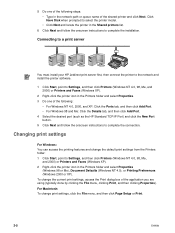
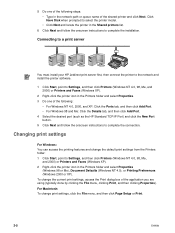
... button. 5 Click Next and follow the onscreen instructions to complete the connection.
Click Have Disk when prompted to select the printer model. • Click Next and locate the printer in the Shared printers list.
6 Click Next and follow the onscreen instructions to complete the installation.
For Macintosh: To change print settings, click the...
HP Deskjet 1280 - User Guide - Page 13
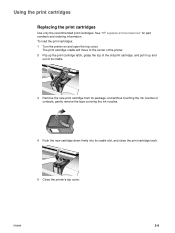
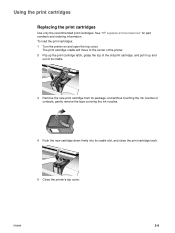
... numbers and ordering information. ENWW
2-6 The print cartridge cradle will move to the center of the printer. 2 Flip up the print cartridge latch, grasp the top of the old print cartridge, and...its cradle slot, and close the print cartridge latch.
5 Close the printer's top cover. To load the print cartridges: 1 Turn the printer on and open the top cover. Using the print cartridges
Replacing the ...
HP Deskjet 1280 - User Guide - Page 14


... ink and reduces the life of the printout. You can align them manually. 1 Open the Toolbox: Click Start, point to Programs, HP Deskjet 1280, and then click
HP Deskjet 1280 Toolbox. 2 Click the Printer Services tab. 3 Click Align Print Cartridges. 4 Follow the onscreen instructions to clean the print cartridges.
When this cleaning process. 5 If the...
HP Deskjet 1280 - User Guide - Page 27


... screen, you can also access online resources for all printers that are compatible with the Toolbox utilities. It lists printers that need to Programs, HP Deskjet 1280, and then clicking HP Deskjet 1280 Toolbox. Where there is available for Windows only.
Register the printer online. View a list of common printer tasks and help file to online troubleshooting through HP...
HP Deskjet 1280 - User Guide - Page 39


... might have run out of one or more information).
Check your system. Check the printer LEDs to Programs, HP Deskjet 1280, and then click HP Deskjet 1280 Toolbox.
A print cartridge might cause the mismatch in your system configuration: • See "Printer specifications" for more colors of gray, the Print in Grayscale check box is probably
selected...
HP Deskjet 1280 - User Guide - Page 41


..., along with your computer system that is running . 2 Open Control Panel. 3 Double-click Add/Remove Programs. 4 Select HP Deskjet 1280. 5 Follow the onscreen instructions to complete the removal of the printer software. Uninstalling the printer software
ENWW
For Windows: 1 Start Windows and make sure no other Windows applications are having difficulties printing to a shared...
HP Deskjet 1280 - User Guide - Page 45


... the support guide that provides product-specific services, troubleshooting tips, and information about your printer's ink and media usage. HP Instant Support web pages are using one of the printer) such as C8136A
and SG1881119P b printer model such as HP Deskjet 1280, HP Business Inkjet 2600 2 Check the operating system you better, have an Internet...
HP Deskjet 1280 - User Guide - Page 46


...
For the most current list of the support numbers listed below may not be toll free. For example, HP Deskjet 1280 PCL 3 version 1.0.
6 If you have a problem printing from a particular application, note the application and version... Universal Serial Bus (USB), or network.
5 Obtain the printer driver and version number of the printer software. 4 Note how the printer is connected to your system.
HP Deskjet 1280 - User Guide - Page 50
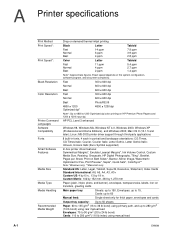
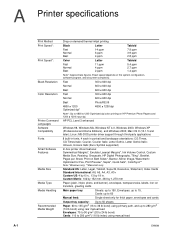
... Letter Gothic, Letter Gothic Italic; Univers, Univers Italic (Euro Symbol supported)
In-box printer driver features: Symmetrical Margins*, Emulate Laserjet Margins*, Ink Volume Control, Custom Media Size, ... 19 in. A Printer specifications
Print Method Print Speed*:
Print Speed*:
Black Resolution Color Resolution
Printer Command Languages Software Compatibility Fonts Smart Software Features...
HP Deskjet 1280 - User Guide - Page 51
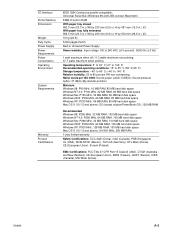
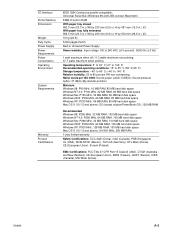
... 80 percent RH non-condensing Noise levels per ISO 9296: Sound power LwAD: 5.8 B(A); I/O Interface Printer Memory Dimensions
Weight Duty Cycle Power Supply Power Requirements Power Consumption Operating Environment
System Requirements
Warranty Product Certifications
IEEE 1284-Centronics parallel compatible; Sound pressure LpAm: 47 dB(A) (By-stander position)
Minimum Windows 98: P90 MHz, 16...
Similar Questions
How Do I Align The Cartridges On My Printer Deskjet 1000
(Posted by benhaewing 10 years ago)
I Want To Install Printer On Win 7 64bit?
I Want To Install Printer On Win 7 64bit?
I Want To Install Printer On Win 7 64bit?
(Posted by naeem850 11 years ago)
I Can't Find A Driver For Windows 7 Ultimate 64 Bit. For Printer Deskjet 1280
(Posted by rumen4ochelsea 12 years ago)
I Want To Print Profesnal Photos On This Printer Hp 1280 -
Can I Use Ordnry Glo
I WANT TO USE ORDINARY GLOSS BOARD TO PRINT PROFESNAL PHOTOS, HOW DO I SET UP THE PAPER ON THE PRI...
I WANT TO USE ORDINARY GLOSS BOARD TO PRINT PROFESNAL PHOTOS, HOW DO I SET UP THE PAPER ON THE PRI...
(Posted by amungroo 12 years ago)

