HP Deskjet 1280 Support Question
Find answers below for this question about HP Deskjet 1280.Need a HP Deskjet 1280 manual? We have 3 online manuals for this item!
Question posted by wyatla on September 4th, 2014
Ieee 1284 Windows 7 Cant Find Driver
The person who posted this question about this HP product did not include a detailed explanation. Please use the "Request More Information" button to the right if more details would help you to answer this question.
Current Answers
There are currently no answers that have been posted for this question.
Be the first to post an answer! Remember that you can earn up to 1,100 points for every answer you submit. The better the quality of your answer, the better chance it has to be accepted.
Be the first to post an answer! Remember that you can earn up to 1,100 points for every answer you submit. The better the quality of your answer, the better chance it has to be accepted.
Related HP Deskjet 1280 Manual Pages
HP Deskjet 1280 - User Guide - Page 9


...'s CD-ROM drive followed by :\setup (for example, type D:\setup). 3 Click Install Printer Driver from the CD menu. 4 Choose your computer using a parallel cable. If the setup... running Windows 98, Windows Me, Windows 2000, or Windows XP. ENWW
2-2 For network printing, you have selected in the Printers folder. In most cases, after you install the printer software and connect a printer to this...
HP Deskjet 1280 - User Guide - Page 11


... Windows
Installing the printer driver through network using the printer setup program
You must install your HP Jetdirect print server first, then connect the printer to Settings, and then click Printers (Windows NT 4.0, 98, Me, and 2000) or Printers and Faxes (Windows XP).
2 Double-click Add Printer, and then click Next. 3 For Windows 98, Me, 2000, or XP, select Network Printer.
-OrFor Windows...
HP Deskjet 1280 - User Guide - Page 14


... to prevent nozzles from the Services tab in the printer driver.
Cleaning the print cartridges
The print cartridges for your printer have microscopic nozzles that can align them manually. 1 Open the Toolbox: Click Start, point to Programs, HP Deskjet 1280, and then click
HP Deskjet 1280 Toolbox. 2 Click the Printer Services tab. 3 Click Align Print Cartridges. 4 Follow the...
HP Deskjet 1280 - User Guide - Page 15


.... If you are using Windows NT 4.0, Windows 2000, or Windows XP, you to specify the default printer settings for their DOS applications.
See also "Printing from MS-DOS®, you should wipe the contacts only once. however, some software manufacturers do not develop printer drivers for printing from DOS applications. Use HP Deskjet Control Panel for DOS...
HP Deskjet 1280 - User Guide - Page 19
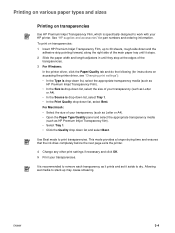
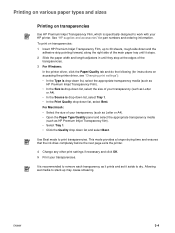
...and length adjusters in until they stop at the edges of the
transparencies. 3 For Windows:
In the printer driver, click the Paper/Quality tab and do the following (for part numbers and ordering... information. See "HP supplies and accessories" for instructions on accessing the printer driver, see "Changing print settings"): • In the Type is drop-down list, select ...
HP Deskjet 1280 - User Guide - Page 20
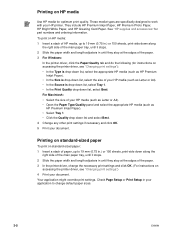
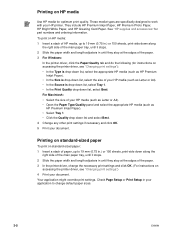
... the main paper tray, until they stop at the edges of the paper. 3 In the printer driver, change default paper sizes.
3-5
ENWW For Macintosh: • Select the size of your HP... at the edges of the paper. 3 For Windows:
In the printer driver, click the Paper/Quality tab and do the following (for instructions on accessing the printer driver, see "Changing print settings.") 4 Print your...
HP Deskjet 1280 - User Guide - Page 21
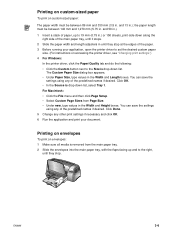
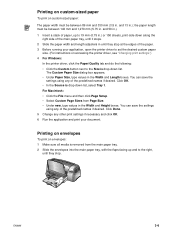
... print settings if necessary and click OK. 6 Run the application and print your application, open the printer driver to set the desired custom paper
size. (For instructions on accessing the printer driver, see "Changing print settings.") 4 For Windows:
In the printer driver, click the Paper/Quality tab and do the following: • Click the Custom button next...
HP Deskjet 1280 - User Guide - Page 22
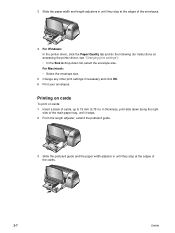
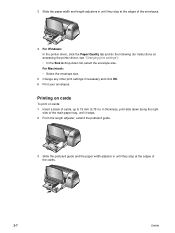
3 Slide the paper width and length adjusters in until they stop at the edges of the envelopes.
4 For Windows: In the printer driver, click the Paper/Quality tab and do the following (for instructions on accessing the printer driver, see "Changing print settings"): • In the Size is drop-down list, select the envelope size.
Printing...
HP Deskjet 1280 - User Guide - Page 23
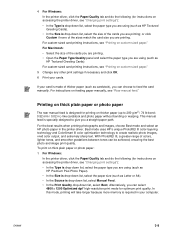
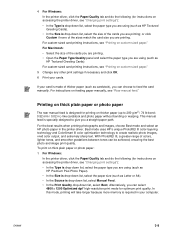
... list, select the size of the sizes match the card size you are printing. To print on thick plain paper or photo paper: 1 For Windows:
In the printer driver, click the Paper/Quality tab and do the following (for instructions on thicker paper (up to 280 g/m2 / 74 lb bond; 0.52 mm / 0.02...
HP Deskjet 1280 - User Guide - Page 24
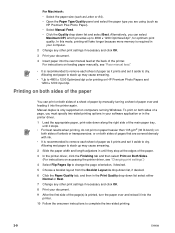
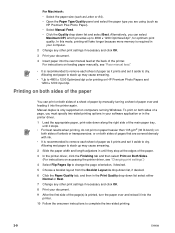
...Windows.
Manual duplex is drop-down list, if desired.
6 Click the Paper/Quality tab, and then in your document.
4 Insert paper into the rear manual feed at the edges of the paper.
3 In the printer driver...which provides up may cause smearing.
2 Slide the paper width and length adjusters in the printer driver.
1 Load the appropriate paper, print-side down along the right side of paper as
...
HP Deskjet 1280 - User Guide - Page 25
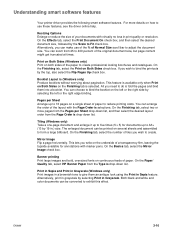
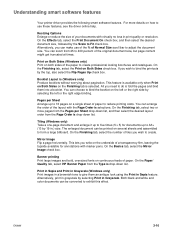
... single sheet of the paper to form a large billboard. Understanding smart software features
Your printer driver provides the following smart software features. For more pages from the Pages per Sheet Arrange ...Sheet drop-down list, and then select the desired layout order from the Type is (Windows only) Produce booklets without worrying about pagination. On the Finishing tab, select two or ...
HP Deskjet 1280 - User Guide - Page 27


... (Windows only)
Printer Hardware
HP Instant Support
Register Your Printer How Do I...
Display detailed printer information such as print cartridges, online.
The printer selection drop-down list lets you select the printer you can open , and Print cartridge empty. It lists printers that need to perform this button... It also provides access to Programs, HP Deskjet 1280...
HP Deskjet 1280 - User Guide - Page 38
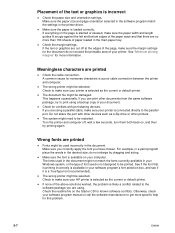
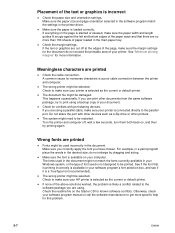
... a TrueType font (recommended). For example, in a paint program place the words in the printer driver. The fonts used in the document might be printed. This happens occasionally. Make sure you ... might not match the fonts currently available in your Windows system, or the type of font used incorrectly in your printer is incorrect
Check the paper size and orientation settings....
HP Deskjet 1280 - User Guide - Page 39


...your system is probably
selected in the printer driver.
See "Cleaning the print cartridges" for more information)....Printer specifications" for instructions. Colored paper might cause the mismatch in Windows, go to the Toolbox (if you have enough (more colors of your printer, check the following: Use an IEEE-1284 parallel cable to Programs, HP Deskjet 1280, and then click HP Deskjet 1280...
HP Deskjet 1280 - User Guide - Page 41


... software was sent from another client: 1 Connect the printer to a PC that is running . 2 Open Control Panel. 3 Double-click Add/Remove Programs. 4 Select HP Deskjet 1280. 5 Follow the onscreen instructions to start. For Windows 2000 and Windows XP, use the scrub98.exe file located In the Windows\Utils\Scrubber\Win98_Me folder. Call the HP Customer Support...
HP Deskjet 1280 - User Guide - Page 42
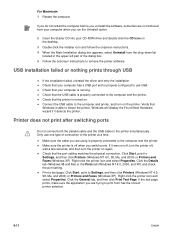
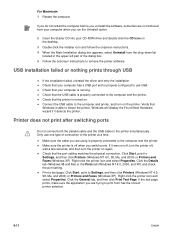
... Ports tab (Windows NT 4.0, 2000, and XP) and check the port setting. Click the General tab, and then click Print Test Page. For Macintosh: 1 Restart the computer. USB installation failed or nothing prints through USB
If the installation failed, uninstall the driver and retry the installation. Make sure the printer is properly connected...
HP Deskjet 1280 - User Guide - Page 45


...ENWW
During the warranty period, you installed the printer driver through Setup.exe. For the number to obtain assistance. ....hp.com/support/dj1280.
For example, Windows NT Server 4.0.
6-1 For example, Windows 98 SE. 3 If the printer is a web-based tool that came ... of the printer) such as C8136A
and SG1881119P b printer model such as HP Deskjet 1280, HP Business Inkjet 2600 2 Check...
HP Deskjet 1280 - User Guide - Page 46


4 Note how the printer is connected to your system. For example, HP Deskjet 1280 PCL 3 version 1.0.
6 If you have a problem printing from...
ENWW For example, parallel, Universal Serial Bus (USB), or network.
5 Obtain the printer driver and version number of the printer software.
Country/Region Albania Algeria Anguila Argentina Aruba Australia Austria Bahamas Bahrain Barbados Belgium Belize ...
HP Deskjet 1280 - User Guide - Page 51
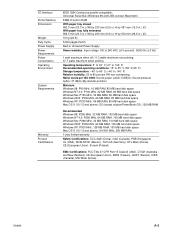
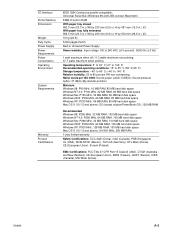
... position)
Minimum Windows 98: P90 MHz, 16 MB RAM, 80 MB hard disk space Windows NT 4.0: P100 MHz, 32 MB RAM, 80 MB hard disk space Windows Me: P150 ... (Korea)
ENWW
A-2 I/O Interface Printer Memory Dimensions
Weight Duty Cycle Power Supply Power Requirements Power Consumption Operating Environment
System Requirements
Warranty Product Certifications
IEEE 1284-Centronics parallel compatible;
HP Deskjet 1280 - User Guide - Page 52


Accessories
Parallel cable
HP IEEE-1284 A-B Parallel Cable (2 m) C2950A HP IEEE-1284 A-B Parallel Cable (3 m) C2951A
USB cable
HP USB A-B (2 m) C6518A
Network interface
HP Jetdirect 170X external print server J3258A HP Jetdirect 300X external print server J3263A HP ...
Similar Questions
How Do I Find Windows 2000 Drivers For Deskjet 1000 J110
(Posted by Aweddeb 10 years ago)
I Need Driver Hp Deskjet 1280 For Window Vista But I Try Every Were No Body Hel
(Posted by cmnrafiqueuk 11 years ago)
Windows 7 Drivers For Hp Deskjet 3420
How do I get Windows 7 drivers for hp deskjet 3420 ?
How do I get Windows 7 drivers for hp deskjet 3420 ?
(Posted by leonej68079 11 years ago)
I Can't Find A Driver For Windows 7 Ultimate 64 Bit. For Printer Deskjet 1280
(Posted by rumen4ochelsea 11 years ago)

