HP Deskjet 1280 Support Question
Find answers below for this question about HP Deskjet 1280.Need a HP Deskjet 1280 manual? We have 3 online manuals for this item!
Question posted by rdvlooky on July 11th, 2014
Hp Deskjet 1280 Cannot Thick Paper
The person who posted this question about this HP product did not include a detailed explanation. Please use the "Request More Information" button to the right if more details would help you to answer this question.
Current Answers
There are currently no answers that have been posted for this question.
Be the first to post an answer! Remember that you can earn up to 1,100 points for every answer you submit. The better the quality of your answer, the better chance it has to be accepted.
Be the first to post an answer! Remember that you can earn up to 1,100 points for every answer you submit. The better the quality of your answer, the better chance it has to be accepted.
Related HP Deskjet 1280 Manual Pages
HP Deskjet 1280 - User Guide - Page 5


...cards 3-7 Printing on thick plain paper or photo paper 3-8 Printing on both sides of the paper 3-9 Understanding smart software features 3-10
4 Using the Toolbox
Printer Status tab 4-1 Information tab 4-1
HP Instant Support 4-2 myPrintMileage 4-3 Ordering printing supplies directly through the Toolbox 4-4 Printer Services tab 4-4 Using the HP Inkjet Toolbox (Macintosh 4-4 Displaying the...
HP Deskjet 1280 - User Guide - Page 6


... be turned on 5-1 Printer is not responding (nothing prints 5-1 Paper feed problem 5-2 Paper skew problem 5-3 Paper is jammed in the printer 5-3
Tips for avoiding paper jams 5-3 A blank... job 5-13
6 Customer Support
Toolbox 6-1 HP Instant Support 6-1 World Wide Web 6-1 HP telephone support 6-1
A Printer specifications
B HP supplies and accessories
C Regulatory information
Hewlett-Packard...
HP Deskjet 1280 - User Guide - Page 7


... you solve your printing problems, see "Troubleshooting" for a list of your printer. 1 Welcome
Your printer can be shared on various paper types and sizes. Troubleshooting - Website -
Contains "how-to" and troubleshooting instructions and allows access to use the print cartridges. http://www.hp.com/support/dj1280 links to print on a network.
Using this user...
HP Deskjet 1280 - User Guide - Page 14


... looks blurry, you still find a problem in print quality. To clean the print cartridges: 1 Open the Toolbox: Click Start, point to Programs, HP Deskjet 1280, and then click
HP Deskjet 1280 Toolbox. 2 Click the Printer Services tab. 3 Click Clean Print Cartridges and follow the onscreen instructions. 4 If you can also clog, resulting in a noticeable decrease in the...
HP Deskjet 1280 - User Guide - Page 15


... applications. Visit http://www.linuxprinting.org to many printer features through application-specific DOS printer drivers; HP Deskjet Control Panel for printing from MS-DOS software programs".
Use HP Deskjet Control Panel for DOS to configure print settings in the HP Deskjet Control Panel for DOS and from http://www.hp.com/support/dj1280. Do not wipe the ink...
HP Deskjet 1280 - User Guide - Page 16
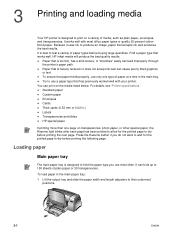
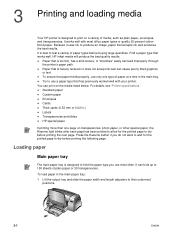
For details, see "Printer specifications." Loading paper
Main paper tray
The main paper tray is designed to 150 sheets of plain paper or 30 transparencies.
It works well with your printer. HP inkjet media will produce the best-quality results.
Because it uses ink to dry before printing the following page. Standard paper Custom paper Envelopes Cards Thick cards (0.52...
HP Deskjet 1280 - User Guide - Page 19
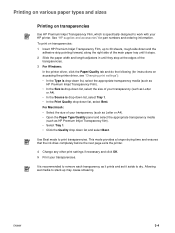
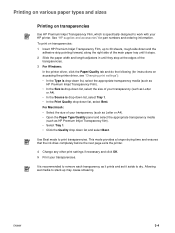
... until they stop at the edges of the
transparencies. 3 For Windows:
In the printer driver, click the Paper/Quality tab and do the following (for part numbers and ordering information. To print on transparencies: 1 Insert HP Premium Inkjet Transparency Film, up may cause smearing. For Macintosh: • Select the size of your transparency...
HP Deskjet 1280 - User Guide - Page 20
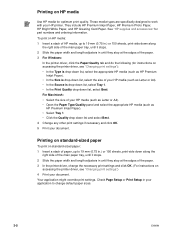
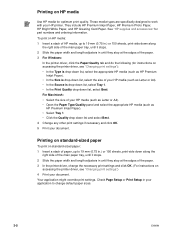
..., select Tray 1. • In the Print Quality drop-down list and select Best. 4 Change any other print settings if necessary and click OK. 5 Print your HP printer. They include HP Premium Inkjet Paper, HP Premium Photo Paper, HP Bright White Paper, and HP Greeting Card Paper. Printing on HP media
Use HP media for part numbers and ordering information.
HP Deskjet 1280 - User Guide - Page 24
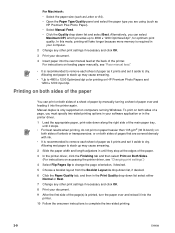
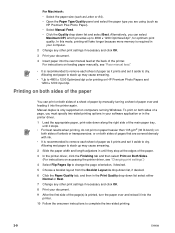
... in until it stops.
• For best results when printing, do not print on accessing the printer driver, see "Rear manual feed."
• It is recommended to remove each sheet of paper as
HP Premium Plus Photo Paper). • Select Manual Feed. • Click the Quality drop down list select either Normal or Best...
HP Deskjet 1280 - User Guide - Page 27


... to display detailed iniformation about the error status. Order Supplies
Supplies Information Preferences
To...
Click this button... View a list of common printer tasks and help file to Programs, HP Deskjet 1280, and then clicking HP Deskjet 1280 Toolbox. For Macintosh, see "Using the HP Inkjet Toolbox (Macintosh)." The status window displays messages related to invoke the help on...
HP Deskjet 1280 - User Guide - Page 32


... knob is processing information. Check the paper. If your printer is connected.
Check the rear panel knob. Check the printer setup.
If the printer was turned off and you did not...the power.
Printer is in the printer" for more information). Power cannot be turned on your problem, try to print, the printer setup might be lit. Make sure your HP deskjet printer is closed...
HP Deskjet 1280 - User Guide - Page 39


... wrong shade: • If colors are centered. Colored paper might be selected in your printer, check the following: Use an IEEE-1284 parallel cable to enable bidirectional communication. Replace any low or empty print cartridges, then try switching to Programs, HP Deskjet 1280, and then click HP Deskjet 1280 Toolbox.
A print cartridge might cause the mismatch in the...
HP Deskjet 1280 - User Guide - Page 41


.../Remove Programs. 4 Select HP Deskjet 1280. 5 Follow the onscreen instructions to uninstall the printer software in the lock position. If printing does not resume, check under the printer's top cover for printing ...successfully, your computer system that paper is likely caused by a failure in the printer" for help (see "Loading paper"). After checking the printer, try to print a ...
HP Deskjet 1280 - User Guide - Page 45


.... World Wide Web
Visit our World Wide Web for instructions). HP Instant Support
HP Instant Support is a web-based tool that came in the program group. HP Instant Support web pages are using one of the printer) such as C8136A
and SG1881119P b printer model such as HP Deskjet 1280, HP Business Inkjet 2600 2 Check the operating system you better...
HP Deskjet 1280 - User Guide - Page 46


... 999119 Pacifictel 1-800-225528
6-2
ENWW For example, HP Deskjet 1280 PCL 3 version 1.0.
6 If you have a ...HP provides toll free telephone support during the warranty period. For the most current list of the support numbers listed below may not be toll free.
4 Note how the printer is connected to your system. For example, parallel, Universal Serial Bus (USB), or network.
5 Obtain the printer...
HP Deskjet 1280 - User Guide - Page 50
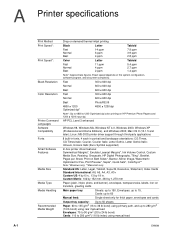
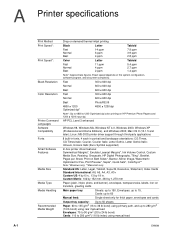
... fonts, 4 each in . Univers, Univers Italic (Euro Symbol supported)
In-box printer driver features: Symmetrical Margins*, Emulate Laserjet Margins*, Ink Volume Control, Custom Media Size, Resizing, Grayscale, HP Digital Photography, Tiling*, Booklet, Pages per Sheet, Print on transfers, greeting cards
Main paper tray:
Sheets: up to 150, Envelopes: up to 15, Cards: up...
HP Deskjet 1280 - User Guide - Page 52


...
Black 51645G (21 ml) / 51645A (42 ml) Color C6578D (19 ml) / C6578A (38 ml)
HP Bright White Inkjet Paper
A4, 500 sheets: 210 by 297 mm C1825A A3, 200 sheets: 297 by 420 mm C1858A
HP Premium Inkjet Paper
A4, 200 sheets: 210 by 297 mm 51634Z A3, 100 sheets: 297 by 420 mm...
HP Deskjet 1280 - User Guide - Page 54


HP Greeting Card Paper
A4, 20 sheets, 20 envelopes C6042A US Letter, 20 sheets, 20 envelopes C1812A Glossy, A4, 10 sheets, 10 envelopes C6045A Glossy, US Letter, 10 sheets, 10 envelopes C6044A Felt-Textured, Ivory (half-fold), US Letter, 20 sheets, 20 envelopes C6828A
HP Premium Presentation Paper
Letter, 150 sheets: 8.5 by 11 inches Q5449A A4, 150 sheets: 210 by 297 mm Q6593A
B-3
ENWW
HP Deskjet 1280 - User Guide - Page 56


... HP environmental sustainability program, see http://www.hp.com/hpinfo/globalcitizenship/environment/index.html. Reduction and elimination
Paper use to providing quality products in an environmentally sound manner. HP ...features. The regulatory number should not be confused with the product name (such as HP Deskjet 1280) or product number (such as C8136A). See this product (which you can use...
HP Deskjet 1280 - User Guide - Page 60


...13 dimensions, printer A-2 drivers, warranty duplex. See two-sided printing
E
end-of-life returns C-3 envelopes, printing 3-6 environmental
sustainability program C-2 environmental specifications A-2
F
FCC statement fonts, included A-1
H
hazardous materials in product C-3 help
customer support 6-1 HP Instant Support 6-1 HP telephone support 6-1 Toolbox 4-1, 6-1 website 6-1 HP Deskjet Control Panel...
Similar Questions
How Do You Solve The Printer Hp Deskjet 1280 Only Print White Paper From Laptop
(Posted by gerdut 9 years ago)
I Need Driver Hp Deskjet 1280 For Window Vista But I Try Every Were No Body Hel
(Posted by cmnrafiqueuk 11 years ago)
Where To Get Hp Deskjet 1280 Driver For Windows 7?
looked in microsoft, they say it's supported by windows 7 looked in hp, they say it's supported by ...
looked in microsoft, they say it's supported by windows 7 looked in hp, they say it's supported by ...
(Posted by bcpmunoz 11 years ago)
Do You Have A Disc Softwere For Hp Deskjet 1280?
i have lost the softwere disc for this printer how can i insttal the this printer?
i have lost the softwere disc for this printer how can i insttal the this printer?
(Posted by maleschikoko 11 years ago)

