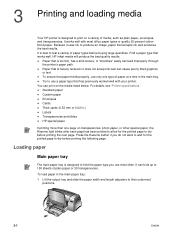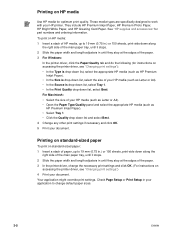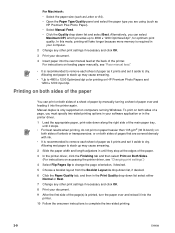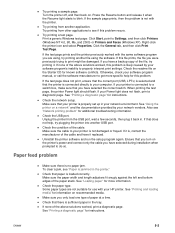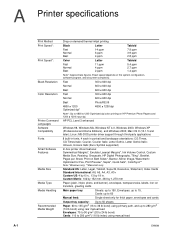HP Deskjet 1280 Support Question
Find answers below for this question about HP Deskjet 1280.Need a HP Deskjet 1280 manual? We have 3 online manuals for this item!
Question posted by hatchhyndsi on July 24th, 2014
Hp 1280 Cannot Load The Paper
The person who posted this question about this HP product did not include a detailed explanation. Please use the "Request More Information" button to the right if more details would help you to answer this question.
Current Answers
Related HP Deskjet 1280 Manual Pages
Similar Questions
Hp T770
Can't Load Paper Roll
while loading paper roll display shows'"load cancel" initializing time roll winding reverse and sho...
while loading paper roll display shows'"load cancel" initializing time roll winding reverse and sho...
(Posted by jomonce 12 years ago)
I Want To Print Profesnal Photos On This Printer Hp 1280 -
Can I Use Ordnry Glo
I WANT TO USE ORDINARY GLOSS BOARD TO PRINT PROFESNAL PHOTOS, HOW DO I SET UP THE PAPER ON THE PRI...
I WANT TO USE ORDINARY GLOSS BOARD TO PRINT PROFESNAL PHOTOS, HOW DO I SET UP THE PAPER ON THE PRI...
(Posted by amungroo 12 years ago)
Load Paper In Hpdesignjet 111 With Roll
I want to know with hpdesignjet 111 with roll, we can load paper by roll or any other kind (cut pape...
I want to know with hpdesignjet 111 with roll, we can load paper by roll or any other kind (cut pape...
(Posted by dantiger74 12 years ago)