HP Designjet 111 Support Question
Find answers below for this question about HP Designjet 111.Need a HP Designjet 111 manual? We have 5 online manuals for this item!
Question posted by dantiger74 on August 11th, 2011
Load Paper In Hpdesignjet 111 With Roll
I want to know with hpdesignjet 111 with roll, we can load paper by roll or any other kind (cut paper in rear) ?
Current Answers
There are currently no answers that have been posted for this question.
Be the first to post an answer! Remember that you can earn up to 1,100 points for every answer you submit. The better the quality of your answer, the better chance it has to be accepted.
Be the first to post an answer! Remember that you can earn up to 1,100 points for every answer you submit. The better the quality of your answer, the better chance it has to be accepted.
Related HP Designjet 111 Manual Pages
HP Printers - Supported Citrix Presentation Server environments - Page 24


... Terminal Server. Unresolved issues
HP Deskjet printer drivers will not load under non-administrator privileges
HP does not...Citrix do test print drivers and printers in -One and Photosmart printer sections of this white paper to print with a USB DOT4... asked questions
Question: Is my HP printer supported in . Answer: Check the LaserJet, Business Inkjet, Designjet, Deskjet, and ink-based All-in...
HP Designjet 111 Tray and 111 Roll Printer series - Legal Information - Page 1


HP Designjet 111 Tray and 111 Roll Printer series
Legal information
HP Designjet 111 Tray and 111 Roll - Assembly Instructions - Page 16


...NOTA: Se l'installazione non riesce, reinstallare il software da:
HP Designjet 111:
http://www.hp.com/go /111/drivers
FR
Remarque pour la connexion USB MAC & Windows :
Ne...Printer, click on Express Network Install, otherwise click on Custom Install and follow the instructions on your screen. NOTE: If the installation failed, reinstall the software from:
HP Designjet 111:
http://www.hp.com/go /111...
HP Designjet 111 Printer Series - User Guide - Page 3


... Change the network parameters ...14
3 Paper handling ...15 Cut-sheet paper loading ...15 Load paper from the input tray ...15 Load paper into the front path ...17 Load paper into the rear path ...19 Unload a sheet of paper ...19 Load a roll of paper ...20 Unload a roll of paper ...21
4 Printing ...22 Select print quality ...22 Select paper size ...22 Printer minimum margins ...23 Rescale a print...
HP Designjet 111 Printer Series - User Guide - Page 8


... HP Designjet 111 Software and Documentation CD.
Use this case, it should continue with due caution. Introduction
Front-panel keys
There are black, cyan, magenta, yellow. NOTE: No cartridges or printheads are Busy, Paper misaligned, Roll loaded (on) or Roll empty/stuck (flashing), No paper, Waiting for the ink to react when a problem occurs, see The printer's yellow...
HP Designjet 111 Printer Series - User Guide - Page 9


... System Maintenance on page 34. See HP Designjet System Maintenance on page 34.
ENWW
Mac OS printer software 3
Introduction
● HP Designjet 111 Tray: Paper source (Automatically select (default)/Tray1/Front manual feed/ Rear manual feed)
● HP Designjet 111 Roll: Paper source (Roll (default)/Front manual feed/Rear manual feed) ● Quick sets ● Scale to fit/Scale...
HP Designjet 111 Printer Series - User Guide - Page 10


... the printer. The printer also cuts the roll if you must be accessed from the rear of paper up to print on its place. It allows the printer to 610 mm (24 in the printer. Once a print job to the network via the socket on a roll of the printer and must first unload the roll.
The roll is supplied with the HP Designjet 111 Roll printer...
HP Designjet 111 Printer Series - User Guide - Page 12


... drive. 2. NOTE: The cable must be completed automatically. Connect using a USB cable. Install the Windows printer driver: see
Install the Windows printer driver on your printer model and click Next.
6 Chapter 2 Connection and software installation
ENWW Insert the HP Designjet 111 Software and Documentation CD into your parallel port number, and click Next. 7. Choose your...
HP Designjet 111 Printer Series - User Guide - Page 15


... both ) using a USB cable (Mac OS)
1. Make sure that the printer is turned on the screen until you want to share and select Properties.
3. Select Shared as a print server.
1. ...HP Printer Setup Assistant, click Continue. ENWW
Install the Mac OS printer driver 9 If the computers you choose this printer.
4.
Insert the HP Designjet 111 Software and Documentation CD into your printer.
...
HP Designjet 111 Printer Series - User Guide - Page 21


... you have the HP Designjet 111 Tray printer, you use this slot, select Front manual feed in your software. NOTE: The tray must rest on the back of an already printed sheet. Paper handling
ENWW
Cut-sheet paper loading 15 To use often. or B4-size. 3 Paper handling
Cut-sheet paper loading
Cut sheets of paper can be extended for paper up to A3...
HP Designjet 111 Printer Series - User Guide - Page 23


Lower the output tray.
5. The left of the tray so that it fits snugly against the paper.
7. Paper handling
ENWW
Load paper into the printer, keeping it straight and pushing it in
as far as it too fits snugly against the paper. Push in the output tray, aligning it on the right of the tray so that...
HP Designjet 111 Printer Series - User Guide - Page 24


... alignment of the tray extensions to the right. Select Front manual feed as the paper source in as far as it again.
5. If the paper is large enough to the printer; NOTE: You can press the OK key to load paper before sending a job to hang over the edge of the tray, pull out one...
HP Designjet 111 Printer Series - User Guide - Page 25


... rear path 19 Make sure that a sheet is not completely ejected
from the printer. ● When the printer needs another sheet (or a roll) to the left as seen from the output tray, where the printer leaves it is being loaded. Unload a sheet of paper
If you have the HP Designjet 111 Roll printer: ● The sheet is square-on . Paper handling
ENWW
Load paper...
HP Designjet 111 Printer Series - User Guide - Page 26


... and that the blue stop on page 4.
1. See The roll feed on the left as seen from the rear of the paper.
4.
Insert the leading edge of the paper into its side edges and has no irregularities.
5. Load a roll of paper
If you have the HP Designjet 111 Roll printer, you can load rolls of the paper rolled tightly so that the paper is not skewed.
HP Designjet 111 Printer Series - User Guide - Page 27


Paper handling
ENWW
Unload a roll of paper
To unload a roll from the HP Designjet 111 Roll printer, press the Cancel and OK keys on the front panel at any excess paper so that the paper source in ). NOTE: If a roll of paper can cut sheet.
NOTE: Only one time.
8. Rewind any one source of paper is loaded and you have the paper source in the printer driver set...
HP Designjet 111 Printer Series - User Guide - Page 36
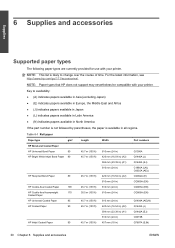
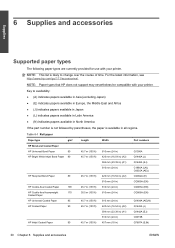
....hp.com/go/111/accessories/. NOTE: This list is available in all regions. Table 6-1 Roll paper
Paper type
g/m²
HP Bond and Coated Paper
HP Universal Bond Paper
80
HP Bright White Inkjet Bond Paper 90
HP Recycled Bond Paper
80
HP Cockle-free Coated Paper
100
HP Cockle-free Heavyweight
170
Coated Paper
HP Universal Coated Paper
95
HP Coated...
HP Designjet 111 Printer Series - User Guide - Page 40


... OS, click the HP Utility icon in the printer proxy.
In this case, use HP Designjet System Maintenance from the printer server.
● Perhaps the printer is managed by your printer's icon and select Printing Preferences from the HP Designjet 111 Software and Documentation CD.
34 Chapter 7 HP Designjet System Maintenance
ENWW Right-click your computer but HP...
HP Designjet 111 Printer Series - User Guide - Page 47
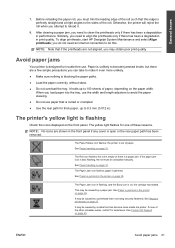
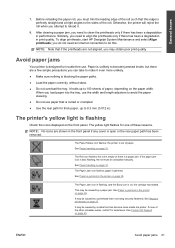
... open or the rear paper path has been removed. See Replace printheads on page 39. To align printheads, start HP Designjet System Maintenance and select Align printheads; Paper is unlikely to clean the printheads only if there has been a degradation in the printer on page 27. The printer's yellow light is also flashing, the roll must trim...
HP Designjet 111 Printer Series - User Guide - Page 48


... you.
42 Chapter 11 General printer issues
ENWW See Unload a roll of the Ink Cartridge icons is low on ink. The Paper misaligned icon is empty. One of paper on page 38. The last ... cartridge is flashing; Both the Roll and the Paper Jam icons are two spring-loaded latches. The input tray won 't fit properly. If it doesn't, see below. the paper has stalled. there is on ...
HP Designjet 111 Printer Series - User Guide - Page 50


... Step-by setting your HP Designjet products and solutions. Join the HP community at the Knowledge Center, your HP Designjet, providing comprehensive, proven support ...printer firmware, drivers, software, paper presets, etc.
● Technical support - online troubleshooting, customer care contacts and more about ink and paper
The Knowledge Center can be found at :
http://www.hp.com/go /111...
Similar Questions
Using Hp Designjet T1300 Wanting To Print Large Picture What Paper Size Should
i use?
i use?
(Posted by PRSDjoh 9 years ago)
Hp T770
Can't Load Paper Roll
while loading paper roll display shows'"load cancel" initializing time roll winding reverse and sho...
while loading paper roll display shows'"load cancel" initializing time roll winding reverse and sho...
(Posted by jomonce 11 years ago)

