HP Deskjet 1280 Support Question
Find answers below for this question about HP Deskjet 1280.Need a HP Deskjet 1280 manual? We have 3 online manuals for this item!
Question posted by uz331Mmkle on August 21st, 2014
Is There Duplex For Hp 1280
The person who posted this question about this HP product did not include a detailed explanation. Please use the "Request More Information" button to the right if more details would help you to answer this question.
Current Answers
There are currently no answers that have been posted for this question.
Be the first to post an answer! Remember that you can earn up to 1,100 points for every answer you submit. The better the quality of your answer, the better chance it has to be accepted.
Be the first to post an answer! Remember that you can earn up to 1,100 points for every answer you submit. The better the quality of your answer, the better chance it has to be accepted.
Related HP Deskjet 1280 Manual Pages
HP Deskjet 1280 - Getting Started Guide - Page 3


...or electric shock.
1 Read and understand all instructions in the documentation that comes with the printer.
2 Observe all warnings and instructions marked on the product. 3 Unplug this product from... follow basic safety precautions when using this product to reduce risk of Microsoft Corporation. HP shall not be construed as allowed under the copyright laws.
Copyright Information
© 2005...
HP Deskjet 1280 - Getting Started Guide - Page 13


... customer additional warranty rights, specify the duration of implied warranties which the manufacturer cannot disclaim, or allow limitations on the date of purchase by HP. Hewlett-Packard Limited Warranty Statement
HP product Software Accessories Print cartridges
Printer peripheral hardware (see below for details)
Duration of Limited Warranty
90 days 90 days Until the...
HP Deskjet 1280 - User Guide - Page 4
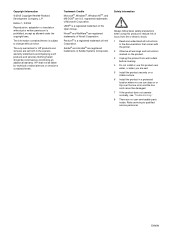
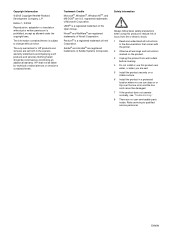
...174; are U.S.
Edition 1, 2/2005
Reproduction, adaptation or translation without notice. HP shall not be liable for HP products and services are no one can step on or trip over the line...fire or electric shock. 1 Read and understand all instructions
in the documentation that comes with the printer. 2 Observe all warnings and instructions marked on a stable surface. 6 Install the product in ...
HP Deskjet 1280 - User Guide - Page 5


... sides of the paper 3-9 Understanding smart software features 3-10
4 Using the Toolbox
Printer Status tab 4-1 Information tab 4-1
HP Instant Support 4-2 myPrintMileage 4-3 Ordering printing supplies directly through the Toolbox 4-4 Printer Services tab 4-4 Using the HP Inkjet Toolbox (Macintosh 4-4 Displaying the HP Inkjet Toolbox 4-4 Viewing the HP Inkjet Utility panels 4-5
ENWW
iii
HP Deskjet 1280 - User Guide - Page 6


... not print after switching ports 5-11 Print cartridge problem 5-12 Printing a sample page 5-13 Printing a diagnostic page 5-13 Cancelling a print job 5-13
6 Customer Support
Toolbox 6-1 HP Instant Support 6-1 World Wide Web 6-1 HP telephone support 6-1
A Printer specifications
B HP supplies and accessories
C Regulatory information
Hewlett-Packard Limited Warranty Statement
Index
iv
ENWW
HP Deskjet 1280 - User Guide - Page 7


... instructions) and the myPrintMileage website (which keeps track of this guide
This guide includes the following sections: Printer basics and connections -
Printing and loading media - http://www.hp.com/support/dj1280 links to printer maintenance functions and HP information. ENWW
1-1 A web-based tool that have parallel or Universal Serial Bus (USB) ports. Helps you...
HP Deskjet 1280 - User Guide - Page 9


... of your computer's CD-ROM drive followed by :\setup (for example, type D:\setup). 3 Click Install Printer Driver from the CD menu. 4 Choose your language and click OK. 5 Follow the onscreen instructions. 6... directly to the computer. In most cases, after you can connect via an optional HP external print server.
The CD menu runs automatically. From the Ports drop-down list, select the ...
HP Deskjet 1280 - User Guide - Page 11


... click OK. 6 Follow the onscreen instructions. 7 Click Connected via an optional HP Jetdirect external print server.
Installing the printer driver through network using Add Printer
1 Click Start, point to the network and install the printer software.
1 Connect the network cable between the HP Jetdirect print server and a network port. 2 Start Windows and make sure no...
HP Deskjet 1280 - User Guide - Page 14


... unsatisfactory, use a new print cartridge.
To unclog the nozzles, you can align them manually. 1 Open the Toolbox: Click Start, point to Programs, HP Deskjet 1280, and then click
HP Deskjet 1280 Toolbox. 2 Click the Printer Services tab. 3 Click Align Print Cartridges. 4 Follow the onscreen instructions to clean the print cartridges. A print cartridge that is turned off by...
HP Deskjet 1280 - User Guide - Page 15


... cloth. You have administrator privileges to configure print settings in the HP Deskjet Control Panel for DOS can adjust printer settings in two ways: in an MS-DOS® environment. Use HP Deskjet Control Panel for printing from MS-DOS software programs". Installing other software
HP Deskjet Control Panel for their DOS applications. Visit http://www.linuxprinting...
HP Deskjet 1280 - User Guide - Page 24
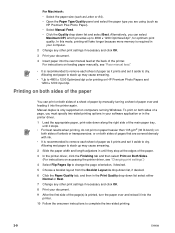
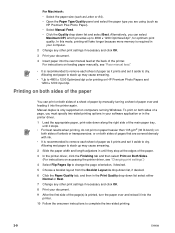
...print settings if necessary and click OK.
8 Print your document.
4 Insert paper into the printer again. Manual duplex is required in your computer.
2 Change any other print settings if necessary and click OK...x 1200 Optimized dpi color printing on HP Premium Photo Papers and 1200 x 1200 input dpi. on both sides of pages that are using (such as
HP Premium Plus Photo Paper). • ...
HP Deskjet 1280 - User Guide - Page 27


.... You must have Internet access to Programs, HP Deskjet 1280, and then clicking HP Deskjet 1280 Toolbox. Access the myPrintMileage website and your printer usage, using the printer, troubleshooting, and contacting HP. Display detailed printer information such as print cartridges, online. View a list of common printer tasks and help for solving printer problems. You can open , and Print...
HP Deskjet 1280 - User Guide - Page 32


... the power cord is closed (see "Replacing the print cartridges" for more information.
5-1
ENWW Power cannot be turned on your HP deskjet printer is selected as the current or default printer and that the printer is not operating properly and these suggestions do not solve your problem, try to common problems, such as paper jams...
HP Deskjet 1280 - User Guide - Page 39


...you are not on (see "Connecting the printer." • The port setting configuration in...printer driver. After printing a test page, clean the print cartridges if necessary. Colors are gray or are the correct color but the wrong shade: • If colors are completely wrong (for more than they are using a parallel connection, try to Programs, HP Deskjet 1280, and then click HP Deskjet 1280...
HP Deskjet 1280 - User Guide - Page 40


... needs to dry before printing the next page Manual Duplex is waiting for more information. If the problem persists, the problem is a paper jam or paper motor stall. See "Paper is jammed in the printer." See "Paper is jammed in the printer." Contact the HP Customer Support Center (see "Customer Support").
Remove the excess...
HP Deskjet 1280 - User Guide - Page 41


... Windows\Utils\Scrubber\Win2K directory instead. After checking the printer, try to a shared printer. If the document did not print, this PC. 3 Double-click the Toolbox icon on and the top cover is running . 2 Open Control Panel. 3 Double-click Add/Remove Programs. 4 Select HP Deskjet 1280. 5 Follow the onscreen instructions to use the scrub98.exe...
HP Deskjet 1280 - User Guide - Page 45


... information in the previous chapter suggests solutions to common problems. If your printer is connected to the network, check the network operating system.
HP Instant Support web pages are using one of the printer) such as C8136A
and SG1881119P b printer model such as HP Deskjet 1280, HP Business Inkjet 2600 2 Check the operating system you better, have an...
HP Deskjet 1280 - User Guide - Page 46


... Bermuda Bolivia Bosnia-Hercogovina Brazil
Brit. For example, parallel, Universal Serial Bus (USB), or network.
5 Obtain the printer driver and version number of the printer software. 4 Note how the printer is connected to your system. For example, HP Deskjet 1280 PCL 3 version 1.0.
6 If you have a problem printing from a particular application, note the application and version number...
HP Deskjet 1280 - User Guide - Page 56


...and the resulting demands on one sheet of paper) can use
The two-sided (duplex) printing and N-up printing features of its printing life. Environmental sustainability program
Hewlett-Packard... resources. The regulatory number should not be confused with the product name (such as HP Deskjet 1280) or product number (such as C8136A). LEDs classification
EMI Statement (Korea)
Regulatory model...
HP Deskjet 1280 - User Guide - Page 60


...dimensions, printer A-2 drivers, warranty duplex. See HP Instant Support
J
jammed paper 5-3
L
language, printer A-1 limited warranty loading paper
main paper tray 3-1 rear manual feed 3-2
M
Macintosh HP Inkjet Utility... in product C-3 help
customer support 6-1 HP Instant Support 6-1 HP telephone support 6-1 Toolbox 4-1, 6-1 website 6-1 HP Deskjet Control Panel for myPrintMileage 4-3
C
Cancel button...
Similar Questions
I Want To Print Profesnal Photos On This Printer Hp 1280 -
Can I Use Ordnry Glo
I WANT TO USE ORDINARY GLOSS BOARD TO PRINT PROFESNAL PHOTOS, HOW DO I SET UP THE PAPER ON THE PRI...
I WANT TO USE ORDINARY GLOSS BOARD TO PRINT PROFESNAL PHOTOS, HOW DO I SET UP THE PAPER ON THE PRI...
(Posted by amungroo 12 years ago)

