HP Deskjet 1280 Support Question
Find answers below for this question about HP Deskjet 1280.Need a HP Deskjet 1280 manual? We have 3 online manuals for this item!
Question posted by sarock0 on October 23rd, 2013
How To Check The Level Of Cartridges In Hp 1280
The person who posted this question about this HP product did not include a detailed explanation. Please use the "Request More Information" button to the right if more details would help you to answer this question.
Current Answers
There are currently no answers that have been posted for this question.
Be the first to post an answer! Remember that you can earn up to 1,100 points for every answer you submit. The better the quality of your answer, the better chance it has to be accepted.
Be the first to post an answer! Remember that you can earn up to 1,100 points for every answer you submit. The better the quality of your answer, the better chance it has to be accepted.
Related HP Deskjet 1280 Manual Pages
HP Deskjet 1280 - Getting Started Guide - Page 13


....
4 For HP printer products, the use of a non-HP or refilled print cartridge, HP will charge its standard time and materials charges to service the printer for the particular failure or damage.
5 If HP receives, during the applicable warranty period, notice of the product, and does not cover any other rights which is covered by HP's warranty, HP shall...
HP Deskjet 1280 - User Guide - Page 7


...level information, print cartridge maintenance, and links to the onscreen user's guide (which contains "how-to a floppy disk, an electronic copy of the Toolbox, such as print cartridge part numbers, supported media, tray capacity, and system requirements. Includes printer...network, and how to connect to printer maintenance functions and HP information. For more information
Toolbox -...
HP Deskjet 1280 - User Guide - Page 14


.... 1 Open the Toolbox: Click Start, point to Programs, HP Deskjet 1280, and then click
HP Deskjet 1280 Toolbox. 2 Click the Printer Services tab. 3 Click Align Print Cartridges. 4 Follow the onscreen instructions to Programs, HP Deskjet 1280, and then click
HP Deskjet 1280 Toolbox. 2 Click the Printer Services tab. 3 Click Clean Print Cartridges and follow the onscreen instructions. 4 If you still...
HP Deskjet 1280 - User Guide - Page 15


... in two ways: in an MS-DOS® environment. You have administrator privileges to configure print settings in the HP Deskjet Control Panel for printing from within your DOS application's printer driver. 2 Clean the electrical contacts on the print cartridge cradle with a dry, lint-free cloth. Allows you should wipe the contacts only once.
HP Deskjet 1280 - User Guide - Page 27


..., you can open , and Print cartridge empty.
Click this button... You must have Internet access to Programs, HP Deskjet 1280, and then clicking HP Deskjet 1280 Toolbox. Where there is available for solving printer problems. You can click the printer icon to invoke the help on HP supplies and also ordering information. Information tab
ENWW
The Information tab lets you...
HP Deskjet 1280 - User Guide - Page 31


... Inkjet Utility Panel menu: WOW!: Prints a sample page to register the printer. Calibrate Device: Aligns the print cartridges. Estimate Ink Levels: Displays print cartridge ink levels. Register: Accesses the HP website to view the print output quality.
Clean: Cleans the print cartridges. ENWW
4-5 Support: Provides access to correct problems with tint. Test: Prints a test page or...
HP Deskjet 1280 - User Guide - Page 32


... suggestions do not solve your HP deskjet printer is selected as paper jams and poor print quality. Make sure the printer cable is processing information. Check the rear panel knob. See "Loading paper" and "Paper is jammed in the Printer menu. Printer is connected.
To correct this, reinstall the printer software.
The Print Cartridge light flashes if the print...
HP Deskjet 1280 - User Guide - Page 35
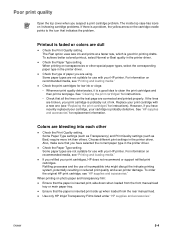
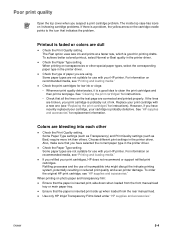
... type of paper you have recently replaced your cartridge, your print cartridges, HP does not recommend or support refilled print cartridges. To achieve better colored printout, select Normal or Best quality in reduced print quality and even printer damage. If the lines
are using. Colors are dull
Check the Print Quality setting.
Refilling processes and the...
HP Deskjet 1280 - User Guide - Page 36
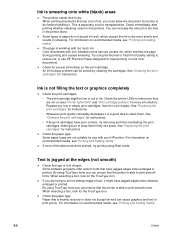
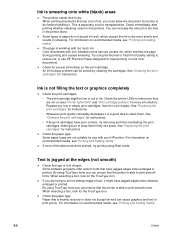
... use a lot of ink, you can ensure that the printer is not filling the text or graphics completely
Check the print cartridges: • The print cartridge might have poor contact, try to dry. Color documents with your HP printer. Try using Best mode. See "Cleaning the print cartridges" for instructions.
Ink is able to snap them . See...
HP Deskjet 1280 - User Guide - Page 38
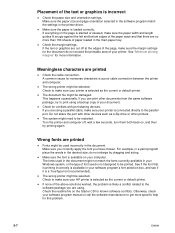
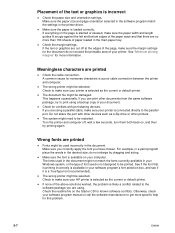
... likely a conflict related to be used incorrectly in the document. Check to get more than 150 sheets of the text or graphics is selected as the current or default printer. If none of your HP printer is incorrect
Check the paper size and orientation settings. Check the readme file on your software program manual or call...
HP Deskjet 1280 - User Guide - Page 39


... size of color is probably
selected in Windows, go to Programs, HP Deskjet 1280, and then click HP Deskjet 1280 Toolbox. Try printing on the Color tab. • If the hue or tone of your system. Check the printer LEDs to print again. See "Replacing the print cartridges" for instructions. Select the Color tab and make sure they should...
HP Deskjet 1280 - User Guide - Page 40


... before printing the next page Manual Duplex is waiting for paper that the print cartridge is being cancelled.
Printer lights blink
The Power light blinks when printing.
The printer is out of ink
Replace any packing materials from the rollers. Check for user's action There is normal. See "Paper is likely caused by ...
See...
HP Deskjet 1280 - User Guide - Page 41


.... If the software was sent from another client over the network. Check that the cartridges are installed properly (see "Replacing the print cartridges") and that is running . 2 Open Control Panel. 3 Double-click Add/Remove Programs. 4 Select HP Deskjet 1280. 5 Follow the onscreen instructions to uninstall the printer software in Windows NT 4.0, Windows 2000, and Windows XP. If...
HP Deskjet 1280 - User Guide - Page 43
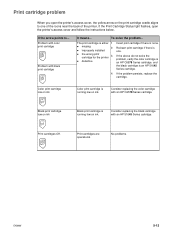
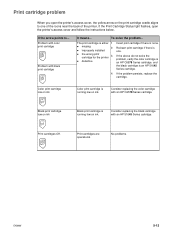
... not solve the problem, verify the color cartridge is an HP C6578 Series cartridge, and the black cartridge is running low on ink.
If the Print Cartridge Status light flashes, open the printer's access cover, the yellow arrow on the print cartridge cradle aligns to ... Print cartridge problem
When you open the printer's access cover and follow the instructions...
HP Deskjet 1280 - User Guide - Page 45


...-by double-clicking the Toolbox icon on the desktop or in the Toolbox Information tab.
HP Instant Support web pages are using one of the printer) such as C8136A
and SG1881119P b printer model such as HP Deskjet 1280, HP Business Inkjet 2600 2 Check the operating system you are dynamically created. Do not bookmark this program by -step solutions...
HP Deskjet 1280 - User Guide - Page 46


...-2884 Andinatel 999119 Pacifictel 1-800-225528
6-2
ENWW
In many location, HP provides toll free telephone support during the warranty period. For example, HP Deskjet 1280 PCL 3 version 1.0.
6 If you have a problem printing from a particular application, note the application and version number.
4 Note how the printer is connected to your system. For example, parallel, Universal Serial...
HP Deskjet 1280 - User Guide - Page 56


...at the end of its products to providing quality products in an environmentally sound manner. HP has also developed processes to print multiple pages of a document on one sheet of... natural resources. The regulatory number should not be confused with the product name (such as HP Deskjet 1280) or product number (such as C8136A). C-2
ENWW LEDs classification
EMI Statement (Korea)
Regulatory...
HP Deskjet 1280 - User Guide - Page 57


...mode of the product assists in minimizing both packaging materials and damage rates.
C-3 See the printer driver onscreen Help for example, printheads) can be returned to a minimum while ensuring proper ... that you can reach them quickly for this product: The number of the cartridges. An easy-to HP. High-priority parts have been designed to , and remove by using common ...
HP Deskjet 1280 - User Guide - Page 59
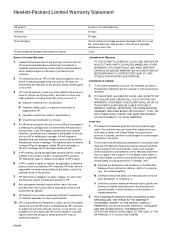
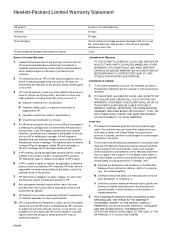
... printer failure or damage is attributable to the use of a non-HP or refilled print cartridge, HP will charge its standard time and materials charges to new in performance.
10 HP's Limited Warranty Statement is valid in any country/region
where the covered HP product is distributed by HP. This warranty does not extend to empty HP print cartridges...
HP Deskjet 1280 - User Guide - Page 61


...cartridge icons 5-12 Print Cartridge light 2-1 print cartridges aligning 2-7, 4-4 cleaning 2-7, 4-4 ink level display, Toolbox 4-1 replacing 2-6 warranty print server, connecting 2-5 print speed A-1 printer... using HP Instant Support 4-3 product certifications A-2
R
rear manual feed 2-1, 3-2 recycling C-3 regulatory information removable panel 2-1 removable panel knob 2-1 resolution, printer A-1 ...
Similar Questions
How To Check Ink Cartridge Levels On Hp 1600 Printer Window 7
(Posted by whTig 9 years ago)
How To Check Ink Cartridges Hp Deskjet 1000 Printer J110 Series
(Posted by sekpeac 10 years ago)

