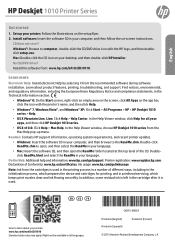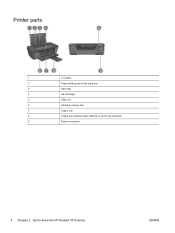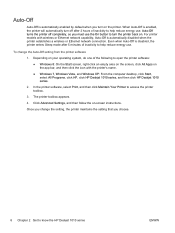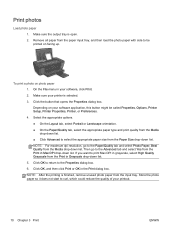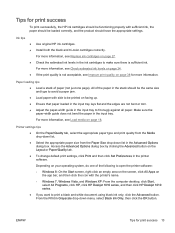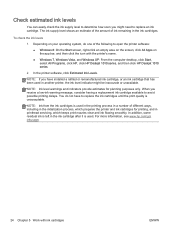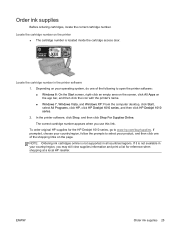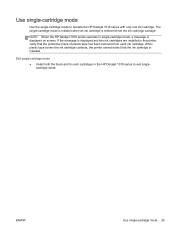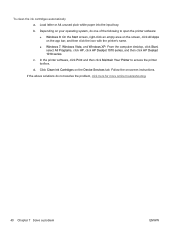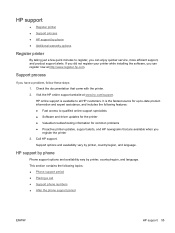HP Deskjet 1010 Support Question
Find answers below for this question about HP Deskjet 1010.Need a HP Deskjet 1010 manual? We have 3 online manuals for this item!
Question posted by jacobson on January 7th, 2014
Hp Printer1010 Setup
Only wanted to use as printer.....not w/computer........can't figure out how to copy without printer Doesn't appear large enough to accept a 8 1/2 X11 paper. Help!
Current Answers
Related HP Deskjet 1010 Manual Pages
Similar Questions
Paper Jam Code For A Hp 7525 Photo Printer.... No Sign Of Any Paper Jammed Thou
7525 hp photo-printer with a jam code...but no paper showing in the printer....could it be a bad sen...
7525 hp photo-printer with a jam code...but no paper showing in the printer....could it be a bad sen...
(Posted by Dknowlton3 1 year ago)
How To Print Using Hp Deskjet Ink Advantage 1010 Printer Series After Set Up?
(Posted by louiegilda 9 years ago)
Recently Bought A Hp Deskjet 1010 Printer And It Will Not Print Saved Documents.
(Posted by dfolmstead 10 years ago)
What Size Paper Does The Hp Deskjet 1000 J110 Use?
what Size Paper Does The Deskjet 1000 J110 Use? Paper Size 8.5x11 Inch Will Not Feed In The Printer
what Size Paper Does The Deskjet 1000 J110 Use? Paper Size 8.5x11 Inch Will Not Feed In The Printer
(Posted by NBROWN423 10 years ago)