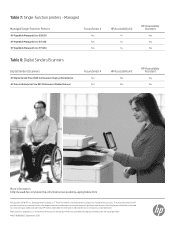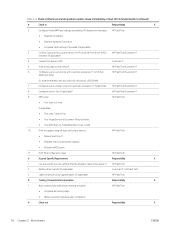HP PageWide Managed Color P75250 Support and Manuals
Get Help and Manuals for this Hewlett-Packard item

View All Support Options Below
Free HP PageWide Managed Color P75250 manuals!
Problems with HP PageWide Managed Color P75250?
Ask a Question
Free HP PageWide Managed Color P75250 manuals!
Problems with HP PageWide Managed Color P75250?
Ask a Question
Most Recent HP PageWide Managed Color P75250 Questions
Paper Jam Code For A Hp 7525 Photo Printer.... No Sign Of Any Paper Jammed Thou
7525 hp photo-printer with a jam code...but no paper showing in the printer....could it be a bad sen...
7525 hp photo-printer with a jam code...but no paper showing in the printer....could it be a bad sen...
(Posted by Dknowlton3 1 year ago)
HP PageWide Managed Color P75250 Videos
Popular HP PageWide Managed Color P75250 Manual Pages
HP PageWide Managed Color P75250 Reviews
We have not received any reviews for HP yet.