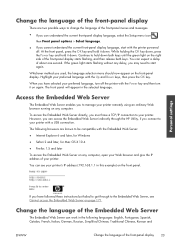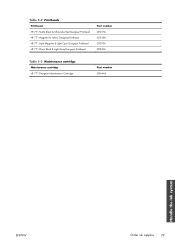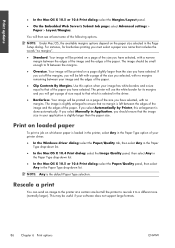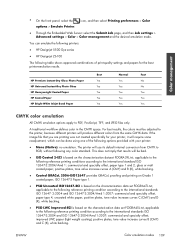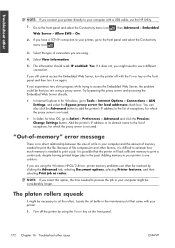HP Designjet Z6200 Support Question
Find answers below for this question about HP Designjet Z6200.Need a HP Designjet Z6200 manual? We have 2 online manuals for this item!
Question posted by albertandhawa2017 on October 11th, 2021
Hpz6200 Error 24:10
Current Answers
Answer #1: Posted by SonuKumar on October 12th, 2021 2:09 AM
The system error 24:10 is a critical error in which the printer cannot be used until has been corrected. ... Turn On the printer holding down Power + Cancel + DOWN buttons until you hear one beep before releasing ALL three keys.
https://www.1stcall4service.com/pages/z6100-designjet-error-code-2410.
Please respond to my effort to provide you with the best possible solution by using the "Acceptable Solution" and/or the "Helpful" buttons when the answer has proven to be helpful.
Regards,
Sonu
Your search handyman for all e-support needs!!
Related HP Designjet Z6200 Manual Pages
Similar Questions
I installed the drivers on my iMac, and ther printer will only allow me to print black and white. Is...
What is the difference between Z6200 and Z6200ps and what are the benefits by paying the extra for a...
Kindly let me know from where we can download Service Manuals for HP Z6200 printers. I am looking f...