HP Designjet Z6200 Support Question
Find answers below for this question about HP Designjet Z6200.Need a HP Designjet Z6200 manual? We have 2 online manuals for this item!
Question posted by dennis43591 on October 7th, 2011
Z6200 Hp Designjet Printer
What is the difference between Z6200 and Z6200ps and what are the benefits by paying the extra for a ps model
Current Answers
There are currently no answers that have been posted for this question.
Be the first to post an answer! Remember that you can earn up to 1,100 points for every answer you submit. The better the quality of your answer, the better chance it has to be accepted.
Be the first to post an answer! Remember that you can earn up to 1,100 points for every answer you submit. The better the quality of your answer, the better chance it has to be accepted.
Related HP Designjet Z6200 Manual Pages
HP Printers - Supported Citrix Presentation Server environments - Page 1


... Driver version 4.7 for Windows in Citrix environments 12 The difference between the Citrix and HP UPDs 13 Business Inkjet printers and supported driver versions 14 HP Deskjet printers and supported driver versions 15 LIDIL HP Deskjet printers...18 Using HP ink-based All-in-One and Photosmart printers 19 HP Designjets and supported driver versions 22 Resolved issues...22 Unresolved issues...
HP Printers - Supported Citrix Presentation Server environments - Page 22


.... In general, the time it takes to the HKEY_CURRENT_USER\Software\Hewlett-Packard registry hive. HP Designjets and supported driver versions
HP printer DJ 70/90
Supported in Citrix environment
Not tested
HPGL2 N/A
HP-supported drivers* Host-based (PCL3 GUI)
Not tested
PS N/A
DJ 100/110
Not tested
N/A
Not tested
N/A
DJ 30/130
Yes
N/A
6.03
N/A
DJ 500...
HP Printers - Supported Citrix Presentation Server environments - Page 24


... XP with Feature Release 1 and Service Pack 1 or greater.
Answer: Check the LaserJet, Business Inkjet, Designjet, Deskjet, and ink-based All-in Citrix? Question: Is a certain HP print driver certified in -One and Photosmart printer sections of the following HP print drivers: BIJ1100, DJ450, CP1700, DJ9600, DJ9300, CP1160, the user logs in a Citrix environment...
HP Printers - Supported Citrix Presentation Server environments - Page 26


... D2360 XenApp Plugin for Hosted Apps, version 11.x
HP LaserJet 3020 HP Universal, PCL, PS printers & 32-bit/64-bit drivers
HP Officejet Pro K5400
HP Officejet Pro L7680 All-in-One
HP Deskjet 5440
HP Business Inkjet 1100
HP Officejet 720
HP LaserJet 3200
HP LaserJet 4000
HP Designjet 4000 PostScript
HP Color LaserJet 3000
Testing methodology for each test case. Throughout the...
HP Printers - Supported Citrix Presentation Server environments - Page 27


... client printers, printer property retention print job routing, printer mapping, printer driver configuration, and session printers
27
Printer model tested
HP Color LaserJet 3000
HP LaserJet 4000 HP Business Inkjet 1100 HP Deskjet D2360 HP Deskjet 5440 HP Designjet 4000 PostScript
Driver version tested
HP Color LaserJet 3000 Series PCL (61.53.25.9) &
HP Color LaserJet 3000 Series PS(61...
HP Printers - Supported Citrix Presentation Server environments - Page 29


.... Printer model tested
HP Color LaserJet 3000
HP LaserJet 4000
Driver version tested
HP Color LaserJet 3000 Series PCL (61.53.25.9) &
HP Color LaserJet 3000 Series PS(61.71.661.41)
HP LaserJet 4000 Series PCL6 (4.27.4000.0)
HP Business Inkjet 1100 HP Deskjet D2360
HP Business Inkjet 1100 Series (2.236.2.0)
HP Deskjet D2300 Series (60.61.243.0)
HP Deskjet 5440 HP Designjet 4000...
HP Printers - Supported Citrix Presentation Server environments - Page 31


...3020 PS (60.5.72.21)
HP Officejet Pro L7600 Series (61.63.263.21)
HP Deskjet 5440 HP LaserJet 3200
HP Deskjet 5400 Series (60.51.645.0)
HP LaserJet 3200 Series PCL 5e Printer Driver (4.3.2.209)
31 Autocreated client printers
Description Autocreated client printers are connected to the client's locally attached HP printers.
Printer model tested
HP Deskjet 5440
HP LaserJet 3200
HP Designjet...
HP Printers - Supported Citrix Presentation Server environments - Page 32


...autocreation of the client printer using that particular HP driver. The client printer was configured to a client printer with client printers.
Subsequently, in -One
HP LaserJet 3020 PCL 5e (60.5.72.21) &
HP LaserJet 3020 PS (60.5.72.21)
HP Officejet Pro L7600 Series (61.63.263.21)
32 Printer model tested
HP Designjet 4000 PostScript
Driver version tested
HP Designjet 4000ps PS3 (61...
HP Printers - Supported Citrix Presentation Server environments - Page 33


...) &
HP LaserJet 3020 PS (60.5.72.21)
HP Officejet Pro L7600 Series (61.63.263.21)
HP Deskjet 5440
HP Deskjet 5400 Series (60.51.645.0)
33
Printer model tested
HP LaserJet 3200
HP Designjet 4000 PostScript
Driver version tested
HP LaserJet 3200 Series PCL 5e Printer Driver (4.3.2.209)
HP Designjet 4000ps PS3 (61.71.362.31)
Known issues with a different name than the HP driver...
HP Printers - Supported Citrix Presentation Server environments - Page 34


... may need them. The printers were configured for the printers were downloaded from the HP Driver Support website. Printer model tested
HP LaserJet 3200
Driver version tested
HP LaserJet 3200 Series PCL 5e Printer Driver (4.3.2.209)
HP Designjet 4000 PostScript
HP Designjet 4000ps PS3 (61.71.362.31)
Known issues with client printer driver mapping and HP printers and drivers
No issues were...
HP Designjet Z6200 Photo Printer series - User's Guide: English - Page 10


... guide covers the following product models, normally referring to ground the printer can cause fire, electric shock, or other serious hazards.
● Turn off the printer and unplug the power cable from the printer
◦ If the printer is making an unusual noise that HP supplied with PostScript/PDF upgrade
HP Designjet Z6200 1524-mm (60-in any of...
HP Designjet Z6200 Photo Printer series - User's Guide: English - Page 18


...common printquality issues
● Browse helpful information from a variety of sources ● Access HP Designjet links for Windows and Mac OS are organized within three tabs. Main tab
● ...PANTONE©* emulation (with the PostScript/PDF upgrade)
Setup tab
● Define printer, network and security settings ● Send accounting reports and notifications of warnings and errors ...
HP Designjet Z6200 Photo Printer series - User's Guide: English - Page 24


... can proceed to use the Easy Install option.
6.
The printer software is installed, including the printer driver and the HP Utility.
7. Now you noted in step 1) in the Printer Name column.
16 Chapter 2 Connectivity and software instructions
ENWW Go to the network. Open the Mac OS X HP Designjet Installer icon.
5. Bonjour connection
1. Connectivity
● All computers...
HP Designjet Z6200 Photo Printer series - User's Guide: English - Page 107
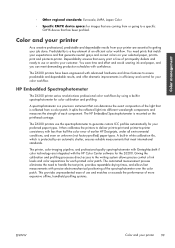
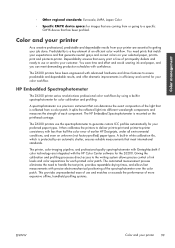
... selected paper, print-toprint and printer-to handle the test print, provides repeatable drying times, and allows fast measurements with the HP Color Center software for the Z6200.
You save time and effort and avoid wasting ink and paper, and you can determine the exact composition of earlier HP Designjets, under all environmental conditions, and...
HP Designjet Z6200 Photo Printer series - User's Guide: English - Page 136
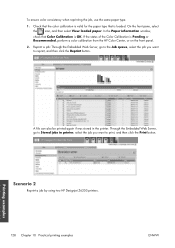
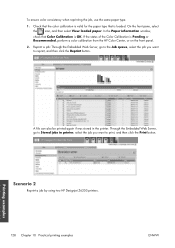
...: Through the Embedded Web Server, go to Stored jobs in the printer. Scenario 2
Reprint a job by using two HP Designjet Z6200 printers.
128 Chapter 10 Practical printing examples
ENWW
Printing examples Through the Embedded...the same paper type.
1. A file can also be printed again if was stored in printer, select the job you want to reprint, and then click the Reprint button.
On ...
HP Designjet Z6200 Photo Printer series - User's Guide: English - Page 151


... Disk HP Designjet Z6200 1067-mm (42-in) Take-up Reel HP Designjet 1524-mm (60-in) Media Bin HP Designjet 1067-mm (42-in) Spindle HP Designjet 1524-mm (60-in) Spindle HP Jetdirect 635n IPv6/IPsec Print Server
Product number CQ654A CQ745A Q6715A CN501A CQ752A Q6714A CQ753A CQ754A J7961G
The following accessories can be ordered for your printer. Accessories...
HP Designjet Z6200 Photo Printer series - User's Guide: English - Page 161


... printing on an HP Designjet Z6200 printer series and an HP Designjet 5500 printer series), the colors of the paper.
3. PANTONE* colors are inaccurate
See HP Professional PANTONE* Emulation...HP Knowledge Center at http://www.hp.com/go/Z6200/knowledgecenter/ for further support. Use the information provided here is RECOMMENDED or OBSOLETE, you print an image on two different printer models...
HP Designjet Z6200 Photo Printer series - User's Guide: English - Page 162


... the front panel corresponds to print your software, set the CMYK input profile to do this example, we are using an HP Designjet Z6200 printer series and an HP Designjet 5500 printer series.
1. See Update the printer firmware on the HP Designjet Z6200. Make sure that Color Calibration is turned on that the 5500 can download the latest versions for any...
HP Designjet Z6200 Photo Printer series - User's Guide: English - Page 163
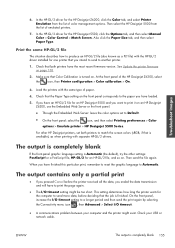
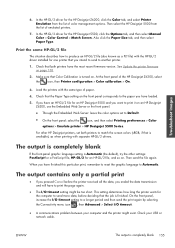
...-panel graphic language setting is completely blank 155 In the HP-GL/2 driver for the HP Designjet Z6200, click the Color tab, and select Printer Emulation from the list of the HP Designjet Z6200, select
the
icon, then Printer configuration > Color calibration > On.
3.
Check that is turned on an HP Designjet Z6200, use the Embedded Web Server or the front panel.
●...
HP Designjet Z6200 Photo Printer series - User's Guide: English - Page 213
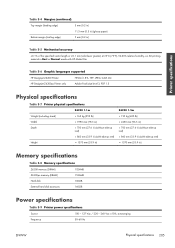
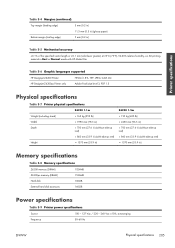
... ±10%, autoranging 50-60 Hz
ENWW
Physical specifications 205 Table E-6 Graphic languages supported
HP Designjet Z6200 Printer
HP-GL/2, RTL, TIFF, JPEG, CALS G4
HP Designjet Z6200ps Printer only
Adobe PostScript level 3, PDF 1.5
Physical specifications
Table E-7 Printer physical specifications
Z6200 1.1m
Weight (including stand)
< 163 kg (359 lb)
Width
< 1990 mm (78.3 in)
Depth...
Similar Questions
Why Won't My Hp Designjet Z6200 Printer Print In Color?
I installed the drivers on my iMac, and ther printer will only allow me to print black and white. Is...
I installed the drivers on my iMac, and ther printer will only allow me to print black and white. Is...
(Posted by greatisc 11 years ago)
Hp Designjet Z6200 Service Manuals
Kindly let me know from where we can download Service Manuals for HP Z6200 printers. I am looking f...
Kindly let me know from where we can download Service Manuals for HP Z6200 printers. I am looking f...
(Posted by cst 12 years ago)
I Am Getting Error (no Media Profile Available) In Hp Designjet 5100 Printer.
I am getting error (no media profile available) in hp designjet 5100 printer. How do i download med...
I am getting error (no media profile available) in hp designjet 5100 printer. How do i download med...
(Posted by vjaisawal 12 years ago)

