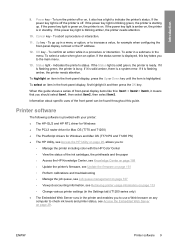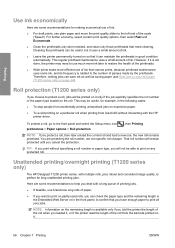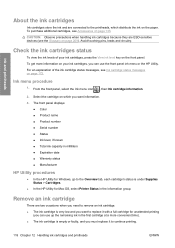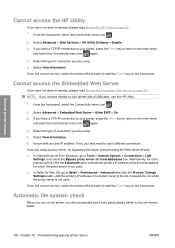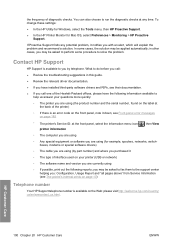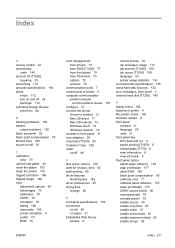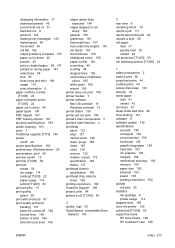HP Designjet T770 Support Question
Find answers below for this question about HP Designjet T770.Need a HP Designjet T770 manual? We have 6 online manuals for this item!
Question posted by slkcarq on December 2nd, 2013
How To Bipass Error Message To Get To The Main Menu Designjet T770 Hp
The person who posted this question about this HP product did not include a detailed explanation. Please use the "Request More Information" button to the right if more details would help you to answer this question.
Current Answers
Related HP Designjet T770 Manual Pages
Similar Questions
I Cant Lower The Carriage Beam On My Lx800 Scitex Error Code 48:4.1:03 - Hp
I Cant Lower The Carriage Beam On My LX800 Scitex Error Code 48:4.1:03 - HP
I Cant Lower The Carriage Beam On My LX800 Scitex Error Code 48:4.1:03 - HP
(Posted by suresign 6 years ago)
Please Can You Tell Me What Error 42.10 On A T770 Is.
(Posted by paul12286 10 years ago)
Error Message
What does No IP connectivity mean on the screen of the printer? The usb cable is connected to the pr...
What does No IP connectivity mean on the screen of the printer? The usb cable is connected to the pr...
(Posted by mljones 11 years ago)
Hp Designjet T770
HP DesignjHP Designjet T770 DISPLAY MESSAGE REMOVE PAPER FROM MANUAL STACK,SENSOR CLEANED SHOWS PAT...
HP DesignjHP Designjet T770 DISPLAY MESSAGE REMOVE PAPER FROM MANUAL STACK,SENSOR CLEANED SHOWS PAT...
(Posted by affanasad 12 years ago)
I Am Getting Error (no Media Profile Available) In Hp Designjet 5100 Printer.
I am getting error (no media profile available) in hp designjet 5100 printer. How do i download med...
I am getting error (no media profile available) in hp designjet 5100 printer. How do i download med...
(Posted by vjaisawal 13 years ago)