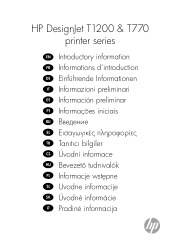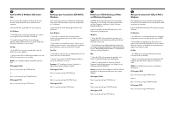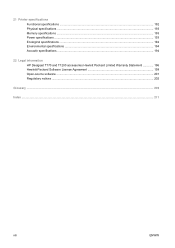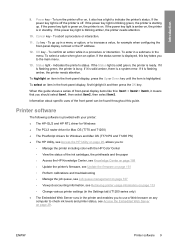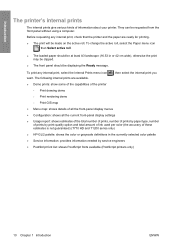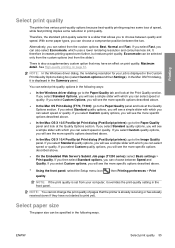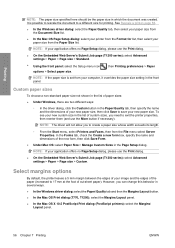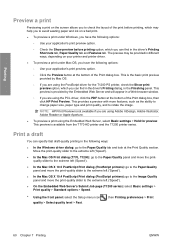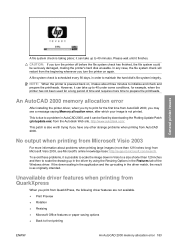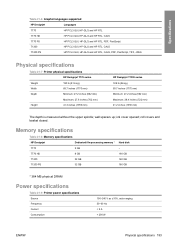HP Designjet T770 Support Question
Find answers below for this question about HP Designjet T770.Need a HP Designjet T770 manual? We have 6 online manuals for this item!
Question posted by paul12286 on October 24th, 2013
Please Can You Tell Me What Error 42.10 On A T770 Is.
The person who posted this question about this HP product did not include a detailed explanation. Please use the "Request More Information" button to the right if more details would help you to answer this question.
Current Answers
Related HP Designjet T770 Manual Pages
Similar Questions
Hpz6200 Error 24:10
I have HP z6200 inkjet printer am unable to use it due to the error 24:10, please help me out I don'...
I have HP z6200 inkjet printer am unable to use it due to the error 24:10, please help me out I don'...
(Posted by albertandhawa2017 2 years ago)
Plotter T-2300 Showing Error Of 42:10
how can remove error 42:10 and some time also showing error 86:01
how can remove error 42:10 and some time also showing error 86:01
(Posted by dilipkumardubey92 10 years ago)
How Do I Tell If My Designjet T770 Has A Hard Disk
(Posted by kktxbrad 10 years ago)