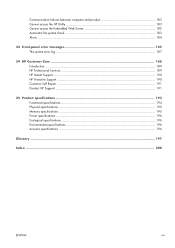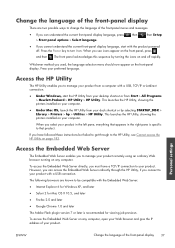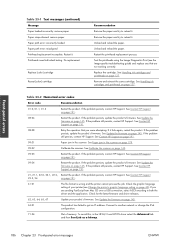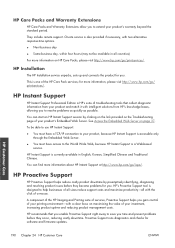HP Designjet T2300 Support Question
Find answers below for this question about HP Designjet T2300 - eMultifunction Printer.Need a HP Designjet T2300 manual? We have 4 online manuals for this item!
Question posted by vjksuri on August 5th, 2017
Why I Am Getting Error 86.01 For T2300 Hp Desigfn Jet Emfp Printer Frequently???
why i am getting error 86.01 for t2300 hp desigfn jet emfp printer frequently??? please give sugession to rectify my problem.
Current Answers
Answer #1: Posted by Odin on August 6th, 2017 7:38 AM
See http://fix-your-printer.blogspot.com/2012/03/how-to-solve-system-error-8601.html?m=1. As you'll see, the error may or may not be caused by a paper jam.
Paper jams are often elusive. See the tips at http://www.computerhope.com/issues/ch000980.htm.
Paper jams are often elusive. See the tips at http://www.computerhope.com/issues/ch000980.htm.
Hope this is useful. Please don't forget to click the Accept This Answer button if you do accept it. My aim is to provide reliable helpful answers, not just a lot of them. See https://www.helpowl.com/profile/Odin.
Related HP Designjet T2300 Manual Pages
Similar Questions
How To Clear A 86.01 Error Code On A Hp T2300
(Posted by pabloshrimp 9 years ago)
Hp Design Jet T2300 What Is Roll Protection?
(Posted by guapsgom 10 years ago)
Error 81:01
How can I solve the error 81:01 on my designjet t2300 emFP printer? I tried to switch it OFF and ON ...
How can I solve the error 81:01 on my designjet t2300 emFP printer? I tried to switch it OFF and ON ...
(Posted by chimpenia 10 years ago)