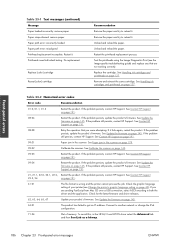HP Designjet T2300 Support Question
Find answers below for this question about HP Designjet T2300 - eMultifunction Printer.Need a HP Designjet T2300 manual? We have 4 online manuals for this item!
Question posted by chimpenia on June 27th, 2013
Error 81:01
How can I solve the error 81:01 on my designjet t2300 emFP printer? I tried to switch it OFF and ON but nothing happens. I suspect something big but I cant figure out
Current Answers
Related HP Designjet T2300 Manual Pages
Similar Questions
Designjet T2300 Emfp Series
We have a plotter that does not work & has never worked since we received it and the warranty ha...
We have a plotter that does not work & has never worked since we received it and the warranty ha...
(Posted by maryellensockabasin 9 years ago)
Designjet T2300 Emfp Post Script How To Set Paper Length
(Posted by CALBhe 10 years ago)
How To Fix 09:03 Error In Hp Designjet T2300 Emfp
(Posted by FiliMannet 10 years ago)
Is There A Print Length Limitation On Designjet T2300 Emfp
(Posted by psamonk 10 years ago)
How To Setup The Proxy In Hp Designjet T2300 Emultifunction Printer
(Posted by saswhi 10 years ago)