HP Designjet T2300 Support Question
Find answers below for this question about HP Designjet T2300 - eMultifunction Printer.Need a HP Designjet T2300 manual? We have 4 online manuals for this item!
Question posted by psamonk on December 2nd, 2013
Is There A Print Length Limitation On Designjet T2300 Emfp
The person who posted this question about this HP product did not include a detailed explanation. Please use the "Request More Information" button to the right if more details would help you to answer this question.
Current Answers
There are currently no answers that have been posted for this question.
Be the first to post an answer! Remember that you can earn up to 1,100 points for every answer you submit. The better the quality of your answer, the better chance it has to be accepted.
Be the first to post an answer! Remember that you can earn up to 1,100 points for every answer you submit. The better the quality of your answer, the better chance it has to be accepted.
Related HP Designjet T2300 Manual Pages
HP Printers - Supported Citrix Presentation Server environments - Page 12


... software from http://www.hp.com/go /upd for all postscriptcapable HP client printers through driver mapping in static or traditional mode.
12 The Windows operating system limits a print queue to all autocreated printers or redirected printers. For autocreated printers, the HP Universal Print PCL 5 driver can be installed in static or traditional mode on the server...
HP Designjet T2300 eMFP Printer series - Image Quality Troubleshooting Guide: English - Page 32
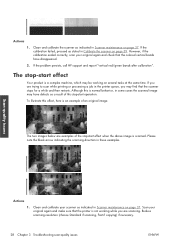
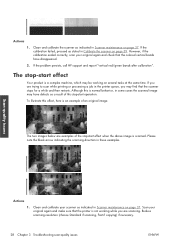
.... However, if the calibration ended correctly, scan your original again and make sure that the printer is a complex machine, which may be working while you may have disappeared. 2.
Reduce scanning...vertical red/green bands after calibration". If you are trying to scan while printing or processing a job in the printer queue, you are examples of an original image. Actions 1. The stop...
HP Designjet T2300 eMFP Printer series - Image Quality Troubleshooting Guide: English - Page 39
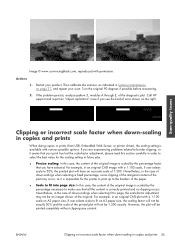
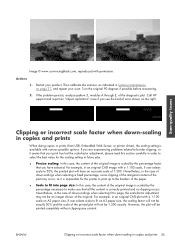
... an original CAD plot with a 1:100 scale, if user selects scale to 50%, the printed plot will be printed completely without clipping any content. For example, in the case of down -scaling in Scanner ...content of the original image is scaled by the percentage necessary to select the best value for the printer to print up to the borders of the paper.
● Scale to fit into page size: In this...
HP Designjet T2300e MFP - User's Guide: English - Page 10


... used in electrical shock, fire and susceptibility to electromagnetic interference.
● Do not disassemble or repair the product yourself. Full name HP Designjet T2300 eMFP HP Designjet T2300 PostScript® eMFP
Short name T2300 T2300 PS
Part number CN727A CN728A
HP Start-up Kit
The HP Start-up Kit is the DVD that comes with multiple devices.
●...
HP Designjet T2300e MFP - User's Guide: English - Page 11
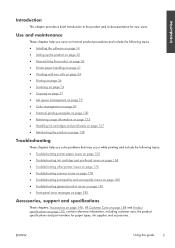
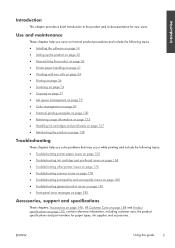
... ink cartridges and printheads on page 127 ● Maintaining the product on page 138
Troubleshooting
These chapters help you solve problems that may occur while printing and include the following topics. ● Troubleshooting printer paper issues on page 155 ● Troubleshooting ink cartridge and printhead issues on page 168 ● Troubleshooting other...
HP Designjet T2300e MFP - User's Guide: English - Page 25
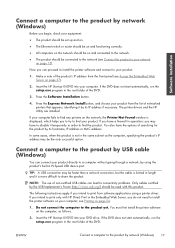
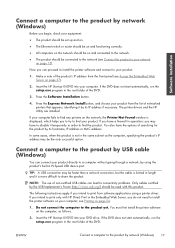
... to find your product.
If you intend to print only with this product. Now you can proceed to install the printer software and connect to your DVD drive. Press ...Print or the Embedded Web Server, you do not need to install the printer software on the computer, as the computer, specifying the product's IP address may be faster than a network connection, but the cable is limited in length...
HP Designjet T2300e MFP - User's Guide: English - Page 30
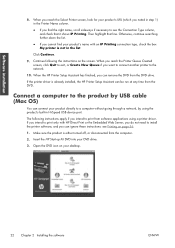
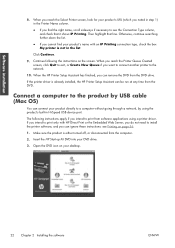
... further down the list.
● If you can be run at any time from the DVD drive.
Then highlight that it shows IP Printing. When you reach the Printer Queue Created screen, click Quit to exit, or Create New Queue if you find your product's URL (which you noted in step 1) in...
HP Designjet T2300e MFP - User's Guide: English - Page 31


...able to your printer. Under Mac OS X 10.4, enable printer sharing by any other computer running Mac OS and connected to send print jobs, but will not be used with a certified USB cable.
4. The printer software is ...available to other users wishing to Sharing > Services > Printer Sharing. Open the Mac OS X HP Designjet Installer. Follow the instructions on and connected to share.
3.
HP Designjet T2300e MFP - User's Guide: English - Page 59


... before loading them into the hidden paper list, then click Apply.
Move the paper
If the printer is idle (ready to print), you loaded it .
NOTE: You cannot use this information to the printer, specify the roll length on the front panel when loading the paper, or load a roll that has the paper-data...
HP Designjet T2300e MFP - User's Guide: English - Page 61


... the front panel and press , then
, then Paper > Form feed and cut, the printer
advances the paper and makes a straight cut the paper when the automatic cutter has been disabled.
●...; To cancel the waiting time and print the available pages immediately, if the printer is damaged or not straight.
● To feed and cut across the front ...
HP Designjet T2300e MFP - User's Guide: English - Page 71
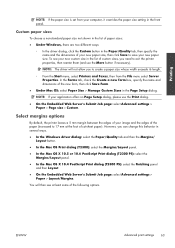
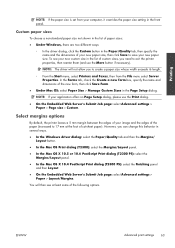
...Print dialog (T2300 PS): select the Finishing panel and then Layout.
● On the Embedded Web Server's Submit Job page: select Advanced settings > Paper > Layout/Margins.
Select margins options
By default, the printer...click Save to create a paper size whose width exceeds its length.
◦ From the Start menu, select Printers and Faxes, then from your application offers no Page Setup...
HP Designjet T2300e MFP - User's Guide: English - Page 102
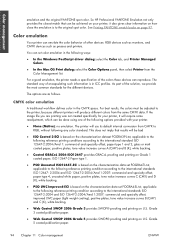
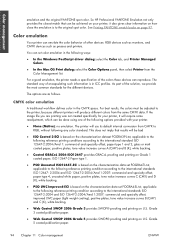
... color emulation
A traditional workflow defines color in ICC profiles.
If the image file you are as presses and printers. See Printing PANTONE swatch books on your printer.
● None (Native): no emulation. The options are printing was not created specifically for the different devices. Color management
emulation and the original PANTONE spot color. For...
HP Designjet T2300e MFP - User's Guide: English - Page 104


... files.
● Adobe RGB (1998) provides a fairly large gamut of desktop publishing applications.
T2300 and T2300 PS options
● Color/Grayscale: you can choose to print in color, in pure black and white.
● Default RGB source profile: you to emulate a different HP Designjet printer. Default: Off (no setting, the front-panel setting in the...
HP Designjet T2300e MFP - User's Guide: English - Page 106


...printer driver or by pressing , then Image quality maintenance > Calibrate color. See Color calibration on the appropriate emulation mode.
98 Chapter 11 Color management
ENWW T2300 and T2300 PS options
● Color/Grayscale: you can choose to print... Designjet printer, you can send them to the printer and use the front panel to emulate a different HP Designjet printer. Default: Print in...
HP Designjet T2300e MFP - User's Guide: English - Page 125


Select the Office Button, then Print, and select the name of your printer.
2.
Using PowerPoint
1. Select Properties > Features > Print document on to scale the document to a particular size. Printing examples
ENWW
Print and scale from Microsoft Office 117
HP Designjet T2300e MFP - User's Guide: English - Page 161


...Adhesive Vinyl
328
HP Adhesive-backed Polypropylene 128
HP Everyday Adhesive Matte
180
Polypropylene
HP Self-adhesive Gloss
180
Polypropylene
Length 22.9 m (75 ft) 21.3 m (70 ft) 12.2 m (40 ft) 50 m (164 ... mm (13 in) 457 mm (18 in Spindle HP Designjet T2300 Rear Deflector Extension HP Jetdirect 635n IPv6/IPsec Print Server HP Web Jetadmin
Product number CN500A CN501A Q6709A CN727-40043...
HP Designjet T2300e MFP - User's Guide: English - Page 173
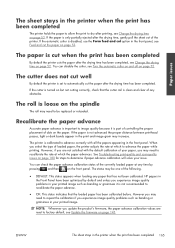
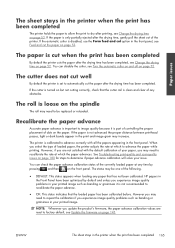
... can disable the cutter, see Update the firmware on the spindle
The roll may need to determine if paper advance calibration will solve your printed image.
The printer is part of controlling the proper placement of the currently loaded paper at which to recalibrate the rate at any obstacles. However you may...
HP Designjet T2300e MFP - User's Guide: English - Page 192
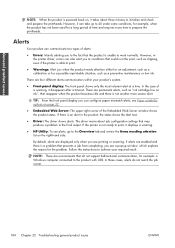
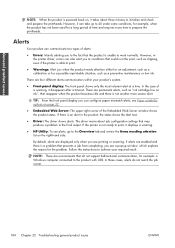
...shows the product status. NOTE: There are environments that could ruin the print, such as clipping, even if the printer is able to print.
● Warnings: Alert you when the product needs attention either for ... severe alert. If there is an alert in the final output. If the printer is not ready to print, it can communicate two types of a warning, it takes about job configuration ...
HP Designjet T2300e MFP - User's Guide: English - Page 207


... as those on found on . Nozzle One of paper while it uses to the product's USB device port. Printer driver Software that are pulped, dried and pressed. In the HP Designjet T2300 series, each printhead prints two different colors. USB host port A rectangular USB socket such as Bonjour.
Paper A thin, flat material made from...
HP Designjet T2300e MFP - User's Guide: English - Page 209


...margins
none 68 specification 0 mechanical accuracy 0 memory specifications 195 Microsoft Office print from 116 models, product 2 move the product 144 multiroll printer 54
N nesting
turn on and off 32 network folder
cannot access ... basket 164 paper not in driver 158 presets 50 print on loaded
paper 64, 159 printed on wrong paper 159 retained by printer 165 roll loose on spindle 165 select type 64 ...
Similar Questions
Designjet T2300 Emfp Post Script How To Set Paper Length
(Posted by CALBhe 10 years ago)
Can You Override The Length Limit Of A Scan On Hp T2300
(Posted by rwello 10 years ago)
How To Fix 09:03 Error In Hp Designjet T2300 Emfp
(Posted by FiliMannet 10 years ago)
Can't Get To Print Landscape Hp Designjet T2300
(Posted by shuggpapo 10 years ago)
Scan Length Limitations
Is there a limit to the length of a drawing that can be scanned.
Is there a limit to the length of a drawing that can be scanned.
(Posted by dmouton 12 years ago)

