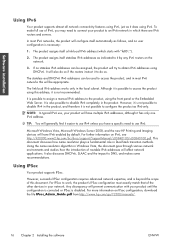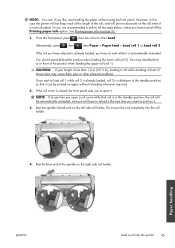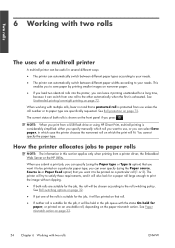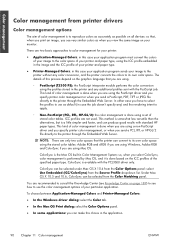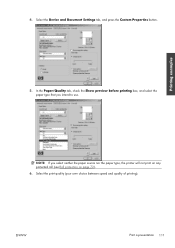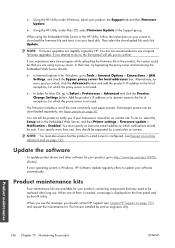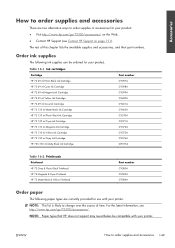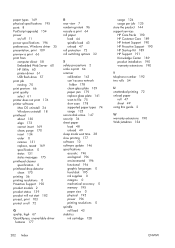HP Designjet T2300 Support Question
Find answers below for this question about HP Designjet T2300 - eMultifunction Printer.Need a HP Designjet T2300 manual? We have 4 online manuals for this item!
Question posted by guapsgom on March 6th, 2014
Hp Design Jet T2300 What Is Roll Protection?
The person who posted this question about this HP product did not include a detailed explanation. Please use the "Request More Information" button to the right if more details would help you to answer this question.
Current Answers
Related HP Designjet T2300 Manual Pages
Similar Questions
Actualizacion De Firmware Hp Design Jet 111
Buen dia. Habrá alguna actualizacion de firmware que se pueda realizar para el plotter
Buen dia. Habrá alguna actualizacion de firmware que se pueda realizar para el plotter
(Posted by lorellana2607 5 years ago)
Why I Am Getting Error 86.01 For T2300 Hp Desigfn Jet Emfp Printer Frequently???
why i am getting error 86.01 for t2300 hp desigfn jet emfp printer frequently??? please give sugessi...
why i am getting error 86.01 for t2300 hp desigfn jet emfp printer frequently??? please give sugessi...
(Posted by vjksuri 6 years ago)
How To Setup The Proxy In Hp Designjet T2300 Emultifunction Printer
(Posted by saswhi 10 years ago)
I Have A Hp Design Jet 500, Its Power Light Blinking Continuously And Front Pane
I have a hp Design jet 500, its power light blinking continuously and front panel display cross sign...
I have a hp Design jet 500, its power light blinking continuously and front panel display cross sign...
(Posted by nooomie64 11 years ago)
T2300 Roll Selection
Plotter is set to protect roll 1 (gloss). Still prints there even though all drivers and print prefe...
Plotter is set to protect roll 1 (gloss). Still prints there even though all drivers and print prefe...
(Posted by erobbins 12 years ago)