HP Designjet T2300 Support Question
Find answers below for this question about HP Designjet T2300 - eMultifunction Printer.Need a HP Designjet T2300 manual? We have 4 online manuals for this item!
Question posted by pabloshrimp on June 15th, 2014
How To Clear A 86.01 Error Code On A Hp T2300
The person who posted this question about this HP product did not include a detailed explanation. Please use the "Request More Information" button to the right if more details would help you to answer this question.
Current Answers
There are currently no answers that have been posted for this question.
Be the first to post an answer! Remember that you can earn up to 1,100 points for every answer you submit. The better the quality of your answer, the better chance it has to be accepted.
Be the first to post an answer! Remember that you can earn up to 1,100 points for every answer you submit. The better the quality of your answer, the better chance it has to be accepted.
Related HP Designjet T2300 Manual Pages
HP Printers - Supported Citrix Presentation Server environments - Page 3


... the driver versions mentioned in this document are compatible and stable in both Citrix and non-Citrix environments. Because the driver code bases of these select printers translates to all other HP printers. HP supports only the driver on the Citrix Server, logs into a Citrix session, and verifies that serve as a representative test sample for...
HP Printers - Supported Citrix Presentation Server environments - Page 11


.../2003x64: 61.071.661.41
Win2k/XP/2003/2003x64: 61.071.661.41
HP-supported drivers* Host-based N/A
N/A
N/A
N/A N/A N/A N/A
N/A N/A N/A
PS
Win2k/XP/2003: 2.0.5 Win2003-x64: use HP
LaserJet 8150 driver included in the Windows
OS
Win2k/XP/2003: 4.01 Win2003-x64: use HP
LaserJet 8500 driver included in the Windows
OS Win2k/XP/2003: 4.27...
HP Printers - Supported Citrix Presentation Server environments - Page 12


.../XP/2003: 02.12.01
Win2003-x64: Use driver included in the
Windows OS
HP-supported drivers* Host-based
N/A
* Driver versions more current than the versions stated in this table are also supported. PS
Win2k/XP/2003: 4.0 Win2003-x64: Use driver included in the Windows OS
HP Color printers with Edgeline Technology and supported...
HP Printers - Supported Citrix Presentation Server environments - Page 14


...N/A N/A N/A N/A
N/A N/A N/A N/A
N/A
N/A
N/A N/A N/A
N/A
Ver. 2.1 N/A N/A N/A
N/A
N/A N/A N/A N/A PCL5/PS Ver 1.4 N/A PCL5/PS Ver 1.0 N/A PCL5/PS Ver 1.0
14 Business Inkjet printers and supported driver versions
The table below identifies the HP Business Inkjet printers and associated drivers that are supported in Citrix environments by HP. These printers and printer drivers have been tested by...
HP Printers - Supported Citrix Presentation Server environments - Page 15


... Inkjets over consumer Deskjets whenever possible in Citrix environments for the following Business Inkjet products for Citrix environments and offers a wide range of Citrix users.
N/A
HP Deskjet printers and supported driver versions
HP recognizes the need for small inexpensive printing solutions for Citrix environments:
• For small office applications...
HP Printers - Supported Citrix Presentation Server environments - Page 32


...
HP Deskjet D2360
HP Officejet Pro K5400
Driver version tested
HP Deskjet D2300 Series (60.61.243.0)
HP Officejet Pro K5400 Series (60.62.241.0)
HP LaserJet 3020 HP Officejet Pro L7680 All-in a fatal system error on the client system and drivers for the printers were downloaded from being autocreated.
Test methodology An HP LaserJet/Business Inkjet/Designjet/Deskjet printer...
HP Printers - Supported Citrix Presentation Server environments - Page 37


... and other jurisdictions. 4AA0-8465ENW, Revision 17, November 2008 The only warranties for technical or editorial errors or omissions contained herein. registered trademarks of Citrix XenApp™ Server and newer model HP LaserJet, Business Inkjet, Designjet, Deskjet printers and Scanner/All-in-One devices will be added to continue on the next release of...
HP Designjet T2300 eMFP Printer series - Image Quality Troubleshooting Guide: English - Page 2


... be liable for HP Products and services are trademarks of the copyright owner.
Corel® is taken from... are set forth in this document are U.S. Hi-Speed USB certified
IPv6-ready The only warranties for technical or editorial errors or omissions contained herein. This standard can be construed as constituting an additional warranty. Copyright remains with the permission of...
HP Designjet T2300 eMFP Printer series - Image Quality Troubleshooting Guide: English - Page 5


... but in fact it may help with the kinds of problems most common print-quality and scan-quality errors that an image artifact or undesired effect represents a problem with the product. Failing that, it if you...commonly experienced with your product. The guide will help you to HP support, so that you find any defects or unsatisfactory results after using your HP Designjet product.
HP Designjet T2300 eMFP Printer series - Image Quality Troubleshooting Guide: English - Page 12


...at a steady temperature between 10 and 30°C (50 and 86°F). 4. Load the roll of glossy paper. 6. See Using...The whole image is about ten times more dimensionally stable than HP Matte Film will reduce line length accuracy. 2. In some cases... merely by selecting a higher print-quality level. See Using your printer's line length accuracy is thinner or thicker than paper. However, ...
HP Designjet T2300 eMFP Printer series - Image Quality Troubleshooting Guide: English - Page 21


... HP Support (see Using your product.
● Check that came with . The printer normally notifies you still have a problem 17 See the documentation that you can be worth trying even if the printer...the driver you are using a non-HP RIP, its settings may be downloaded from http://www.hp.com/go/T2300/drivers/.
● If you are using the correct HP driver, if feasible. See Using ...
HP Designjet T2300 eMFP Printer series - Image Quality Troubleshooting Guide: English - Page 23


... of some examples of the errors described in response to buy...scanners.
However, whenever the original contains wrinkles or folds, these defects are clearly visible in the scanned image (as described in Clean the scanner's glass... CIS scanners.
Random vertical lines
This is not damaged (if so, call HP support.
4. Hence, the images are some of the scanner (in these ...
HP Designjet T2300 eMFP Printer series - Image Quality Troubleshooting Guide: English - Page 37
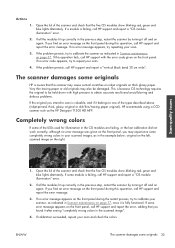
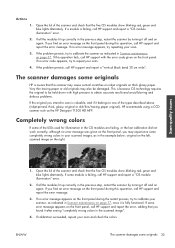
...paper original), HP recommends using a CCD scanner such as indicated in the scanned image".
4. If no error message was given on the front panel, you may also be held down with the error code given on...previous step, restart the scanner by turning it belongs to calibrate the scanner as the HP Designjet T1200 HD MFP.
If some originals 33 Actions
1. If you found it after ...
HP Designjet T2300 eMFP Printer series - Image Quality Troubleshooting Guide: English - Page 44
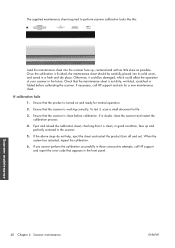
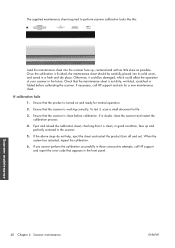
... and ask for normal operation. 2. Eject and reload the calibration sheet, checking that the scanner is turned on ).
If necessary, call HP support
and report the error code that the product is working correctly. If in doubt, clean the scanner and restart the
calibration process. 4. If calibration fails 1. Ensure that the maintenance sheet...
HP Designjet T2300e MFP - User's Guide: English - Page 152
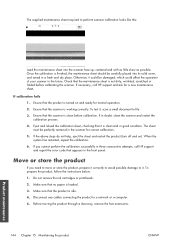
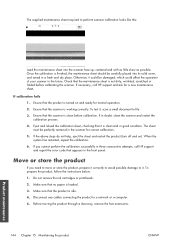
...store the product
If you cannot perform the calibration successfully in three consecutive attempts, call HP support and ask for normal operation.
2. Make sure that the product is loaded.
3.... to file.
3. Once the calibration is working correctly. If necessary, call HP support and report the error code that the scanner is finished, the maintenance sheet should be perfectly centered in ...
HP Designjet T2300e MFP - User's Guide: English - Page 194
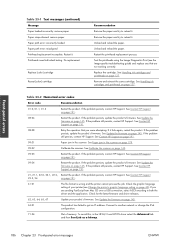
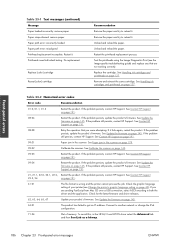
....
Remove and reinsert the same cartridge. Table 23-2 Numerical error codes
Error code
Recommendation
01.0, 01.1, 01.2
Restart the product. See Contact HP Support on page 145. See Update the firmware on page ...191.
61:01
The file format is wrong and the printer cannot process the job. If it . See Contact HP Support on page 40). If the problem still persists, contact HP Support. If ...
HP Designjet T2300e MFP - User's Guide: English - Page 195


... is in a USB flash drive. 2. Table 23-2 Numerical error codes (continued)
Error code
Recommendation
74:04
The firmware upgrade has failed. You may be incorrect; See Contact HP Support on page 191.
79:04
Update your product's firmware.
See Update the firmware on page 145.
81:01, 86:01
Please follow the instructions on page 145.
74.1
Try...
HP Designjet T2300e MFP - User's Guide: English - Page 199
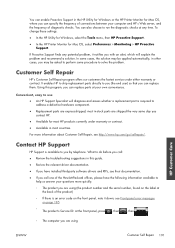
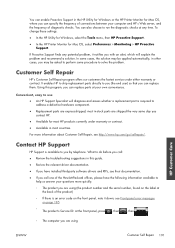
...cases, you by telephone. Convenient, easy to use
● An HP Support Specialist will diagnose and assess whether a replacement part is an error code on the front panel, note it notifies you with an alert, ... you call one of diagnostic checks.
You can enable Proactive Support in the HP Utility for Windows or the HP Printer Monitor for Mac OS, where you can also choose to run the diagnostic...
HP Designjet T2300e MFP - User's Guide: English - Page 203


..., PDF. Memory specifications
Table 25-8 Memory specifications
HP Designjet
Dedicated file-processing memory *
T2300
32 GB
T2300 PS
32 GB
Hard disk
160 GB 160 GB
* 640 MB physical DRAM
ENWW
Physical specifications 195
Specifications roll covers and basket closed. Physical specifications
Table 25-7 Product physical specifications
Weight
86 kg (189 lb)
Width
1770 mm...
HP Designjet T2300e MFP - User's Guide: English - Page 210
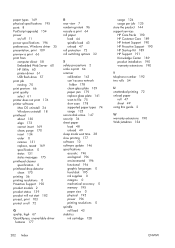
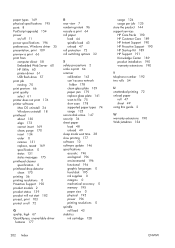
... 109 preview a print 66 print from
computer direct 58 Embedded Web Server 60 HP Utility 60 printer driver 61 USB flash drive 57 print job nesting 70 print preview 66 print quality select 61 printer does not print 176 printer software Mac OS uninstall 24 Windows uninstall 18 printhead about 130 align 173 cannot...
Similar Questions
Why I Am Getting Error 86.01 For T2300 Hp Desigfn Jet Emfp Printer Frequently???
why i am getting error 86.01 for t2300 hp desigfn jet emfp printer frequently??? please give sugessi...
why i am getting error 86.01 for t2300 hp desigfn jet emfp printer frequently??? please give sugessi...
(Posted by vjksuri 6 years ago)
Pdf Drawing Sent To Hp-t2300 Does Not Print
Drawing in PDF sent from laptop to HP-T2300 goes through Flattening process shows up on HP-T2300 dis...
Drawing in PDF sent from laptop to HP-T2300 goes through Flattening process shows up on HP-T2300 dis...
(Posted by selmo61561 8 years ago)
Hp T2300 Plotter Error Will Not Boot
(Posted by jkccor 10 years ago)
Hp Laserjet M602 How To Clear The Maintenance Error Code
(Posted by judyassa 10 years ago)

