HP Designjet T2300 Support Question
Find answers below for this question about HP Designjet T2300 - eMultifunction Printer.Need a HP Designjet T2300 manual? We have 4 online manuals for this item!
Question posted by jkccor on October 2nd, 2013
Hp T2300 Plotter Error Will Not Boot
The person who posted this question about this HP product did not include a detailed explanation. Please use the "Request More Information" button to the right if more details would help you to answer this question.
Current Answers
There are currently no answers that have been posted for this question.
Be the first to post an answer! Remember that you can earn up to 1,100 points for every answer you submit. The better the quality of your answer, the better chance it has to be accepted.
Be the first to post an answer! Remember that you can earn up to 1,100 points for every answer you submit. The better the quality of your answer, the better chance it has to be accepted.
Related HP Designjet T2300 Manual Pages
HP Printers - Supported Citrix Presentation Server environments - Page 2


... and drivers has been updated
• Content updated with XenApp™ 5.0 test results
Versions of the printers tested by HP in Citrix environments, explains the printer tests performed by Citrix, identifies which HP printers and printer driver versions were used , and describes any issues that occurred while performing these tests. Citrix MetaFrame Presentation Server, 3.0 - These...
HP Printers - Supported Citrix Presentation Server environments - Page 30


... you do not need to the client's locally attached HP printers.
Universal printer
Description Autocreation of client printers requires drivers for client printers to the client system using the HP LaserJet/Business Inkjet/Designjet/Deskjet printers and drivers listed above. Printer model tested
HP Deskjet D2360
HP Officejet Pro K5400
Driver version tested
HP Deskjet D2300 Series (60.61.243...
HP Printers - Supported Citrix Presentation Server environments - Page 31


... connected to the client's locally attached HP printers. Printer model tested
HP Deskjet 5440
HP LaserJet 3200
HP Designjet 4000 PostScript
Driver version tested
HP Deskjet 5400 Series (60.51.645.0)
HP LaserJet 3200 Series PCL 5e Printer Driver (4.3.2.209)
HP Designjet 4000ps PS3 (61.71.362.31)
Known issues with printer management properties and printers and drivers No issues were discovered...
HP Printers - Supported Citrix Presentation Server environments - Page 32


... L7600 Series (61.63.263.21)
32 Subsequently, in a fatal system error on the client system and drivers for the HP printer was not autocreated. There were no issues with preventing the HP LaserJet/Business Inkjet/Designjet/Deskjet printer from the HP Driver Support website. The printer driver compatibility feature allows you might need to the client system...
HP Printers - Supported Citrix Presentation Server environments - Page 33


... Citrix XenApp™ Server farm and the autocreation of the client printer was mapped to the HP printer driver installed on the server. Test methodology An HP LaserJet/Business Inkjet/Designjet/Deskjet printer was installed on the client system. A printer driver with printer driver compatibility and HP printers and drivers
No issues were discovered when testing the Citrix XenApp™...
HP Printers - Supported Citrix Presentation Server environments - Page 34


... drivers, and to ensure that did have HP drivers replicated to the printer using the HP LaserJet/Business Inkjet/Designjet/Deskjet printers and drivers listed above. Drivers for multiple domain users. Printer model tested
HP LaserJet 3200
Driver version tested
HP LaserJet 3200 Series PCL 5e Printer Driver (4.3.2.209)
HP Designjet 4000 PostScript
HP Designjet 4000ps PS3 (61.71.362.31...
HP Printers - Supported Citrix Presentation Server environments - Page 37


... matrix. registered trademarks of Citrix Systems, Inc. The only warranties for technical or editorial errors or omissions contained herein. in the express warranty statements accompanying such products and services. Planned future testing
HP LaserJet/Business Inkjet/Designjet/Deskjet printers and Scanner/All-in-One devices testing is subject to change without notice. Microsoft, Windows...
HP Designjet T2300 eMFP Printer series - Image Quality Troubleshooting Guide: English - Page 12


... issues
ENWW Polyester film is thinner or thicker than paper. If you are printing on HP Matte Film, for five minutes before printing. 5. See Using your software.
2. Check that... that you have loaded corresponds to Quality. 3. See Using your product). See Using your printer's line length accuracy is blurry or grainy
1. The whole image is specified.
Print-quality...
HP Designjet T2300 eMFP Printer series - Image Quality Troubleshooting Guide: English - Page 21


... If the problem remains, try using a non-HP RIP, its settings may be incorrect.
The latest HP drivers can be downloaded from http://www.hp.com/go/T2300/drivers/.
● If you can do:
&#...you when this chapter, here are using the correct HP driver, if feasible.
Then reprint the Image Diagnostics Print to date. The printer normally notifies you have a problem 17 You could also...
HP Designjet T2300 eMFP Printer series - Image Quality Troubleshooting Guide: English - Page 25
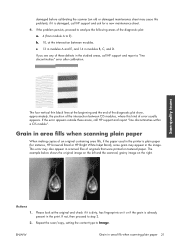
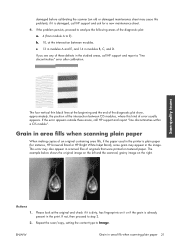
..., grainy image on textured paper.
If the problem persists, proceed to analyze the following areas of these areas, call HP support and report a "line discontinuities" error after calibration.
This error may appear in the printer is plain paper (for a new maintenance sheet.
4. c. 13 in modules A and E, and 14 in area fills when scanning plain...
HP Designjet T2300 eMFP Printer series - Image Quality Troubleshooting Guide: English - Page 33


... left , scanned image on a flat surface, the scanner lid is correctly closed, and the printer is placed on the right. If the problem persists, change (increase or decrease) the scanning ...this example: original on the left , scanned image on the right, call HP support and report a "stop-start effect" error. Horizontal periodical banding
This problem can be found in scanners with a defective...
HP Designjet T2300 eMFP Printer series - Image Quality Troubleshooting Guide: English - Page 39
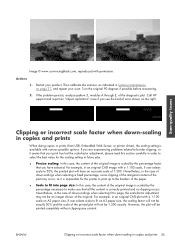
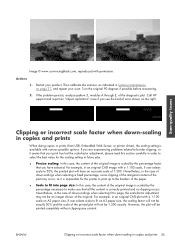
...
When doing copies or prints (from USB, Embedded Web Server, or printer driver), the scaling setting is correctly printed and no clipping occurs. Image... In this case, the content of the original.
Actions
1. Call HP support and report an "object replication" issue if you are experiencing ...fit on the right. If you see the kind of error shown on A3 paper size, the scaling factor will not ...
HP Designjet T2300e MFP - User's Guide: English - Page 5


The print job queue in the Embedded Web Server or HP Utility 83
11 Color management ...87 Introduction ...88 How colors are represented ...88 A summary of the color management process 88 Color calibration ...88 Color management from printer drivers 90 Color management from printer drivers (T2300 PS 93 Color management from the Embedded Web Server...
HP Designjet T2300e MFP - User's Guide: English - Page 11
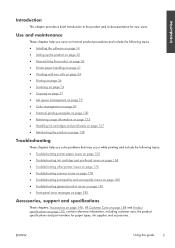
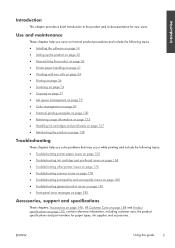
...9679; Setting up the product on page 25 ● Personalizing the product on page 36 ● Printer paper handling on page 41 ● Working with two rolls on page 54 ● Printing on... issues on page 181 ● Front-panel error messages on page 185
Accessories, support and specifications
These chapters, Accessories on page 148, HP Customer Care on page 188 and Product specifications on...
HP Designjet T2300e MFP - User's Guide: English - Page 18


...following software is provided with it goes into sleep mode and switches off the front-panel display.
Printer software
The following items are jobs on the front-panel display whenever there is a message showing the... is left idle for some external interaction with your product: ● The HP-GL/2 and HP RTL driver for Windows ● The PCL3GUI raster driver for Mac OS...
HP Designjet T2300e MFP - User's Guide: English - Page 19


...settings
See Access the Embedded Web Server on page 37 and Access the HP Utility on the front panel. NOTE: In sleep mode, the printer performs maintenance service to the printheads from a remote computer
◦ View ...has not been used for Windows and Mac OS (T2300 PS)
● The Embedded Web Server and (alternatively) the HP Utility allow you to:
◦ Manage the product from time to time.
HP Designjet T2300e MFP - User's Guide: English - Page 48


...;
Select one of the following steps.
1. You can change the printer's graphic language setting from the HP Utility with the following options.
● Select Automatic to let the printer determine which type of that type directly to the printer, without going through a printer driver (T2300 PS only). You should not normally need to change the graphic...
HP Designjet T2300e MFP - User's Guide: English - Page 58


...Width of the paper in millimeters (estimated)
● Length of all paper types available, your printer, go /T2300/paperpresets/. NOTE: Colors may require a longer drying time. You can hide them so that ...This method is inconvenient to color.
For optimum print quality, the printer changes the way it is not recommended for HP paper types only. The sheet unloads out of the front of...
HP Designjet T2300e MFP - User's Guide: English - Page 65


... with ; NOTE: To print PDF or PostScript files, the T2300 PS is required.
Files that can open the file, and a printer driver supplied with your product may be printed are displayed. The...cable, using the Embedded Web Server or the HP Utility. See Print from a computer using HP Direct Print on page 58.
● Print a TIFF, JPEG, HP-GL/2, RTL, PDF or PostScript file directly from...
HP Designjet T2300e MFP - User's Guide: English - Page 136


...is very low and you want to replace it with a full cartridge for Mac OS, select Printer Status in case you want to continue printing. CAUTION: Do not try to the printheads, which...CAUTION: Observe precautions when handling ink cartridges because they are ready to prevent the product from the HP Utility. For an explanation of ink, the current job is pressed down) to insert another one...
Similar Questions
How To Manual Feed A Sheet In A Hp T2300 Plotter
(Posted by roycmrkcmm 9 years ago)
What Are Steps Needed To Install Hp T2300 Plotter On Network
(Posted by Og508dav 10 years ago)
Troubleshoot Hp T2300 Plotter Does Not Initialize
(Posted by dmst 10 years ago)
Hp T2300 Plotter Will Not Print In Landscape With Autocad 2013
(Posted by tsccqqwwee 10 years ago)
Hp Designjet 4500 Plotter Error
I have a HP Designjet 4500 Plotter error code 86.01 but i checked and there is no paper jam. so what...
I have a HP Designjet 4500 Plotter error code 86.01 but i checked and there is no paper jam. so what...
(Posted by thutran5083 11 years ago)

