HP Designjet T2300 Support Question
Find answers below for this question about HP Designjet T2300 - eMultifunction Printer.Need a HP Designjet T2300 manual? We have 4 online manuals for this item!
Question posted by tsccqqwwee on August 9th, 2013
Hp T2300 Plotter Will Not Print In Landscape With Autocad 2013
The person who posted this question about this HP product did not include a detailed explanation. Please use the "Request More Information" button to the right if more details would help you to answer this question.
Current Answers
There are currently no answers that have been posted for this question.
Be the first to post an answer! Remember that you can earn up to 1,100 points for every answer you submit. The better the quality of your answer, the better chance it has to be accepted.
Be the first to post an answer! Remember that you can earn up to 1,100 points for every answer you submit. The better the quality of your answer, the better chance it has to be accepted.
Related HP Designjet T2300 Manual Pages
HP Printers - Supported Citrix Presentation Server environments - Page 1


... versions 12 Using the HP Universal Print Driver version 4.7 for Windows in Citrix environments 12 The difference between the Citrix and HP UPDs 13 Business Inkjet printers and supported driver versions 14 HP Deskjet printers and supported driver versions 15 LIDIL HP Deskjet printers...18 Using HP ink-based All-in-One and Photosmart printers 19 HP Designjets and supported driver versions...
HP Printers - Supported Citrix Presentation Server environments - Page 3


... the Citrix Server and no other HP printers.
HP tests its print drivers with the StressPrinters tool provided by Citrix to client printers and network printers. All HP printers and their associated printer drivers listed in this document are autocreated concurrently. In addition to all printers in the HP printer family, the Citrix testing of these printers are free of memory leaks...
HP Printers - Supported Citrix Presentation Server environments - Page 12


... table are also supported. The Windows operating system limits a print queue to all autocreated printers or redirected printers. The HP Universal Print Driver can be mapped to print to all PCL 5capable HP client printers or the HP Universal Print postscript (PS) emulation driver to one port at http://www.hp.com/go/upd, is not supported in Citrix and Terminal...
HP Printers - Supported Citrix Presentation Server environments - Page 13


... at least 4.0 and the client must be a 32-bit Windows client (Windows 2000, XP, Vista) with at autocreation. Printer settings will have default print settings, such as print single-sided as tray configuration.
But the HP UPD cannot determine user settings of the UPD has the limitation that are attached to the client via...
HP Printers - Supported Citrix Presentation Server environments - Page 19


...series. Using HP ink-based All-in-One and Photosmart printers
HP does not directly support the use to use HP ink-based All-in-One and Photosmart printers in Citrix environment...scan, card readers, etc.) HP recommends downloading the 'basic features' or corporate drivers when using mapped drivers. HP All-in Citrix environments.
Customers who wish to printing; all other product features ...
HP Printers - Supported Citrix Presentation Server environments - Page 23


.... Version 1.0.2.31 and newer has the fix. Citrix has provided this situation, update the HP driver on the server. in the tables above components include failed autocreation of printers and autocreated client printers not deleted when users log off. print drivers containing hpbmini.dll version 1.0.0.18 or older.
If one is a limitation of Citrix...
HP Printers - Supported Citrix Presentation Server environments - Page 28


....63.263.21)
Known issues with the HP printers and drivers and to ensure that the client could print successfully. Test methodology HP printers were attached to Citrix XenApp™ Servers using the HP LaserJet/Business Inkjet/Designjet/Deskjet printers and drivers listed above.
Drivers for the printers were downloaded from a network print server. The client system connected to the...
HP Printers - Supported Citrix Presentation Server environments - Page 34


...on a XenApp™ Server, the actual printer is not attached to print successfully. Use the replication feature to save time when you install drivers, use the standard Windows printer installation methods. Printer model tested
HP LaserJet 3200
Driver version tested
HP LaserJet 3200 Series PCL 5e Printer Driver (4.3.2.209)
HP Designjet 4000 PostScript
HP Designjet 4000ps PS3 (61.71.362.31...
HP Designjet T2300e MFP - User's Guide: English - Page 4


... rolls 54 The uses of a multiroll printer 54 How the printer allocates jobs to paper rolls 54
7 Printing ...56 Introduction ...57 Print from a USB flash drive ...57 Print from a computer using HP Direct Print 58 Print from a computer using the Embedded Web Server or HP Utility 60 Print from a computer using a printer driver 61 Advanced print settings ...61
8 Scanning ...74 Paper types...
HP Designjet T2300e MFP - User's Guide: English - Page 13
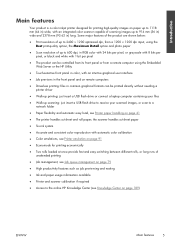
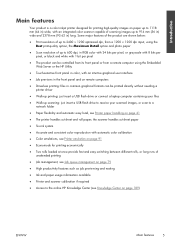
... features such as job previewing and nesting
● Ink and paper usage information available
● Printer and scanner calibration if required
● Access to the online HP Knowledge Center (see Printer emulation on page 91
● Economode for printing high-quality images on paper up to 1118 mm (44 in) wide, with an integrated...
HP Designjet T2300e MFP - User's Guide: English - Page 55


...handling TIP: If you to select the paper category and type.
If the Printing paper info option is also unloaded. The printer checks the alignment and measures the width, then the front panel asks you ... remove and discard the cut strip of the paper has a barcode, the printer reads and then cuts off the barcode; See Printing paper info on page 51.
12.
you open the roll cover, and ...
HP Designjet T2300e MFP - User's Guide: English - Page 65


... application that can open the file, and a printer driver supplied with . See Reprint a job from the queue on page 81.
● Print a TIFF, JPEG, HP-GL/2, RTL, PDF, PostScript, PPT, PPTX or... print quality to Best, Normal or Fast. See Print from a USB flash drive
1. Print from a computer using the Embedded Web Server or the HP Utility. NOTE: To print PDF or PostScript files, the T2300 ...
HP Designjet T2300e MFP - User's Guide: English - Page 80


... of paper. Here are some recommendations to help you deal with the HP printer driver. For further economy, select custom print quality options, then select Fast and Economode.
● Clean the printheads...if the printer read the length of the roll from AutoCAD without specifying a roll number or paper type, you will be useful, for making economical use of ink.
● For draft prints, use...
HP Designjet T2300e MFP - User's Guide: English - Page 93
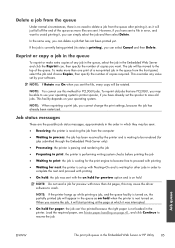
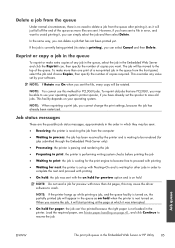
...circumstances, there is no need to resume the job
Job queue
ENWW
The print job queue in the Embedded Web Server or HP Utility 85
NOTE: If Rotate was On when you sent the file, every ...old jobs that are the possible job status messages, approximately in the order in the printer. If the job is currently being printed (its status is receiving the job from the front panel, select the job and ...
HP Designjet T2300e MFP - User's Guide: English - Page 96


... inks provide neutral grays on all other HP Designjet printers. An image can be converted from one color model to calibrate immediately before a particularly important print job for which color consistency is introduced ...all paper types.
● The Photo Black ink provides pure blacks when printing on page 88).
Your printer uses the RGB color model: the same color model that you want, you...
HP Designjet T2300e MFP - User's Guide: English - Page 122


Using Adobe Photoshop
1. In Photoshop CS5, select File > Print and then select your printer. Printing examples
114 Chapter 12 Practical printing examples
ENWW
HP Designjet T2300e MFP - User's Guide: English - Page 127


ENWW
Print and scale from Microsoft Office 119 Printing examples
2. Select Options to go to the printer driver. The default options in the Paper/Quality tab are probably suitable: Paper source: Printer auto select and Paper Type: Any. Select Page Setup, and choose the Paper Size you want.
4. Select your printer's name, then Close.
3.
HP Designjet T2300e MFP - User's Guide: English - Page 173
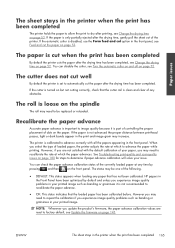
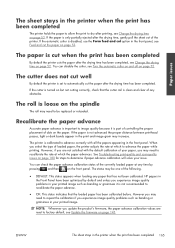
...option in the front panel, see Feed and cut the paper after the drying time has been completed. HP papers in the Front Panel have been optimized by
pressing
and then
on page 52. If the automatic...page 52. The paper is loose on page 53. The roll is cut when the print has been completed
By default the printer cuts the paper after the drying time, gently pull the sheet out of dots on ...
HP Designjet T2300e MFP - User's Guide: English - Page 198
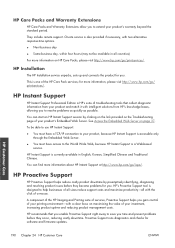
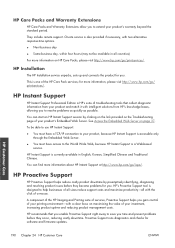
... service unpacks, sets up and connects the product for you .
HP Customer Care
190 Chapter 24 HP Customer Care
ENWW
HP's Proactive Support tool is HP's suite of your investment, increasing product uptime and reducing product management costs.
A component of the HP Imaging and Printing suite of services, Proactive Support helps you to help businesses of...
HP Designjet T2300e MFP - User's Guide: English - Page 206
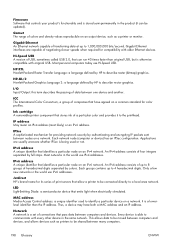
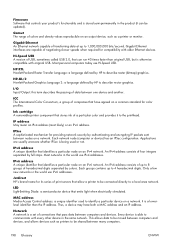
...network is a set of connections that pass data between one device and another. HP RTL Hewlett-Packard Raster Transfer Language: a language defined by authenticating and encrypting IP... values reproducible on an IPv4 network. Ink cartridge A removable printer component that stores ink of print servers that allow a printer to be connected directly to be moved between many computers.
198...
Similar Questions
Hp T2300 Cant Print Landscape
(Posted by tigsa 9 years ago)
Hp T2300 Driver Cannot Landscape
(Posted by jomonASB 10 years ago)
Troubleshoot Hp T2300 Plotter Does Not Initialize
(Posted by dmst 10 years ago)
How Do I Make My Hp Laserjet M602 Print Landscape
(Posted by shoutDean6 10 years ago)

