HP Designjet T2300 Support Question
Find answers below for this question about HP Designjet T2300 - eMultifunction Printer.Need a HP Designjet T2300 manual? We have 4 online manuals for this item!
Question posted by dmst on September 19th, 2013
Troubleshoot Hp T2300 Plotter Does Not Initialize
The person who posted this question about this HP product did not include a detailed explanation. Please use the "Request More Information" button to the right if more details would help you to answer this question.
Current Answers
There are currently no answers that have been posted for this question.
Be the first to post an answer! Remember that you can earn up to 1,100 points for every answer you submit. The better the quality of your answer, the better chance it has to be accepted.
Be the first to post an answer! Remember that you can earn up to 1,100 points for every answer you submit. The better the quality of your answer, the better chance it has to be accepted.
Related HP Designjet T2300 Manual Pages
HP Printers - Supported Citrix Presentation Server environments - Page 2


... 2008 x64 Edition Terminal Services - These tests were run to determine how HP printers and their associated TWAIN drivers performed using the standard printer and printer-related features tests that Citrix uses to test select HP printers and their associated HP print drivers in -One printers and TWAIN driver versions were used , and describes any issues that occurred...
HP Printers - Supported Citrix Presentation Server environments - Page 22


... known performance issue when autocreating printers at user login. Keys under this issue. A new registry key is due to the initialization of time. HPBIDIInfo or HPCUSTOMForms ... each printer autocreated. An example of the print spooler and the Citrix server.
HP Designjets and supported driver versions
HP printer DJ 70/90
Supported in Citrix environment
Not tested
HPGL2 N/A
HP-supported ...
HP Printers - Supported Citrix Presentation Server environments - Page 30


... cable or USB cable. Universal printer
Description Autocreation of client printers requires drivers for client printers to test the Universal printer, only HP printers are autocreated using the HP LaserJet/Business Inkjet/Designjet/Deskjet printers and drivers listed above.
Printer model tested
HP Deskjet D2360 HP Officejet Pro K5400 HP LaserJet 3020
HP Officejet Pro L7680 All-in the...
HP Printers - Supported Citrix Presentation Server environments - Page 31


... (61.63.263.21)
HP Deskjet 5440 HP LaserJet 3200
HP Deskjet 5400 Series (60.51.645.0)
HP LaserJet 3200 Series PCL 5e Printer Driver (4.3.2.209)
31 Printer model tested
HP Deskjet 5440
HP LaserJet 3200
HP Designjet 4000 PostScript
Driver version tested
HP Deskjet 5400 Series (60.51.645.0)
HP LaserJet 3200 Series PCL 5e Printer Driver (4.3.2.209)
HP Designjet 4000ps PS3 (61.71...
HP Printers - Supported Citrix Presentation Server environments - Page 33


... installed on Citrix XenApp™ Servers have different names for the printers were downloaded from the drivers used on client systems running Windows 9x. Printer model tested
HP LaserJet 3200
HP Designjet 4000 PostScript
Driver version tested
HP LaserJet 3200 Series PCL 5e Printer Driver (4.3.2.209)
HP Designjet 4000ps PS3 (61.71.362.31)
Known issues with a different name...
HP Printers - Supported Citrix Presentation Server environments - Page 34


...the server farm were configured through a Session printer policy and the HP drivers for the printer. Printer model tested
HP LaserJet 3200
Driver version tested
HP LaserJet 3200 Series PCL 5e Printer Driver (4.3.2.209)
HP Designjet 4000 PostScript
HP Designjet 4000ps PS3 (61.71.362.31)
Known issues with client printer driver mapping and HP printers and drivers
No issues were discovered when...
HP Designjet T2300 eMFP Printer series - Image Quality Troubleshooting Guide: English - Page 12


...in case the problem has been solved.
8 Chapter 2 Troubleshooting print-quality issues
ENWW Polyester film is thinner or thicker ... (see Using your product. Check that you are printing on HP Matte Film, for five minutes before printing. 5. The whole ... your
product. Maintain the room at this point in your printer's line length accuracy is blurry or grainy
1. See Using ...
HP Designjet T2300 eMFP Printer series - Image Quality Troubleshooting Guide: English - Page 14
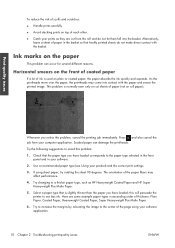
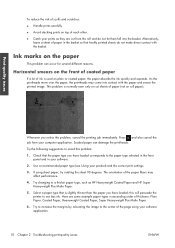
...Using your computer application. If using your software application.
10 Chapter 2 Troubleshooting print-quality issues
ENWW Alternatively, leave a sheet of paper in the... top of each other.
● Catch your prints as HP Heavyweight Coated Paper and HP Super Heavyweight Plus Matte Paper.
5.
Horizontal smears on the ...printer to avoid this problem, cancel the printing job immediately.
HP Designjet T2300 eMFP Printer series - Image Quality Troubleshooting Guide: English - Page 16


... has been solved.
12 Chapter 2 Troubleshooting print-quality issues
ENWW
To avoid this...thicker paper, choosing from the recommended paper types such as HP Heavyweight
Coated Paper and HP Super Heavyweight Paper. Check that you have made any ...of your print do not match your product).
See Using your printer closed. 3. If the status is probably due to remove ...
HP Designjet T2300 eMFP Printer series - Image Quality Troubleshooting Guide: English - Page 18


...of problem before printing by your software application, so it .
● The Windows HP-GL/2 and HP RTL driver dialog includes an option called Max. However, you can often identify this kind... print the file.
14 Chapter 2 Troubleshooting print-quality issues
ENWW There is not wide enough.
● If necessary, reduce the size of more than this printer.
● If you have defined ...
HP Designjet T2300 eMFP Printer series - Image Quality Troubleshooting Guide: English - Page 19


...objects are missing from each color.
● Part 2 (bottom) consists of small dashes, one for troubleshooting purposes and may be issues that can lead to some objects missing from clogging or other problems.
To...paper type that you were using the PostScript printer driver to print your job, if you have not already tried it with the HP-GL/2 and HP RTL driver at high resolution. This part ...
HP Designjet T2300 eMFP Printer series - Image Quality Troubleshooting Guide: English - Page 21


... may be worth trying even if the printer has not suggested it. If you still have a problem
If you still experience print-quality problems after applying the advice in your product's firmware is necessary, but it may be downloaded from http://www.hp.com/go/T2300/drivers/.
● If you are some further...
HP Designjet T2300 eMFP Printer series - Image Quality Troubleshooting Guide: English - Page 30
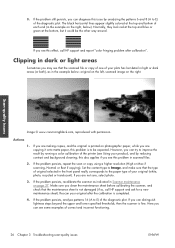
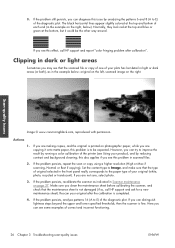
... you can try to improve the result by running a color calibration of the printer (see this problem is fine. Re-scan your original (white, photo, recycled...can diagnose this effect, call HP support and ask for a new maintenance sheet). If the problem persists, analyze patterns 16 (A to E) of correct and incorrect functioning.
26 Chapter 3 Troubleshooting scan-quality issues
ENWW If you...
HP Designjet T2300 eMFP Printer series - Image Quality Troubleshooting Guide: English - Page 32
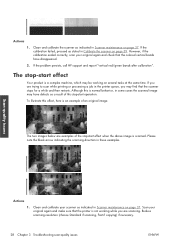
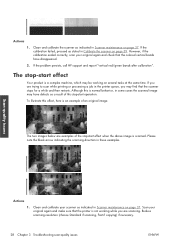
... calibration ended correctly, scan your original again and check that the printer is scanned. If you are scanning. To illustrate this effect, ... scanning, Fast if copying) if necessary.
28 Chapter 3 Troubleshooting scan-quality issues
ENWW The stop -start effect
Your product is normal...on page 39. If the problem persists, call HP support and report "vertical red/green bands after ...
HP Designjet T2300e MFP - User's Guide: English - Page 5


The print job queue in the Embedded Web Server or HP Utility 83
11 Color management ...87 Introduction ...88 How colors are represented ...88 A summary of the color management process 88 Color calibration ...88 Color management from printer drivers 90 Color management from printer drivers (T2300 PS 93 Color management from the Embedded Web Server...
HP Designjet T2300e MFP - User's Guide: English - Page 18


...on page 74.
● Press
to the previous screen.
Printer software
The following items are inserted.
● Press
to ...left idle for Mac OS (T2300)
10 Chapter 1 Introduction
ENWW To change product settings, or initiate actions
such as loading paper or...some external interaction with your product: ● The HP-GL/2 and HP RTL driver for Windows ● The PCL3GUI raster driver...
HP Designjet T2300e MFP - User's Guide: English - Page 19


...HP Knowledge Center, see Knowledge Center on page 189
◦ Update the product's firmware, see Update the firmware on page 145
◦ Perform calibrations and troubleshooting...working immediately. NOTE: In sleep mode, the printer performs maintenance service to turn the product on ...Windows and Mac OS (T2300 PS)
● The Embedded Web Server and (alternatively) the HP Utility allow you wish ...
HP Designjet T2300e MFP - User's Guide: English - Page 136


... (the brake lever is under Supplies Status > Cartridges.
● In the HP Utility for Mac OS, select Printer Status in the first cartridge at a more information on your ink cartridges, press... explanation of ink, the current job is very low and you want information. HP Utility procedures
● In the HP Utility for unattended printing (you can press the color of the cartridge on the...
HP Designjet T2300e MFP - User's Guide: English - Page 192
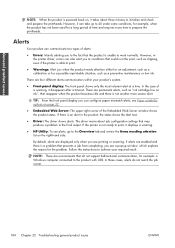
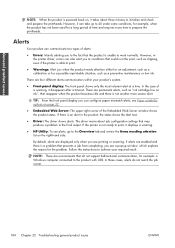
...; Driver: The driver shows alerts. The driver warns about three minutes to initialize and check and prepare the printheads. If alerts are permanent alerts, such as... preventive maintenance or low ink. If the printer is not ready to print, it displays a warning.
● HP Utility: To see alerts, go to the...Troubleshooting general product issues
ENWW By default, alerts are printing or scanning.
HP Designjet T2300e MFP - User's Guide: English - Page 197


... and resources to ensure you always get the most from your HP Designjet, providing comprehensive, proven support expertise and new technologies to give you have purchased and your communication preferences, you decide the information you need to guides
● Downloads - online troubleshooting, customer care contacts and more about ink and paper
The Knowledge...
Similar Questions
How To Manual Feed A Sheet In A Hp T2300 Plotter
(Posted by roycmrkcmm 9 years ago)
What Are Steps Needed To Install Hp T2300 Plotter On Network
(Posted by Og508dav 9 years ago)
How To Move An Hp T2300 Plotter
(Posted by hallshe 10 years ago)
How Can I Chek The Connections Oin The Hp T2300 Plotter
(Posted by Shawillca 10 years ago)
Hp T2300 Plotter Error Will Not Boot
(Posted by jkccor 10 years ago)

