HP Designjet 9000s Support Question
Find answers below for this question about HP Designjet 9000s.Need a HP Designjet 9000s manual? We have 9 online manuals for this item!
Question posted by TrOrq on April 28th, 2014
Hp 9000 Designjet Wide Format Printer When Do You Need To Change Out Ink
cartridge?
Current Answers
There are currently no answers that have been posted for this question.
Be the first to post an answer! Remember that you can earn up to 1,100 points for every answer you submit. The better the quality of your answer, the better chance it has to be accepted.
Be the first to post an answer! Remember that you can earn up to 1,100 points for every answer you submit. The better the quality of your answer, the better chance it has to be accepted.
Related HP Designjet 9000s Manual Pages
HP Printers - Supported Citrix Presentation Server environments - Page 1


... 4.7 for Windows in Citrix environments 12 The difference between the Citrix and HP UPDs 13 Business Inkjet printers and supported driver versions 14 HP Deskjet printers and supported driver versions 15 LIDIL HP Deskjet printers...18 Using HP ink-based All-in-One and Photosmart printers 19 HP Designjets and supported driver versions 22 Resolved issues...22 Unresolved issues ...24 Microsoft...
HP Printers - Supported Citrix Presentation Server environments - Page 15


... environments for the following Business Inkjet products for Citrix environments and offers a wide range of Citrix users.
N/A
HP Deskjet printers and supported driver versions
HP recognizes the need for small inexpensive printing solutions for Citrix environments:
• For small office applications ( HP recommends the following reasons:
• Lower cost per page when compared to...
HP Printers - Supported Citrix Presentation Server environments - Page 26


...the feature and what it does.
26 Citrix-tested HP printers
Citrix tested the following HP LaserJet, Business Inkjet, Designjet and Deskjet printers and their associated 32-bit and 64-bit drivers with the HP printers and drivers listed for HP printers
Printer setup - Printers tested
HP Deskjet 5650
Software tested
Citrix XenApp Server 5.0
HP Deskjet D2360 XenApp Plugin for Hosted Apps, version...
HP Printers - Supported Citrix Presentation Server environments - Page 30


...requires drivers for client printers to test the Universal printer, only HP printers are autocreated using the HP LaserJet/Business Inkjet/Designjet/Deskjet printers and drivers listed above.
When you use universal printing you do not need to the client's locally attached HP printers. Printer model tested
HP Deskjet D2360 HP Officejet Pro K5400 HP LaserJet 3020
HP Officejet Pro L7680 All...
HP Printers - Supported Citrix Presentation Server environments - Page 31


...client system using the HP LaserJet/Business Inkjet/Deskjet printers listed above. Printer model tested
HP Deskjet 5440
HP LaserJet 3200
HP Designjet 4000 PostScript
Driver version tested
HP Deskjet 5400 Series (60.51.645.0)
HP LaserJet 3200 Series PCL 5e Printer Driver (4.3.2.209)
HP Designjet 4000ps PS3 (61.71.362.31)
Known issues with printer management properties and printers and drivers No...
HP Designjet 8000s, 9000s, and 10000s Air Purifier System - Users Guide - Page 7
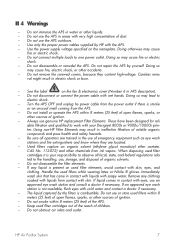
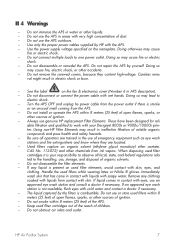
...If any clothing
soaked with liquids from ink vapors. Do not smoke within 8
meters (25 feet) of organic solvents.
- Do not use genuine HP replacement Filter Elements. Do not connect ...HP Filter Elements may cause
fire or electric shock. - When disposing used filter
cartridges it is smoke
or an unusual smell coming from the power outlet if there is your Designjet 8000s or 9000s...
HP Designjet 8000s, 9000s, and 10000s Air Purifier System - Users Guide - Page 17


...ink vapors.
The surrounding gasket on the pre-filter tray
at the top, and the handle of the fil-
ning the adjusting screw until the latch engages.
HP...storage, and disposal of the used filter cartridges it is your responsibility to observe all local, state, and federal regulations ... to leakages and the extracted gases and dust will need this
can secu- You will not be at the...
HP Designjet 9000s Printer Series - User Guide - Page 69
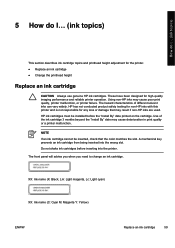
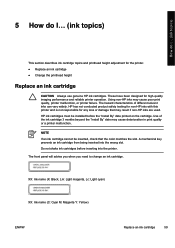
... have been designed for the printer. ● Replace an ink cartridge ● Change the printhead height
Replace an ink cartridge
CAUTION Always use genuine HP ink cartridges. Use of different solvent inks can vary widely. The front panel will advise you when you need to change an ink cartridge. HP ink cartridges must be inserted, check that may result if non-HP inks are used. NOTE If an...
HP Designjet 9000s Printer Series - User Guide - Page 139


... hold them down for any time by the front panel. You are related to replace the empty cartridge with a new HP ink cartridge: see that it believes to be unable to make the printer use refilled or non-HP ink cartridges, either choice has several serious disadvantages: ● There is empty. The following front panel message is displayed...
Service Manual - Page 82
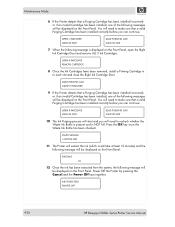
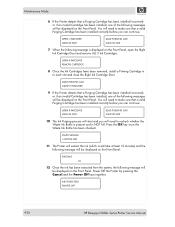
... OFF
4-26
HP Designjet 9000s Series Printer Service Manual Press the OK key once the Waste Ink Bottle has been checked.
Maintenance Mode
6 If the Printer detects that a Purging Cartridge has been installed incorrectly or if an invalid Cartridge has been installed, one of the following messages will be displayed on the Front Panel. You will need to make...
Service Manual - Page 84
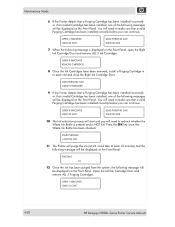
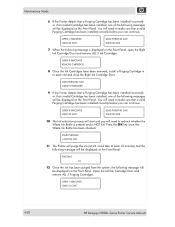
... be displayed on the Front Panel. OPEN L INKCOVER LOAD SL CART
4-28
HP Designjet 9000s Series Printer Service Manual You will need to make sure that a valid Purging Cartridge has been installed correctly before you can continue. Press the OK key once the Waste Ink Bottle has been checked.
OPEN R INKCOVER LOAD XX SLOT
LOAD PURGING CAR...
Service Manual - Page 86
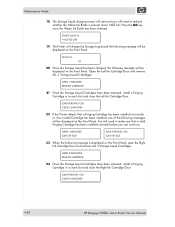
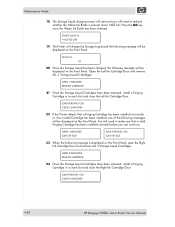
....
LOAD PURGING CAR CLOSE R INKCOVER
4-30
HP Designjet 9000s Series Printer Service Manual
Press the OK key once the Waste Ink Bottle has been checked. LOAD PURGING CAR CLOSE L INKCOVER
22 If the Printer detects that a valid Purging Cartridge has been installed correctly before you will need to make sure that a Purging Cartridge has been installed incorrectly or if...
Service Manual - Page 87
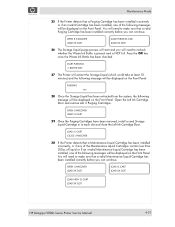
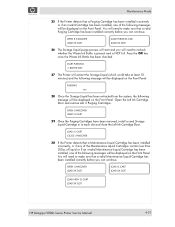
... Liquid purge process will start and you will need to each slot and close the Left Ink Cartridge Door. Open the Left Ink Cartridge Door and remove ALL 3 Purging Cartridges. OPEN L INKCOVER LOAD XX SLOT
LOAD SL CART LOAD XX SLOT
LOAD NEW SL CART LOAD XX SLOT
HP Designjet 9000s Series Printer Service Manual
4-31 Press the OK key...
Service Manual - Page 90
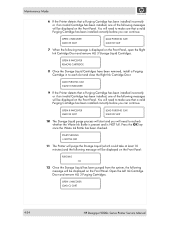
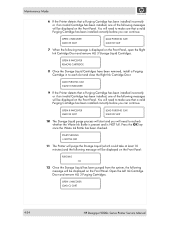
... is present and is displayed on the Front Panel, open the Right Ink Cartridge Door and remove ALL 3 Storage Liquid Cartridges.
You will need to make sure that a valid Purging Cartridge has been installed correctly before you can continue.
OPEN L INKCOVER LOAD CL CART
4-34
HP Designjet 9000s Series Printer Service Manual LOAD PURGING CAR CLOSE R INKCOVER
9 If the...
Service Manual - Page 92
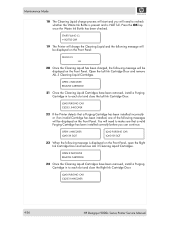
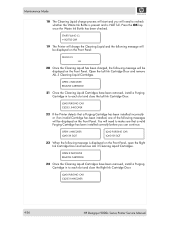
... Left Ink Cartridge Door and remove ALL 3 Cleaning Liquid Cartridges.
OPEN R INKCOVER REMOVE CARTRIDGE
24 Once the Cleaning Liquid Cartridges have been removed, install a Purging Cartridge in to make sure that a valid Purging Cartridge has been installed correctly before you will be displayed on the Front Panel. LOAD PURGING CAR CLOSE R INKCOVER
4-36
HP Designjet 9000s Series Printer...
Service Manual - Page 93
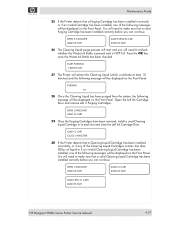
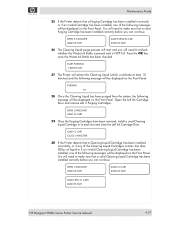
... Panel. OPEN L INKCOVER LOAD XX SLOT
LOAD CL CART LOAD XX SLOT
LOAD NEW CL CART LOAD XX SLOT
HP Designjet 9000s Series Printer Service Manual
4-37
You will be displayed on the Front Panel.
Press the OK key once the Waste Ink Bottle has been checked. Open the Left Ink Cartridge Door and remove ALL 3 Purging...
Service Manual - Page 95
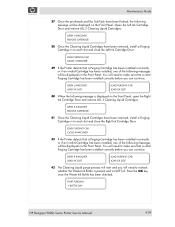
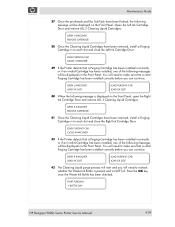
... been installed, one of the following message is NOT full. Press the OK key once the Waste Ink Bottle has been checked. HP Designjet 9000s Series Printer Service Manual
4-39 You will need to each slot and close the Right Ink Cartridge Door. OPEN L INKCOVER LOAD XX SLOT
LOAD PURGING CAR LOAD XX SLOT
40 When the following...
Service Manual - Page 138
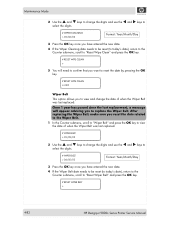
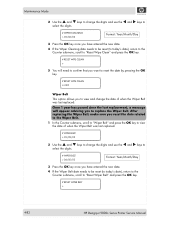
... "Reset Wiper Belt" and press the OK key.
# RESET WIPER BELT >
4-82
HP Designjet 9000s Series Printer Service Manual Maintenance Mode
2 Use the S and T keys to change the digits and use the W and X keys to
select the digits.
# WIPER CLEANING > 05/06/06
Format: Year/Month/Day
3 Press the OK key once you have entered the...
Service Manual - Page 141


... OK?
Maintenance Mode
2 Use the S and T keys to change the digits and use the W and X keys to
select the digits...need to confirm that you can check which date the Non-HP ink was used in some or all of the colors, then you want to "Non-HP Ink Date" and press the OK key.
# NON-HP INK DATE # XX > 06/12/22
Format: Year/Month/Day
HP Designjet 9000s Series Printer Service Manual
4-85 Non-HP Ink...
Service Manual - Page 369


... Cleaning Kit (part number CB296A).
This kit includes: „ Six Ink System Purging Cartridges. „ Six Ink System Cleaning Liquid Cartridges.
In order to perform the Clean Ink System procedure, you will need the HP 790 Ink System Storage Kit (part number CB297A). Before leaving the printer switched Off for more than one month (31 days), Error Code 11E0...
Similar Questions
Hp 9000 Designjet Large Format Printer When To Change Out Ink Cartridges?
(Posted by stjaimes 9 years ago)
Problems Printing And Sharing A Hp Officejet 7000 - Wide Format Printer.
Hi Dudes! I have a HP Officejet 7000 - Wide Format Printer at the office installed in 1 computer and...
Hi Dudes! I have a HP Officejet 7000 - Wide Format Printer at the office installed in 1 computer and...
(Posted by Fumo 12 years ago)
Hello. I Have Two Problems With My Hp Officejet 7000 Wide Format Printer.
First - Whenever I print it stops on half page, "Maximized Ink System" appears and after 2-3 minut...
First - Whenever I print it stops on half page, "Maximized Ink System" appears and after 2-3 minut...
(Posted by miloradple 12 years ago)

