HP Designjet 5500 Support Question
Find answers below for this question about HP Designjet 5500.Need a HP Designjet 5500 manual? We have 5 online manuals for this item!
Question posted by cbrachlow on May 8th, 2014
My 5500 Series Deskjet Prints One Size Only
My 5500 series deskjet prints everything at 2 X 2. It never use to do this. I am printing from a Mac OS X but this is the same computer I was using when there were no problems. Can anyone help?
Current Answers
There are currently no answers that have been posted for this question.
Be the first to post an answer! Remember that you can earn up to 1,100 points for every answer you submit. The better the quality of your answer, the better chance it has to be accepted.
Be the first to post an answer! Remember that you can earn up to 1,100 points for every answer you submit. The better the quality of your answer, the better chance it has to be accepted.
Related HP Designjet 5500 Manual Pages
HP Printers - Supported Citrix Presentation Server environments - Page 19


... Series Officejet T Series Officejet V Series Officejet 4100 Series Officejet 4200 Series
Supported in Citrix environments. all other product features will limit product use to use HP ink-based All-in-One and Photosmart printers in -One and Photosmart products that are leveraged from the Deskjet 3000 series. HP All-in Citrix environments may use the associated Deskjet printer driver. Using...
HP Printers - Supported Citrix Presentation Server environments - Page 30


... and that the client could print successfully to the client system using the HP LaserJet/Business Inkjet/Designjet/Deskjet printers and drivers listed above. When you use universal printing you do not need to be available on the client system. Printer model tested
HP Deskjet D2360
HP Officejet Pro K5400
Driver version tested
HP Deskjet D2300 Series (60.61.243.0)
HP...
HP Printers - Supported Citrix Presentation Server environments - Page 32


...attached to disallow the autocreation of the client printer using the HP LaserJet/Business Inkjet/Designjet/Deskjet printers and drivers listed above.
There were no issues with client printers. The client then connected to print successfully. Printer model tested
HP Deskjet D2360
HP Officejet Pro K5400
Driver version tested
HP Deskjet D2300 Series (60.61.243.0)
HP Officejet Pro K5400...
HP Designjet Printers - Mac OS X v10.5 "Leopard" support - Page 1


Mac OS X v10.5 "Leopard" support
November, 2007
The latest HP driver software for Printing functionality
Note: This assumes the HP driver set . The following HP Designjet printer drivers are included in Leopard:
• HP Designjet 10ps, 20ps, 50ps • HP Designjet 30 Series • HP Designjet 70 • HP Designjet 90 Series • HP Designjet 100 • HP Designjet 100plus &#...
HP Designjet Printers - Mac OS X v10.5 "Leopard" support - Page 2


... recreated as constituting an additional warranty. After install you 're updating from Mac OS X v10.2, v10.3, or v10.4 to step B above. 2. Drivers for the HP Designjet Z3100ps, HP Designjet 6100ps and HP Designjet T Series will automatically delete all networked printer queues. B. Network connection: If your HP printer. Bonjour: If you do a clean install, archive and install, or have...
HP Designjet Printers & Mac OS X 10.6 - Page 2


... statements accompanying such products and services. © 2009 Hewlett-Packard Development Company, L.P. The information contained herein is prohibited, except as an additional warranty. HP Designjet Printers & Mac OS X 10.6 Snow Leopard
2 Reproduction, adaptation, or translation without prior permission is subject to change without notice.
HP shall not be construed as allowed under...
HP Designjet Printers & Mac OS X 10.6 - Page 3


... to an Apple Airport base station. Printing from a Network Printer You can also go directly to install the new driver for the HP Designjet printers listed below . PostScript drivers version 5.3 Apple Software update - Older software is used. Configuring your local network (wireless and Ethernet) using or sharing a printer that you are upgrading your Mac OS X 10.6 from the Snow...
HP Designjet Printers & Mac OS X 10.6 - Page 4


.... 2. In this case, you can also be listed in toolbar 3. HP Designjet Printers & Mac OS X 10.6 Snow Leopard
1. Open a document or web page to your printer does not appear, choose Add Printer from the printer icon in the 'Print Using' pull down menu, choose HP Jetdirect - If your printer using its IP address. Important: On larger networks, outside the Bonjour link...
HP Designjet Printers & Mac OS X 10.6 - Page 5


... the Printing from the Snow Leopard DVD, queues for the latest HP software. If the Apple Software Update application is not compatible with Snow Leopard already installed, or after performing a clean install from the Snow Leopard DVD If you use the latest HP software
HP Designjet Printers supported in Mac OS X 10.6 Snow Leopard
HP Designjet Printers supported...
HP Designjet Printers & Mac OS X 10.6 - Page 6


... T610 Series HP Designjet Z2100 Series HP Designjet Z3100 Series HP Designjet Z3200 Series HP Designjet Z3100ps Series (Raster driver) HP Designjet Z3200ps Series (Raster driver)
Drivers for these models are not included on the Apple Mac OS X Snow Leopard DVD. The latest drivers for the 4x20 Series, T1120 Series will be available from Apple Software Updates. HP Designjet Printers & Mac OS...
HP Designjet 5500 series - User Guide - Page 16
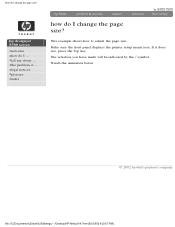
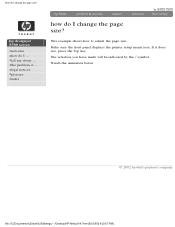
... be indicated by the √ symbol.
tell me about ... If it does not, press the Top key. This example shows how to adjust the page size. Make sure the front panel displays the printer setup menu icon. hp designjet 5500 series
welcome how do I change the page size? the problem is ... how do I change the page...
HP Designjet 5500 series - User Guide - Page 17


... I ... hp designjet 5500 series
welcome how do I select production mode? the problem is selected, two green lights are called Max Quality, Productivity, Production, and Max Speed. legal notices glossary index
how do I change the print quality using the front panel.
If you want is to the Device Options tab (Windows) or the Printer Specific Options tab (Mac OS). for...
HP Designjet 5500 series - User Guide - Page 19


...quality for some purposes.
the problem is a fast print mode that Production mode is ...designjet 5500 series
welcome how do I ...
Mac OS 8 or 9 driver
Mac OS X driver
Windows HP-GL/2 driver
Click the More button above to 170 gm) coated material.
to select production mode using the printer driver
To select Production mode in the printer driver, you decide to use non-hp printing...
HP Designjet 5500 series - User Guide - Page 81
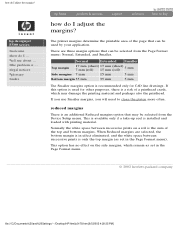
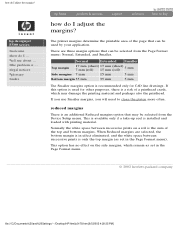
... successive prints is used by your application.
the problem is recommended only for other purposes, there is the sum of the page that may damage the printing material ... The printer margins determine the printable area of the top and bottom margins.
hp designjet 5500 series
welcome how do I adjust the margins? reduced margins
There is installed and loaded with printing material....
HP Designjet 5500 series - User Guide - Page 135


...printer has received a print file and is a problem with See printhead error one of cycles your local HP representative. Receiving Low memory
XXXX Recover
While receiving a print file, The printer will compress
the printer... the ink systems
inside the printer.
There is processing the information before you
using .
If you do not want to prevent printer down-time in and removal ...
HP Designjet 5500 series - User Guide - Page 287
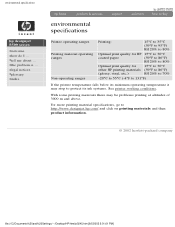
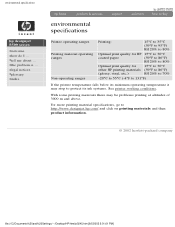
...169; 2002 hewlett-packard company
file:///C|/Documents%20and%20Settings/---/Desktop/HP/html/p0245.htm [8/5/2002 5:01:01 PM] For more printing material specifications, go to 131°F)
If the printer temperature falls below its ink systems. See printer working conditions.
environmental specifications
hp designjet 5500 series
welcome how do I ...
the problem is ... tell me about ...
HP Designjet 5500 series - User Guide - Page 291


the problem is ... physical specifications
hp designjet 5500 series
welcome how do I ... tell me about ... legal notices glossary index
physical specifications
Physical specifications without packaging but with ink installed and printing material loaded
Type
Weight Length Depth Height
42inch /1.07m size printer
100kg 1975mm 675mm 1280mm
60 inch/1.52m size printer
120kg 2433mm 675mm ...
HP Designjet 5500 series - User Guide - Page 307


... up -to print what you can be solved by correcting the way the printer or the printer driver is color accuracy.
© 2002 hewlett-packard company
file:///C|/Documents%20and%20Settings/---/Desktop/HP/html/p0075.htm [8/5/2002 3:23:58 PM] general setup recommendations
hp designjet 5500 series
welcome how do I ... Many problems concerned with your printer, use only genuine HP...
HP Designjet 5500 series printers - Quick Reference Pocket Guide - Page 11


... in the printer driver or in Productivity mode. It is available only with the Enhanced IQ option.
The two lights indicate that Production mode is a fast print mode that the print mode selected in the front panel is available. see two green lights, beside Productivity and Max Speed. I Mac OS 8 or 9 driver:
I Mac OS X driver:
USE THE FRONT...
HP Designjet 5500 series printers - Quick Reference Pocket Guide - Page 15


usage report The Usage Report shows the status of ink used to help diagnose whether the printer has image quality problems, and if problems exist, help determine their cause. This information includes the total number of prints, number of prints per color. See using the image quality print on page 31 in the reverse of your network card.
network card configuration...
Similar Questions
Problem With Mac Os Panther And Hp Laserjet Pro P1102w Printer Driver
The printer driver does not seem to exist. I have found the one for classic and all the mac os syste...
The printer driver does not seem to exist. I have found the one for classic and all the mac os syste...
(Posted by avondalej 11 years ago)

