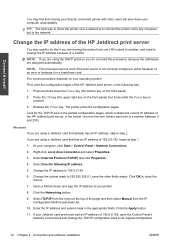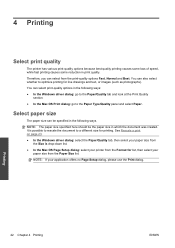HP Designjet 111 Support Question
Find answers below for this question about HP Designjet 111.Need a HP Designjet 111 manual? We have 5 online manuals for this item!
Question posted by annika92926 on February 29th, 2012
How Do I Print A Large Format Like 40x60 Cm I Try To Print A Word Dokument
The person who posted this question about this HP product did not include a detailed explanation. Please use the "Request More Information" button to the right if more details would help you to answer this question.
Current Answers
Related HP Designjet 111 Manual Pages
Similar Questions
Printing Large Banners On Hp Designjet 111
We are trying to print large banners using the HP DesignJet 111. We have produced the banners in Mic...
We are trying to print large banners using the HP DesignJet 111. We have produced the banners in Mic...
(Posted by tnewton 10 years ago)
Hp Cp2025 Printer Won't Print Word Documents
(Posted by GarfEllenJ 10 years ago)
How To Print In Grayscale Without The Green Tint?
Everytime I try to print an photo in grayscale it has a green tint all over the image.
Everytime I try to print an photo in grayscale it has a green tint all over the image.
(Posted by miglepike 11 years ago)
How Do I Configure The Designjet 111 Printer In Order To Print A Banner?
We are trying to print a banner on the DesignJet 111 w/24 inch paper roll. We selected the 11 in. x ...
We are trying to print a banner on the DesignJet 111 w/24 inch paper roll. We selected the 11 in. x ...
(Posted by aferguson 12 years ago)