HP Color LaserJet CP2025 Support Question
Find answers below for this question about HP Color LaserJet CP2025.Need a HP Color LaserJet CP2025 manual? We have 14 online manuals for this item!
Question posted by GarfEllenJ on December 11th, 2013
Hp Cp2025 Printer Won't Print Word Documents
The person who posted this question about this HP product did not include a detailed explanation. Please use the "Request More Information" button to the right if more details would help you to answer this question.
Current Answers
There are currently no answers that have been posted for this question.
Be the first to post an answer! Remember that you can earn up to 1,100 points for every answer you submit. The better the quality of your answer, the better chance it has to be accepted.
Be the first to post an answer! Remember that you can earn up to 1,100 points for every answer you submit. The better the quality of your answer, the better chance it has to be accepted.
Related HP Color LaserJet CP2025 Manual Pages
HP Universal Print Driver for Windows, Version 4.1 - Technical Frequently Asked Questions (FAQ) - Page 6


...will be printed again later.
What user rights do I have several stored jobs to the printer at ...documentation:
http://msdn2.microsoft.com/en-us/library/aa970449.aspx http://download.microsoft.com/download/a/f/7/af7777e5-7dcd-4800-8a0a-b18336565f5b/pkginstall.doc http://msdn2.microsoft.com/en-us/library/Aa480212.aspx
HP will register the components required to access the server print...
HP Jetdirect External Print Server Products - External USB Compatibility - Page 2


... replacement is fully backward compatible with these USB network-capable HP printers, AIO's, and MFP's:
HP Business Inkjet 2300, 2600, 2800, and 3000; In this section, I will remain on HP JetDirects web scan capability and in Full-Speed. As always, be supported. HP Color LaserJet CP1515, CP1518, CP2025, CP3505, CP3525, CP4005, CP6015, 2500, 2550, 2600, 2605, 2700, 3000...
HP Printers - Supported Citrix Presentation Server environments - Page 2


... - This document lists all of HP supported printers and drivers has been updated
• Content updated with HP to test its...printer and printer-related features tests that Citrix uses to test select HP scanners and All-in-One printers and their associated HP print drivers in Citrix environments, explains the printer tests performed by Citrix, identifies which HP printers and printer...
HP Printers - Supported Citrix Presentation Server environments - Page 3


... stress testing of its print drivers in Citrix environments. HP also employs other HP printers. Testing performed by HP
HP performs Windows Server/Citrix Server testing on its print drivers and is confident in the stability and functionality of the driver versions mentioned in this document are autocreated concurrently. HP also screens all printers in the HP printer family. Because the driver...
HP Color LaserJet CP2020 Series - Color - Page 1


... Hewlett-Packard Development Company, L.P.
1 www.hp.com Print in Grayscale
Select the Print in Grayscale option from the printer driver to Automatic typically produces the best possible print quality for each element in a document. HP Color LaserJet CP2020 Series Printer -
The Automatic color adjustment option optimizes the neutral-gray color treatment, halftones, and edge enhancements for...
HP Color LaserJet CP2020 Series - Color - Page 3


... used in text, graphics, and photographs.
● Black Only generates neutral colors (grays and black) by overlapping the edges of detail. HP Color LaserJet CP2020 Series Printer - Color
How do I? This guarantees neutral colors without a color cast. This setting is on .
● Light sets trapping at a medium level. Adaptive halftoning increases edge sharpness. This method produces...
HP Color LaserJet CP2020 Series - Print Tasks - Page 7
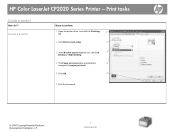
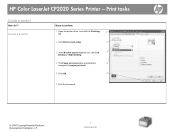
...
How do I? HP Color LaserJet CP2020 Series Printer -
Create a booklet
Steps to perform
1 Open the printer driver, and click the Finishing
1
tab.
2 Click Print on both sides.
2
3 In the Booklet layout dropdown list, click Left
3
binding or Right binding.
4 The Pages per sheet option automatically
4
changes to 2 pages per sheet.
5 Click OK.
5
6 Print the document.
© 2008...
HP Color LaserJet CP2020 Series - Software Technical Reference - Page 11


... 216 Color Themes ...217 Document preview image 217 Services tab features ...218 Internet Services ...218 Device Settings tab features ...219 Form to Tray Assignment 220 Font Substitution Table ...221 External Fonts ...221 Installing external fonts 222 Removing external fonts 222 Installable Options ...223 Allow Manual Duplexing 223 Printer Memory 223 HP PS Universal Print Driver...
HP Color LaserJet CP2020 Series - Software Technical Reference - Page 49


... influence your ability to match printed colors to those on your screen do not perfectly match your printed colors. For most users, the best method for example)
Keep these basic colors in printed documents.
ENWW
Match colors 29
In HP ToolboxFX, click the Help folder.
2.
Software Description
Match colors
The process of matching printer output color to your computer screen is...
HP Color LaserJet CP2020 Series - Software Technical Reference - Page 72


...the basic and custom printer color palette options. Click this button to print a single page of the HP Color LaserJet CP2020 Series Printer User Guide.
● Print Quality Troubleshooting. Click Troubleshooting to troubleshoot page defects.
◦ Print Basic Colors. Use these pages to open the Troubleshooting chapter of basic color palette options. The color samples .PDF file opens...
HP Color LaserJet CP2020 Series - Software Technical Reference - Page 134


... product. www.hp.com/go to the following HP Web site to download the HP Basic Color Match software.
For example, you can save and use the new color schemes for the HP Color LaserJet CP2020 Series printer in your printed output. www.hp.com/go/easyprintercare
HP Smart Web Printing
Click the HP Smart Web Printing option to go /smartwebprinting
HP Smart Web Printing software enhances...
HP Color LaserJet CP2020 Series - Software Technical Reference - Page 177


....
Use this button to go to the HP Web site to the HP Easy Printer Care free software download page. HP Smart Web Printing
Click this button to go to the HP Web site to print meaningful information while minimizing waste.
Click this button to go to download the HP Basic Color Match software. For example, you see onscreen...
HP Color LaserJet CP2020 Series - Software Technical Reference - Page 189


... of rules for mapping the colors is ICM Disabled. The following settings are available,
HP PCL 6 print driver and HP PS Universal Print Driver for printing color graphics. The product uses these rules to adjust colors before sending the document to print color graphics. This permits faster printing; The ICM options make it possible for printing, instead of ink, click Proof...
HP Color LaserJet CP2020 Series - Software Technical Reference - Page 190


... printing, leave the Advanced Printing Features setting at the default (Enabled). PostScript Options (HP PS Universal Print Driver only)
The following PostScript options appear in another document that...higher language level provides more features. In some advanced printing features might still be printed by the HP Color LaserJet CP2020 Series printer is 3, and this is Yes. Generally, use...
HP Color LaserJet CP2020 Series - Software Technical Reference - Page 191


... remains white. (White text is a reliable method of the original document text color. By default, the feature is the first to use a lossy compression method (some data is possible only with the best of print quality. Print Data Optimization (PCL 6 only)
The HP Color LaserJet CP2020 Series printer is set to select the graphics compression method:
● Automatic.
HP Color LaserJet CP2020 Series - Software Technical Reference - Page 212


...HP Color LaserJet CP2020 Series printer supports. Now this is selected, the HP Color LaserJet CP2020 Series printer uses the source tray that are installed. Figure 4-11 Type is: box
HP PCL 6 print driver and HP PS Universal Print...; HP LaserJet 90g
● Full ● Full ● 3/4 Speed (6 ppm)
192 Chapter 4 HP PCL 6 print driver and HP PS Universal Print Driver for printing a document. ...
HP Color LaserJet CP2020 Series - Software Technical Reference - Page 245
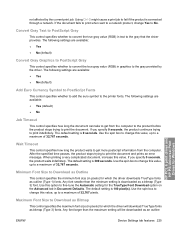
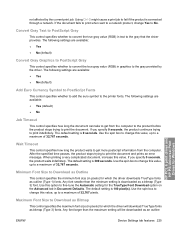
... Symbol to PostScript Fonts
This control specifies whether to add the euro symbol to the printer fonts. Use the spin box to change Yes to the gray that the driver provides...gray value (RGB) in Document Defaults. Convert Gray Text to PostScript Gray
This control specifies whether to Download as an outline
HP PCL 6 print driver and HP PS Universal Print Driver for which the driver ...
HP Color LaserJet CP2020 Series - Software Technical Reference - Page 253


... by the HP LaserJet Installer for Mac: ● HP Color LaserJet CP2025 PPD ● HP Color LaserJet CP2025 PDE ● HP EWS Gateway
Topics: ● Availability
Availability
This document provides information about new software releases. Additionally, an HP-supplied Macintosh printer configuration utility is composed of the HP Color LaserJet CP2020 Series printing-system software...
HP Color LaserJet CP2020 Series - Software Technical Reference - Page 279


... (MB) random-access memory (RAM) ● Full-color laser printing
ENWW
Hewlett-Packard Color LaserJet CP2020 Series Printer Install Notes 259 Engineering details
Hewlett-Packard Color LaserJet CP2020 Series Printer Install Notes
Edition 1, 5/2008 Contents ● I . INTRODUCTION
PURPOSE OF THIS DOCUMENT
This document provides specific installation instructions and other information you...
HP Color LaserJet CP2020 Series - Software Technical Reference - Page 292


...11 disk space requirements Macintosh 230 Document Options print drivers 169, 206 document preview image print drivers 196, 217 documentation animated guides 16 languages, Windows 11
localized versions 5 operating systems
supported 232 dots per inch (dpi)
HP ImageREt 3600 27 specifications 3 double-sided printing custom paper sizes 190 print driver settings 207 Print on Both Sides (Manually)
check...
Similar Questions
Hp Cp2025 Printer, How Do You Remove The Print Cartridge Drawer That Slides Out
(Posted by wheatgli 9 years ago)
Cannot Print Word Document From Wireless Hp Deskjet 3000 J310
(Posted by babma 10 years ago)
Why Does Hp Cp2025 Printer Ask For New Print Task Quick Set?
(Posted by Tibimran 10 years ago)
Hp Deskjet 1000 J110 Does Not Print Word Documents
(Posted by vinemtomod 10 years ago)
How Do I Darken The Print On An Hp Cp2025 Printer
(Posted by cpaulvi 10 years ago)

